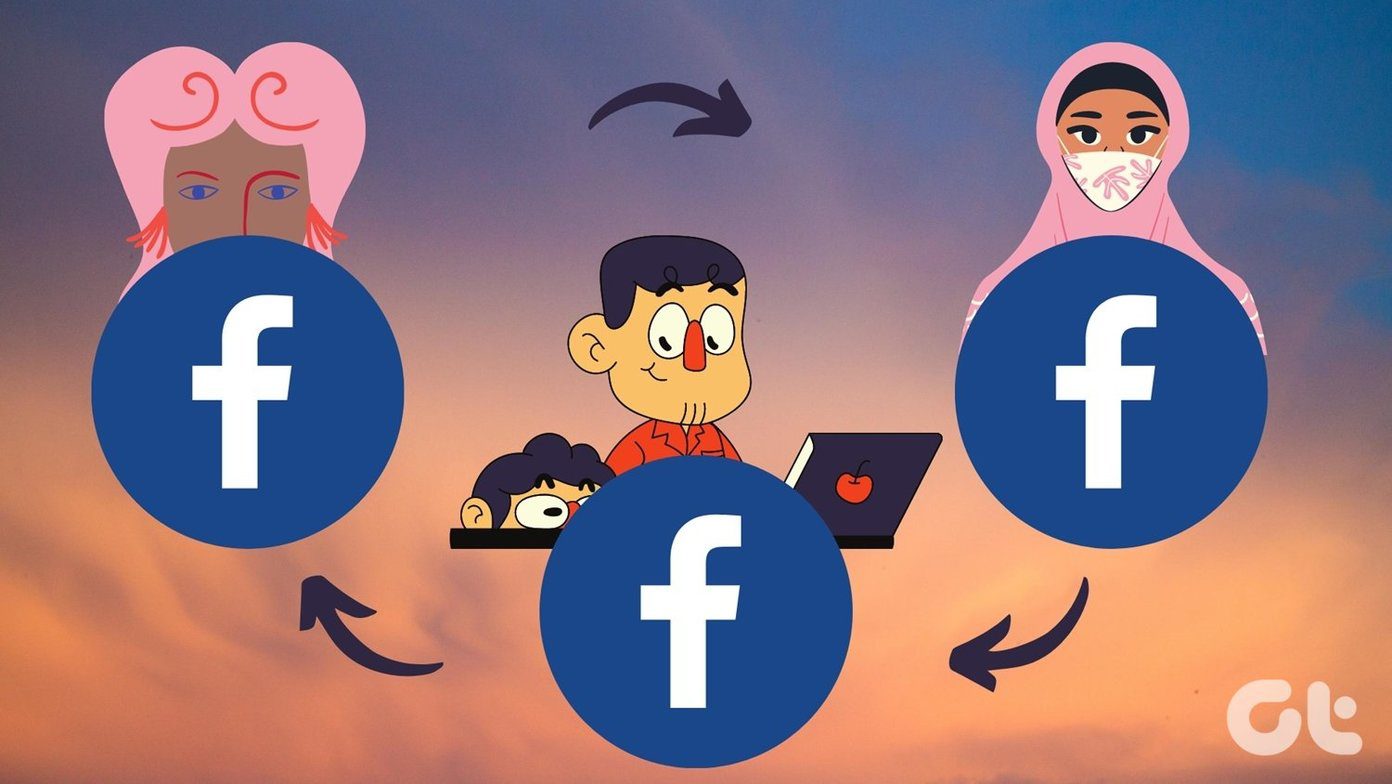Many small business owners use WhatsApp to communicate with their customers. Since it is not designed for businesses, it lacks many features that a business owner would want. Thankfully, WhatsApp has a dedicated app now. It is currently available in India, Indonesia, Italy, Mexico, UK, US ( and N other countries as of now.)
What is WhatsApp Business
WhatsApp Business is a new app launched by WhatsApp that focusses on the needs of small businesses. It gives them extra features that are not present in the conventional app. WhatsApp Business allows you to create a profile where you can add your business information like physical address, email ids etc. It has messaging tools such as quick replies that enhance and ease the process of communication between customers and business owners. WhatsApp Business is also available on the web. However, it misses out on all the key features and currently there’s no app for iOS.
How is it Different From Normal WhatsApp
WhatsApp Business has a similar logo to conventional WhatsApp app, with a bold B letter replacing the phone symbol in its logo. You will see the new logo even in the notifications. When you open the app, the first thing that you will notice is the difference in the color. Unlike green colored WhatsApp, WhatsApp Business uses a shade of teal. Besides the above-mentioned user interface differences, WhatsApp Business has some cool features that are not available in the traditional app. What are they? Read on!
WhatsApp Business App Features
1. Add Business Information
WhatsApp Business lets you create a full business profile. You can add information like a physical address that can be viewed directly on Google Maps under the business category, and you can also add your business hours. You also get the option to add an email address and two website URLs in addition. All the information will be visible to the customers when they view your business profile from their account.
2. Set a Greeting Message
If you have ever managed a Facebook Page, you would be familiar with message greetings. WhatsApp Business app also lets you send a greeting message. When a customer messages you for the first time or after 14 days of inactivity, you can set the app to send them a custom greeting message automatically.
3. Set Away Message
Similar to Greeting message feature, you can also set an away message on WhatsApp Business. It will automatically send the set custom message to your customers while you are away. WhatsApp offers three types of schedules for away messages. You can either set a custom schedule or choose Out of business hours option. Both will be activated automatically at their respective times. You can also use the third option i.e. Always send. Unlike Greeting message, that is sent only when the customer messages you for the first time or after 14 days of inactivity, if you choose Always send, a custom automated away message will be sent to all existing and new customers at all times.
4. Insert Quick Replies
Quick replies is truly a Godsent feature. Now, who wouldn’t want that? For those not in the know, Quick replies in WhatsApp Business lets you create shortcuts for frequently sent messages. For instance, if you often send messages like: You can pay via Credit or Debit card, or send us via any wallet like PayTM, Airtel money, Freecharge etc., you can now create a shortcut for this message, thanks to Quick replies. To access a Quick reply message, enter / while writing your message and all Quick replies that you have created will popup. No need to copy paste the entire text all the time.
5. View Message Statistics
Although not a new feature if you compare it with the traditional app, but WhatsApp has now made it easy to access message statistics. You can track the number of sent, delivered, read, and received messages directly under Business settings > Statistics. The same statistics are also available under WhatsApp Settings > Data and storage usage > Network usage for traditional and Business app both. However, considering the fact that Facebook, which has powerful analytics tools, owns WhatsApp, I’m sure a lot more is coming to the Message statistics feature.
6. Business Profile Label
Profiles created on WhatsApp Business will be registered and referred to as Business profiles and get business account label. Customers can easily check whether they are interacting with a business or an individual by viewing their profile. All business profiles have Business account label. Further, WhatsApp will also verify the business profiles, which will be symbolized by a green badge next to the contact name. As of now, WhatsApp business profile verification is not open to all.
What About Other WhatsApp Features
Other than the above-mentioned features, everything is similar to the traditional app. All features available in the traditional app are available in the Business app too such as Status, Groups, Broadcast Messages, Video and Audio calls etc. Even the settings are similar to the traditional app. You can block people, control privacy settings for last seen and Status, set a different tone for notifications among other features.
Can I Try the WhatsApp Business App
Yes, you can. As of now, anyone can create an account on WhatsApp Business. You don’t need to be a registered business owner to use this service. However, as mentioned above, WhatsApp will have verified accounts in future that will help to identify genuine businesses. Do let us know what you like about the WhatsApp Business app. The above article may contain affiliate links which help support Guiding Tech. However, it does not affect our editorial integrity. The content remains unbiased and authentic.