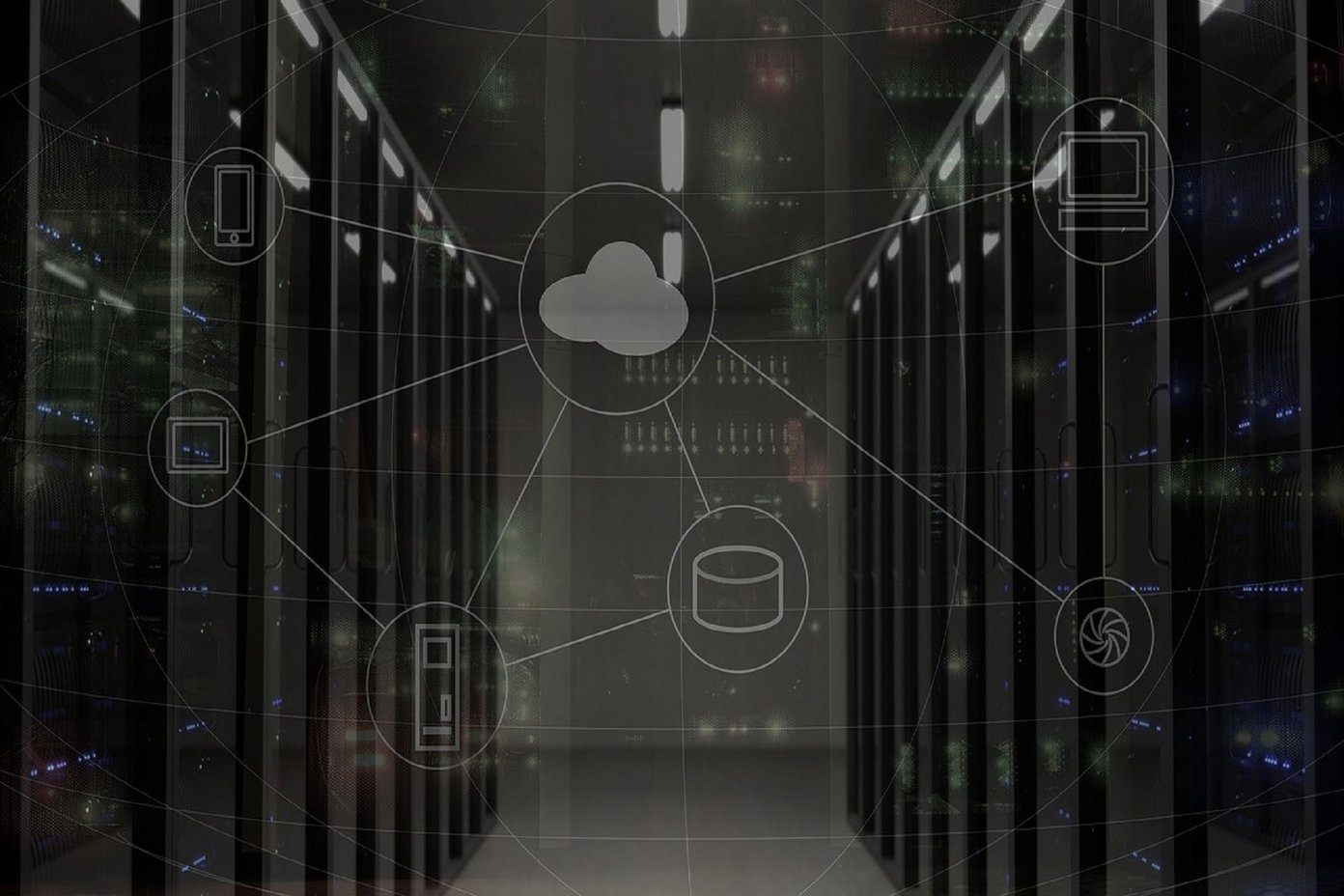Probably, it will have the Google Photos app along with another gallery app. You must be wondering, what is Google Photos and why is it preinstalled? Or why is it even on your phone when a gallery app already exists? Don’t worry. You will find the answer to all your queries here. Without further ado, let’s understand the difference between Google Photos and gallery apps on Android.
What Is Google Photos
As the name says, Google Photos is a photo-management service from Google. Launched in 2015 as a part of Google+, it later became a standalone cross-platform tool knocking off Google’s Picasa service. Google Photos is a traditional gallery app, image hosting and sync service that makes images available immediately across platforms. It also happens to be an image-sharing tool to easily share photos with others. Apart from that, you can edit pictures, add cool animations and even make mini-movies. In a way, Google Photos integrates the best features of Google+ and Picasa.
What Is a Gallery App
The gallery app is a simple tool to view, manage, and organize images and videos on your Android phone. Some phones have a dedicated gallery app preinstalled. For instance, you have the OnePlus Gallery, Samsung Gallery, Mi Gallery, and others. Of course, you can always install third-party gallery apps from Play Store. While each gallery app offers unique features, the inherent function remains the same. They all differ slightly by the user interface and customization settings. Now that you have a basic idea about Google Photos and a gallery app let’s understand the differences.
Availability
Google Photos is accessible everywhere — mobile, desktop and web. It is available on Android, iOS, and has a web version. While a proper Windows or Mac app doesn’t exist, you get a tool for uploading files. Gallery apps are exclusive to Android devices. While you can download third-party gallery apps on other Android devices, these apps seldom provide a backup option. The gallery apps from phone manufacturers are limited to their own handsets only.
Unlimited Backup and Sync
As mentioned above, Google Photos is also an image hosting and sync service. The thing that makes Google Photos unique is that it offers unlimited backup. Even though some native gallery apps such as Mi and Samsung offer cloud backup, the storage space is limited. Some third-party gallery apps such as QuickPic also provide limited cloud storage facility. The unlimited storage, in case of Google Photos, has caveats too. For instance, photos and videos are limited to 16MP and 1080p respectively. If you want to upload them in original quality, then the storage space they occupy will be counted against the overall Google account storage. Since Google Photos is available on multiple platforms, you get the ease of viewing the same pictures everywhere. If you make a change to a file on any device, it will be reflected across all the shared devices.
Organization
I feel Google Photos can do much better with image organization. It lacks sorting, albums covers, pin, and a few other functions that a person might expect in a gallery app while viewing local photos. It just doesn’t feel right for viewing other albums or device folders. Gallery apps, on the contrary, are designed for device folders. They provide a perfect interface for viewing and managing files. For instance, take the case of Google Photos and Simple Gallery app. When you launch Simple Gallery, it directly shows you the albums. You can customize the interface and organize the files in many ways. You feel satisfied when using such an app. But when it comes to Google Photos, the first screen usually shows the camera pictures. Viewing device folders (other albums) is a two-step process, and when you reach there, the aura is dull.
Search
Google Photos has the edge over others when it comes to search. Machine learning in collaboration with artificial intelligence makes the job of finding photos on Google Photos a piece of cake. And the best part, the algorithms use facial recognition and other methods for identifying the contents of a photo to add relevant metatags. You can search for photos by typing more natural or descriptive terms. For instance, if you are looking for your cat pictures, you can type in — cat or cat pics. Similarly, Google Photos also recognizes people and places in images. Further, you can use Google Assistant commands to find your pictures as well.
Sharing and Collaboration
What’s the fun of taking pictures when you cannot share them with others? Without using any third-party app, you can share images and videos with other Google Photos users. They will also be able to add their photos to the shared album. To share files outside Google Photos, you can use the link generated by it. Anyone with the link can then access the shared album. Furthermore, you can also share your entire library with someone special. You can define the conditions as to which files you want to share. The usual gallery apps do not provide such features.
Privacy
One may get a contrary idea about Google Photos that the files will be available publicly as it uploads your images and videos to the cloud. But, that’s not the case. Anything that you upload on Google Photos is private unless you share it with the public manually. However, since we are uploading files to Google servers, some people might be worried about their privacy. For other gallery apps, the data is stored on your device only. The same happens for the folders that are not backed up on Google Photos — they are stored on your phones.
Are Gallery Photos & Google Photos Connected?
It depends. If you have enabled the Back up & sync functionality in Google Photos, then the camera photos are linked. You need to enable it for other folders manually. When you delete a photo from Google Photos, it is removed from your gallery as well. On the contrary, if you remove an unsynced picture from your gallery app, it is wiped away from both the apps. But if the photo was synced, then it will get erased from both the apps. However, you can still view it under the Photos tab on Google Photos.
Which One to Use
Google Photos is a gallery app that also bundles unlimited storage and aims to let you free up some space on your phone. While you have to sacrifice the quality a little bit, but it’s good enough for a regular user. You also get additional features such as Google Lens and Assistant integration. Even though the Photos app does its overall job well, it falls short when it comes to device folders. The gallery apps, on the contrary, lack the extra features, but they offer amazing organization and user interface for device folders. I would suggest you to use a gallery app with Google Photos to make the best of both options. I wish Google would focus a little bit more on device folders in Google Photos. If that happens, it’s goodbye to gallery apps from my side. Next up: Are your friends snooping into your photos on your phone? See how to protect and lock your photos. The above article may contain affiliate links which help support Guiding Tech. However, it does not affect our editorial integrity. The content remains unbiased and authentic.