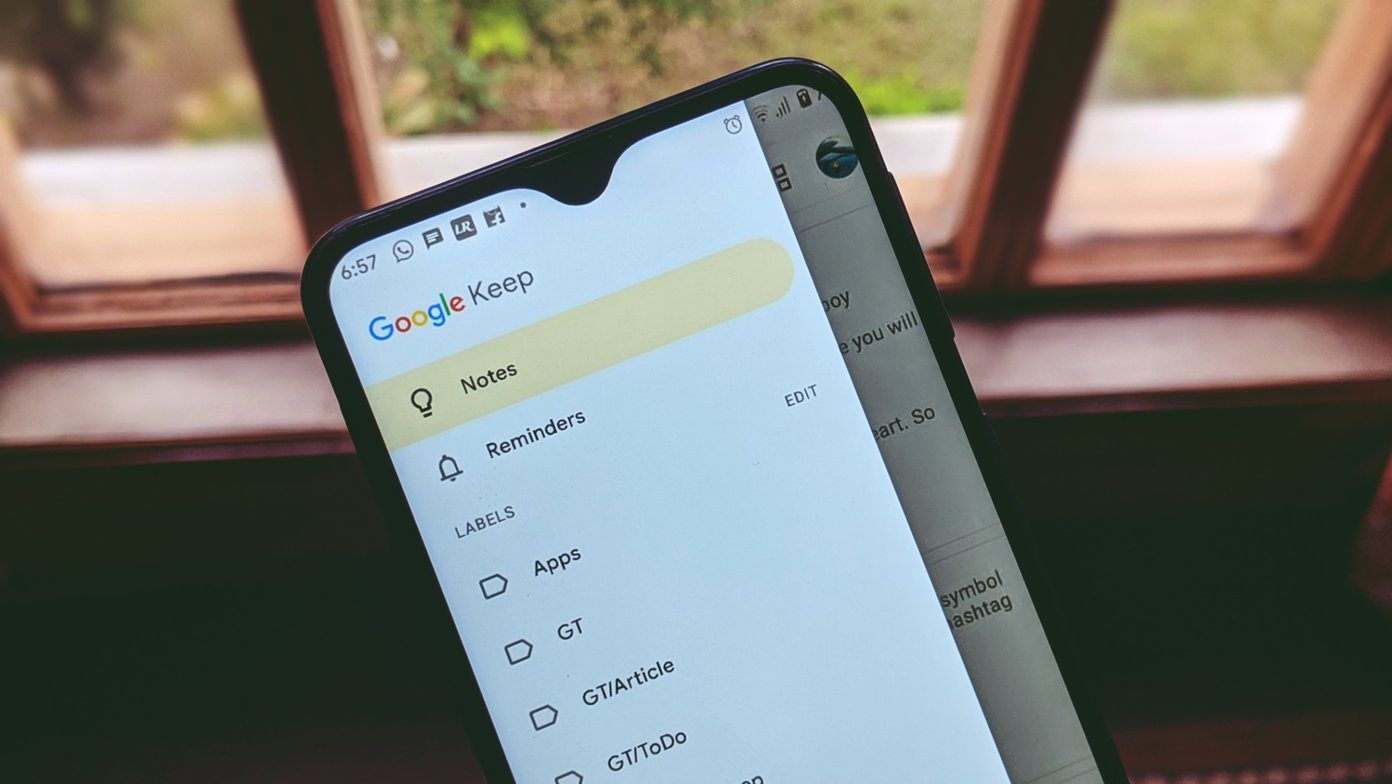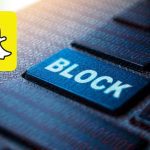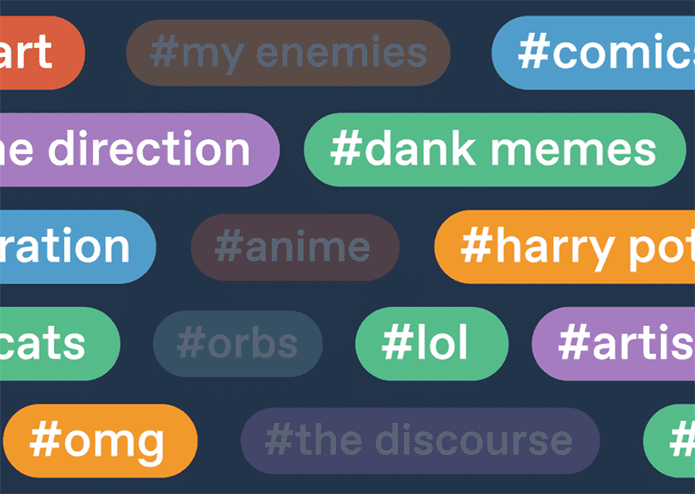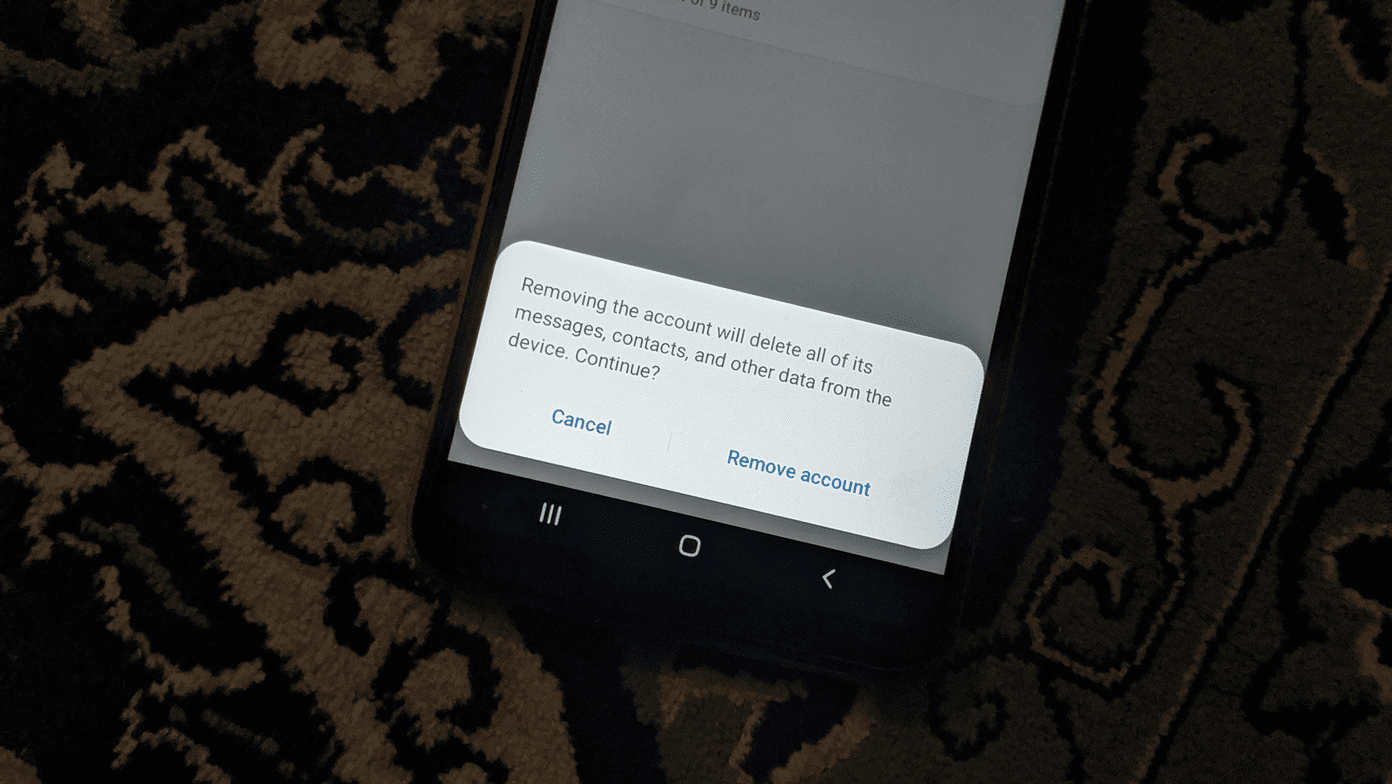Blocking an iPhone contact (could be a phone number or an email address) ensures that the person can no longer contact you via phone calls, on iMessage, FaceTime, and other native Apple communication apps and services. Proceed to the section below to get a full grasp of what happens when you block someone on your iPhone.
1. Phone Calls
The most obvious action that follows blocking someone on your iPhone is that the blocked number/contact will not be able to reach you via phone calls. But what happens to their phone calls afterward? Will their calls be automatically declined? Will you receive a notification that they called? What response would the blocked contact/number get on their end whenever they call you — after they’ve been blocked? Well, from the experiment I carried out, the aftereffects of blocking a contact is dependent on your network provider. In simpler words, the response that the blocked contacts will receive whenever they call you shall largely depend on your network provider. Some network providers will inform the blocked caller that your number is unreachable, while others will divert the blocked contact‘s call straight to your voicemail. In the case of the latter, people you have blocked can still leave you a voicemail. Interestingly, voicemails from blocked contacts are not grouped with your regular messages. Instead, they are positioned at the bottom of the voicemail section of the Dialer/Phone app.
2. Text Messages and iMessage
Before you block a number on your iPhone, you should see a prompt informing you that you will not receive call phone calls, messages, and FaceTime from blocked contacts. So, here’s what happens when you block someone on your iPhone, and they try to send you a text. First, they will be charged for the text message(s) by their network carriers, and the text would be sent. However, because you’ve blocked the person, their texts will not be delivered to your iPhone. The same applies to iMessage. Messages from blocked numbers will not be delivered to your inbox. And on the sender’s end, the messages will not be marked as ‘Delivered’.
3. FaceTime
From the explanations above, you should already have a clue about what happens to block contacts on FaceTime, too. They will not be able to make voice or video FaceTime calls to you. When a number you’ve blocked on your iPhone calls you on FaceTime, the call will ring endlessly on the caller’s end. Your iPhone, on the other hand, will not ring, and you won’t be notified of the call.
4. Mail
If there’s an iCloud address linked to the contact you blocked, the person would still be able to send your emails. The mails would be marked as ‘Blocked’ and they would still appear in your regular inbox. However, you can configure your iPhone’s Mail app to move emails from blocked contacts to Bin. To do so, follow the steps listed below. Step 1: Launch the iPhone Settings menu and select Mail. Step 2: Next, select ‘Blocked Sender Options’. Step 3: Finally, select ‘Leave in Inbox’ if you want emails from blocked contacts to remain in your inbox. Otherwise, select ’Move to Bin’ if you want emails from blocked contacts to be moved to the Mail app’s Bin automatically. Note: Blocked contacts can still send emails to your iCloud email address using third-party email clients (Yahoo! Mail, Gmail, etc.). If you use Gmail on your iPhone, you should check out what happens when you block someone on Gmail.
How to Know If Someone Blocked Your Number on iPhone
Although you won’t be notified when someone blocks your number (or email address) on their iPhones, the combination of the following cues is a clear indication that you’ve surely been blocked:
Your iMessage texts to the number don’t get marked as Delivered for a long time.
The contact doesn’t pick up your FaceTime calls.
Calling the person’s phone number always redirects you to their voicemail.
The person doesn’t reply to your emails.
You can reach the person via phone call using another number.
If you suspect that you’ve been blocked by someone using an iPhone, try checking the clues listed above. If all of them check out, especially the last one, then you have most likely been blocked.
You Are in Charge
Those were all the major events that succeed after blocking someone on your iPhone. You can still reach out to a blocked contact either via calls, email, text messages, and even FaceTime without having to unblock them. They just wouldn’t be able to contact you. Do note that the same applies when someone blocks you on their iPhone. Next up: What happens when you reset your iPhone? Read the next link to know why you should know more about it, when to use it, and how to use this option with precautions. The above article may contain affiliate links which help support Guiding Tech. However, it does not affect our editorial integrity. The content remains unbiased and authentic.