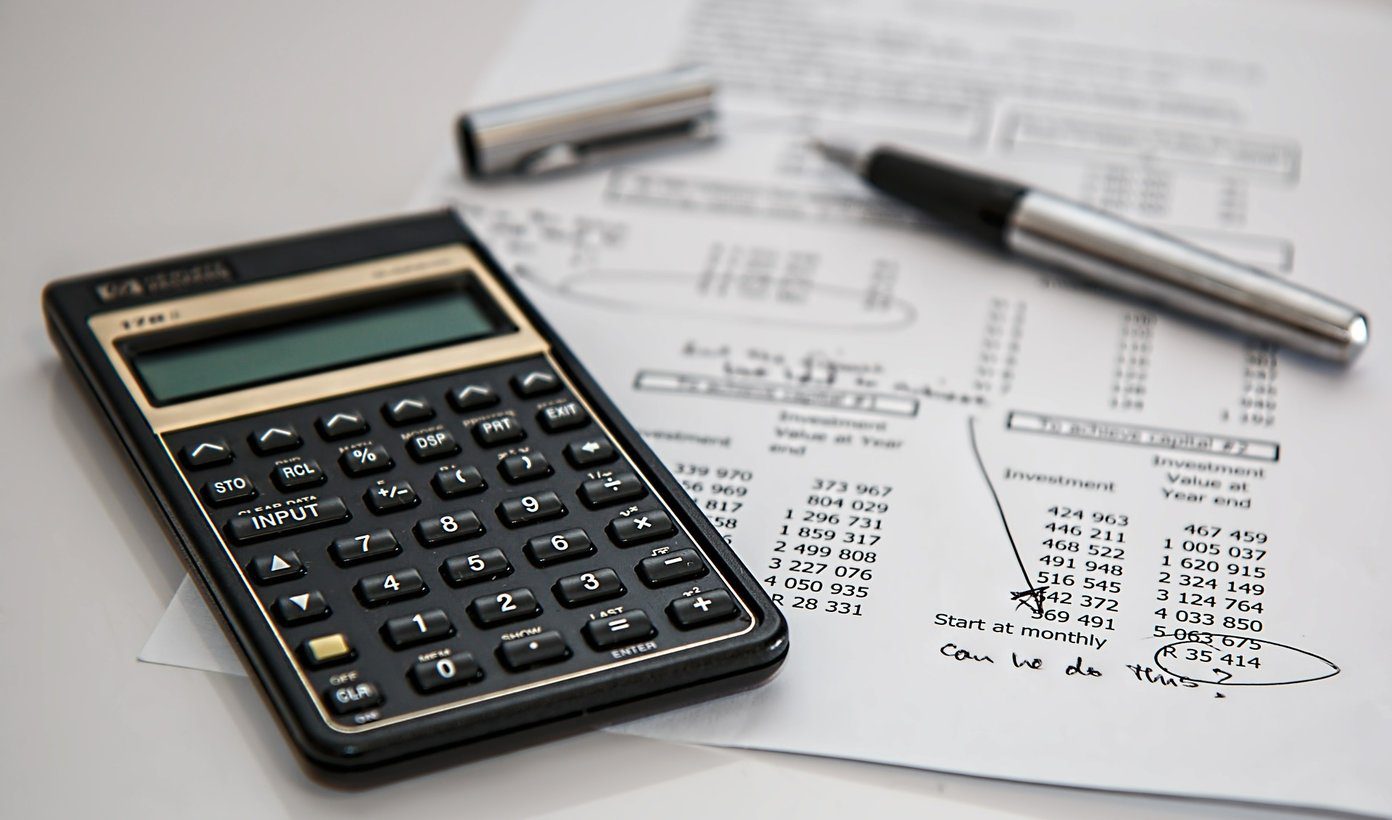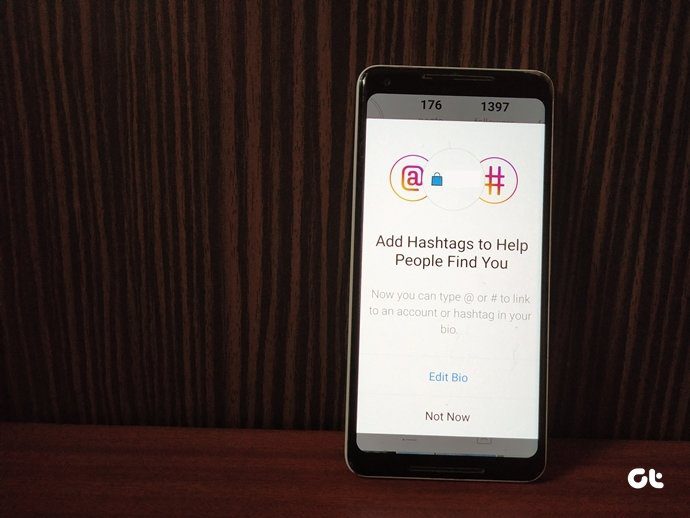But the popularity was a bit too much for the indie developer and he decided to pull it from App Store and Google Play Store because it was “too addictive”. You might have already played the game or you might be a bit late to the party. Here, we discuss how to keep the Flappy Bird magic going after the app’s untimely demise.
1. Try Some Clones
Flappy Bird’s developer stated that he made the game in just 3-4 days, so making the game might actually be easier than hitting that 100 points score. After Flappy Bird was declared dead, many clones have popped up and there will be more. Right now, the best options available are Happy Poo flap, Fall Out Bird for Android and Ironpants for iOS. — Dong Nguyen (@dongatory) February 8, 2014
2. Sideload Flappy Bird – Android
If you are running Android, we have some good news for you. You can still install Flappy Bird on your phone with an apk. First make sure you have Unknown Sources option check in the Security section in your settings. Next download this apk on your phone. And you should only download apks from trusted sites because adding a bit of malware to Android apps is not that hard these days. Download the app from here (courtesy of intomobile), follow along the simple installation process and you will have Flappy Bird up and running.
3. Flappy Windows and for iOS
Flappy Bird never really made it to Windows Phone but a clone successfully has. Search for “Flappy Bird” on the Windows Store. Flappy Bird for iOS: If you downloaded Flappy Bird when it was available, good for you. If not, you might have a problem. An easy solution is to find a friend who did download it in time, log in to the App Store with his credentials and download it using his account. Once downloaded, switch to your personal account and enjoy Flappy Bird on your iOS device.
4. Flappy Mac
Flappy Bird 1.0 for OS X is not the best clone out there but it surely gets the job done.
5. Flappy Bird on your wrist
If you own a Pebble smartwatch you can now play Flappy Birds clone for the wrist – Tiny Bird right on your smartwatch. Head out to the Pebble app for iOS or Android (beta) and search for “Tiny Bird”, and install it from the app itself. Image Credit: Cnet.
6. Play In Your Browser
Along with a dozen or so platforms and devices out there, a Flappy Bird clone is available for the web as well. Built using HTML 5, this web based port will run on any modern browser. And when it comes to playing Flappy Bird in your browser, there are many alternatives to choose from.
Did You Know?
The story of how how Flappy Bird can into the limelight, how media choose to depict it and what led to its official death is just as interesting, if not more so, as the game itself. It of course is more entertaining. So when Flappy Bird has you too frustrated to play any more, read some of these cover stories by The Verge or Wired and brush up on your Flappy Bird history. You know it will come in handy for the next trivia night.
Your Score?
Have you tired Flappy Bird yet? Vent out your frustration in the comments below. The above article may contain affiliate links which help support Guiding Tech. However, it does not affect our editorial integrity. The content remains unbiased and authentic.