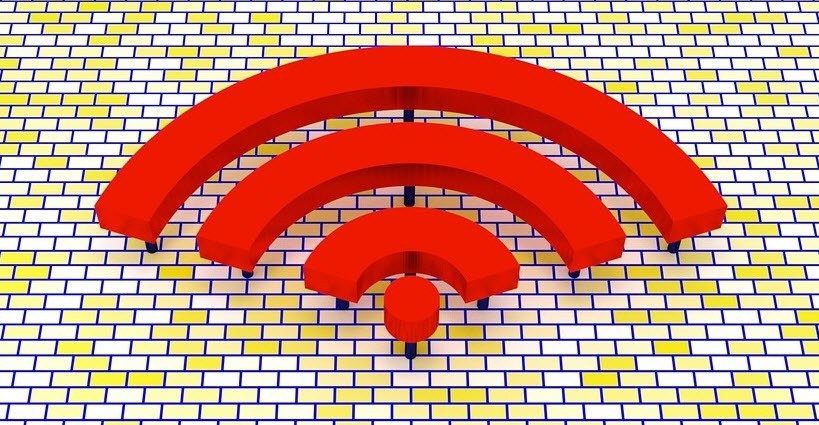This time, the free music player Vox takes the stage to try to become a suitable alternative to iTunes. Read on to see if it measures up to the challenge. The moment you open Vox on your Mac, you will notice that it has a minimal design and a simple interface.
It is quite obvious that the app is focused on remaining very streamlined. Yet, while minimal, Vox is anything but lacking and instead packs quite an extensive set of features that even Apple’s own iTunes doesn’t offer. One of the most interesting of these is its support for a variety of formats, including for FLAC, CUE, WMA and OGG files, which are not supported by Apple’s native music player.
Vox also allows you to play music from a few sources, like iTunes itself. You can drop files from iTunes right into the app or have it load your iTunes library, although I was sad to see it does not yet support iTunes Match, so if you have the service, you will have to download all the songs you want to listen to to your iTunes library first.
Playback itself is quite neat on Vox, which not only gives you the option to display the current album artwork on the app’s icon on the task switcher, but also integrates with Notification Center, something that even iTunes -inexplicably- does not do. This makes it quite convenient, since you just have to toggle Notification Center to see what is currently playing.
You can add files to Vox’s Playlist from either displayed albums or any of your iTunes playlists and other sources. Files that you add to the Vox Playlist remain there for later playback.
Another couple of important features of Vox is its integration with Last.fm and, most importantly, its ability to stream thousands of online radio stations, although this last feature comes as a paid option at a very reasonable $0.99.
If you simply hate having to drag your mouse and click on your music player every time you want to skip or play a certain song, then you will be glad to know that Vox supports a few custom keyboard shortcuts, as well as playback using external devices such as the Apple Remote and Apple headphone’s buttons.
Besides all these, I found a few nice additional features in the app’s settings. For example, playback can pause completely if you unplug your headphones, you can set Vox to stay on top of any other application, you can choose to enable menu bar controls, adjust the music balance, use stereo to surround conversion and more.
Overall, I found Vox to be a really capable music player for the Mac. It sounds and looks great, it offers integration with Notification Center and it doubles as an online radio player. The lack of iTunes Match support is a huge letdown for me, but I understand most Mac users don’t use the service, which will make Vox an even more compelling music app for them and a truly worthy alternative to iTunes. The above article may contain affiliate links which help support Guiding Tech. However, it does not affect our editorial integrity. The content remains unbiased and authentic.