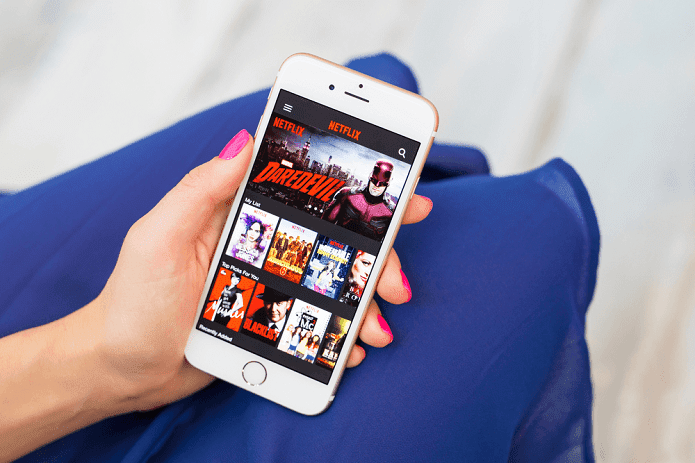And that’s the reason, we compile a list of new and fresh Android apps every month for the adventure seeker in you. From nifty launchers to helpful apps to find screenshots, we try to cover almost everything. This month’s list is no different. From a cool launcher to a super-helpful productivity app and a uber cool wallpaper app, it packs everything. Let’s get started on the top new Android apps for July 2019.
1. Enlight Pixaloop
‘Breathe life into your photos’ — that’s the motto that Enlight Pixaloop goes by, and indeed so. This app can bring any photo to life and it does so rather brilliantly. So, whether it’s an image of a stunning waterfall or swirling clouds, Pixaloop lets you add video motions to them, thus adding an extra bit of oomph to the picture. Instagram gold? Yes, Sir! You are given three tools to play with — Path, Anchor, and Freeze. And the good thing is that the app comes with a decent tutorial to walk you through the project. Unlike some apps in the same category, this generally does not render grainy images or poor GIF. You have to strike the right balance between over-done and under-done, and you’ll be sorted. Still in doubt? Pixaloop has managed to gain over 12k user reviews in over just 3 weeks. Download Enlight Pixaloop
2. Jotform
Did you ever wish to create a form, either for a picnic or a community get-together, right from the comforts of your phone? If yes, let Jotform be your new buddy. This cool new app not only lets you create forms and customize them, but also comes with a ton of templates. From booking forms to request forms and questionnaire, you get to make them all. Jotform’s interface is simple and intuitive, which makes it incredibly easy for first-timers to create forms. And once the form is complete and ready to be shared, you can either share it via the built-in Quick Share option or use some of the third-party publishing options. This one also comes with standard options like Embed or Email. Download Jotform
3. Music Editor
As the name implies, Music Editor is an MP3 cutter that lets you do a myriad of things with audio tracks. Yes, there are tons of apps on the Play Store which lets you trim or merge audios, so what’s special about this one? Well, I loved the simple and flat interface of this app. It does what it says, and that’s all — No added fancy things. To trim an audio track, tap on the first button and then select a song. Tweak the starting and the ending points, and that’s about it. You’ll be able to access all these files via your phone’s native file managers. You can make a tune the ringtone of your phone, right from the app itself. Music Editor has ads though, which crop up when you choose a function. If you can live with that, it’s a decent one. Download Music Editor
4. Shade Launcher
Shade Launcher is by the same person who gave us the Rootless launcher. And similar to it, it follows the same principle of a minimalistic and a clean interface. Apart from it, it comes with small adaptive icon packs, feed overlay, shortcuts, and more. What I love about this launcher is the categorization in the app drawer. For easy access, all you need to do is categorize the apps. To do so, long-tap on the app, select Preferences > Category and pick one from the list. Next time whenever you need an app instantly, all you need to do is select the category and voila! Download Shade Launcher
5. Live Transcribe
Live Transcribe is a transcription tool that can easily translate speech to text. Meant as an accessibility app, this app from Google not only translates speech flawlessly but also lets you copy the transcribed text to use in other apps and tools. Over the long run, Google is also planning to add a couple of features that will be able to show things like dogs barking or door knocks. Download Live Transcribe
6. Aegis Authenticator
If you use two-factor authenticators, you might want to give Aegis Authenticator a shot. This Authy and Google Authenticator alternative comes with an encrypted vault where you can store your passwords and tokens. Aegis claims that the vault is secured with AES-256 encryption. Plus, you can also lock the vault with a password. The good thing about this app is that it requires a password even while setting it up. Other than that, the UI is pleasing to the eye, and simple to maneuver. You can also group your tokens in custom groups. Plus, if the need arises, you can also export tokens to files. Download Aegis Authenticator
7. Split Screen Launcher
If you are looking for a new level productivity hack, then the Split Screen Launcher is the app for you. Mind you it’s not a launcher, it’s a plain and simple app which launches two apps on a split screen at the same time, as its name implies. The good thing is that you can add as many shortcuts as you like. The icons will be placed on your phone’s home screen, and all you need to do is tap on it to see the magic unfold. If you must know, the Split Screen feature is a terrific functionality that you can use in various scenarios (cross-referencing, cut-paste jobs, etc.) to cut down on time required to shunt between different apps via the Recents menu. Download Split Screen Launcher
8. aodNotify
With phone makers shunning the humble LED notification light, it has now become somewhat difficult to keep track of incoming notifications. If you are an owner of a Samsung Device, you are in luck. App developer Jawomo has developed an app that uses the Always on Display screen of your Android phone to notify of any missed notifications. The remarkable thing is that you can also choose to wake up the screen or enable the edge lighting. Download aodNotify
9. Fluent Forever
Did you ever wish to learn a foreign language? If yes, you can give the Fluent Forever app a shot. This Duolingo-like app has a ton of language in its kitty, and you can take your pick from French, Italian, Russian, and Spanish, among others. The teaching part consists of videos, spelling basics, among others. You can also choose your starting level, and the lessons will be tweaked accordingly. Download Fluent Forever
10. PaperSplash
PaperSplash is based on Unsplash and is similar to the many wallpaper apps that sources backgrounds from Unsplash. So what makes it different from the rest? For starters, PaperSplash is clean, and there are no ads and in-app purchases (what more could I ask for). Secondly, the interface is simple, and there are no unnecessary features. Thirdly, you can have a preview of your home screen with the icons before you set it as your home screen background. Furthermore, you can also adjust the brightness as per your preference.
Go, Get Them All!
So, which of these apps will you get? Shade Launcher has already found a permanent place in the list of my favorite apps, along with the Enlight Pixaloop. What about you? Next up: Missed last month’s edition of the best Android apps? Don’t, read all about the apps in the post below. The above article may contain affiliate links which help support Guiding Tech. However, it does not affect our editorial integrity. The content remains unbiased and authentic.