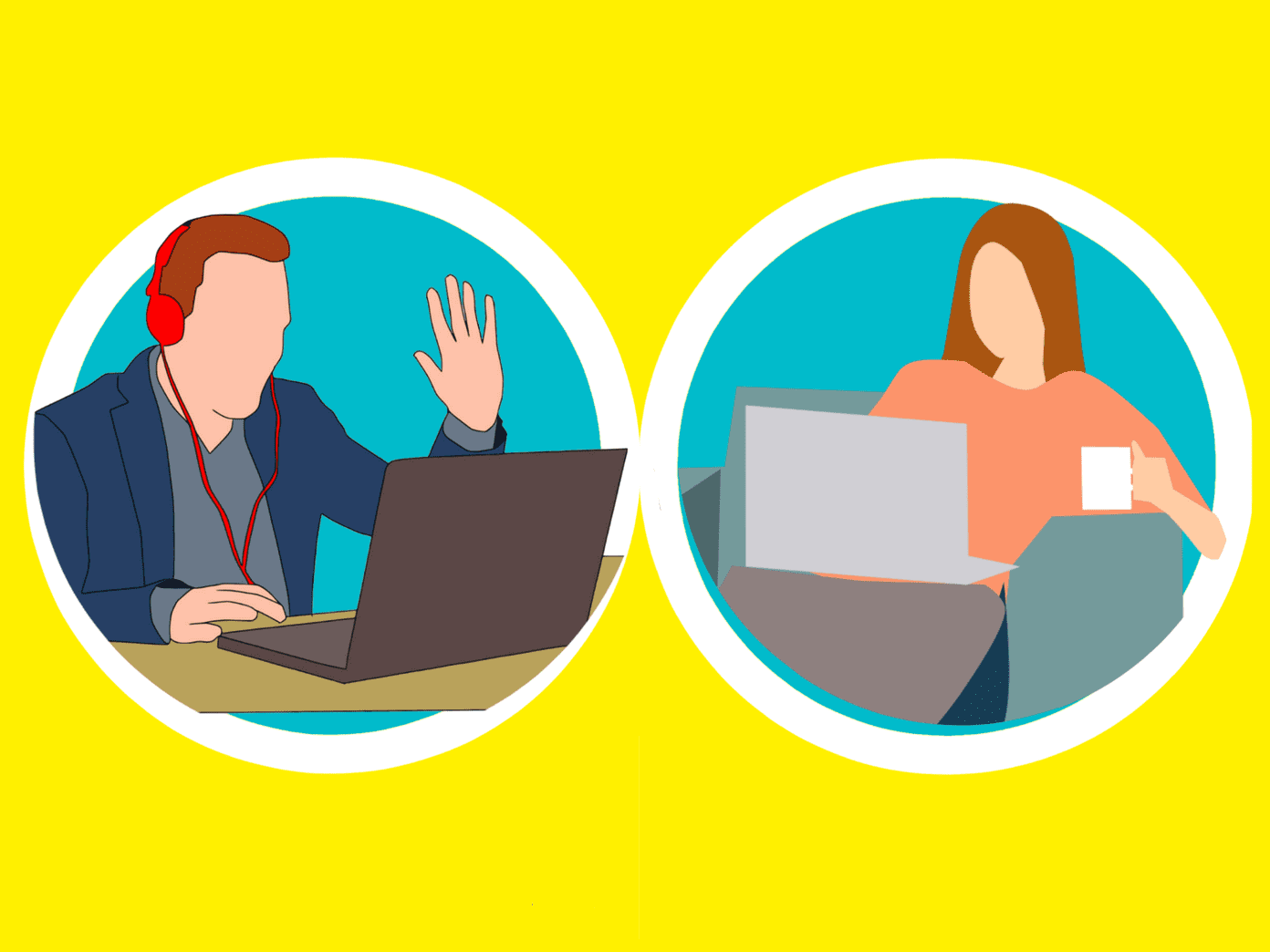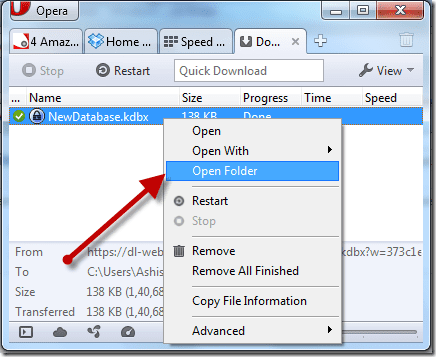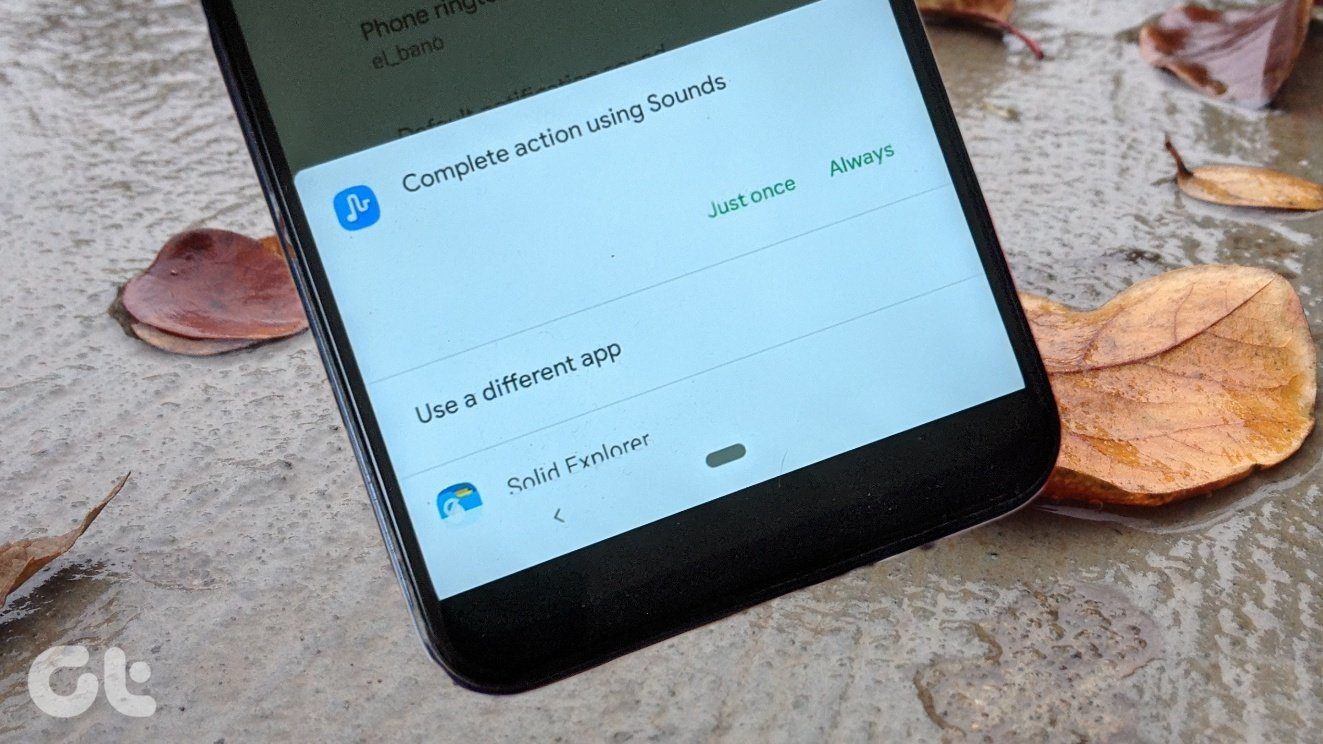There are many anti-theft apps available for Android to reduce the toll and we have already covered one of them – Avast Anti-theft – a while back. The app worked exceptionally well but had certain shortcomings. It basically worked on SMS-based commands which were too complicated to handle (or remember). Furthermore, as soon as the thief got rid of the SIM card (which is probably the first thing any clever thief would do), all the hopes of recovering the smartphone was lost with it. For iPhone users: You may use Apple’s own Find My iPhone service to locate your device when it can’t be found. Today I am going to cover an all new anti-theft app for Android smartphones called SS-TheftSpy that registers your device rather than registering the SIM card. Moreover, the app provides an online configuration and monitoring panel which makes it easier to keep track of the device when compared to normal text messages.
SS-Theft Spy for Android
To get started, download and install SS-TheftSpy (UPDATE: This tool is not available anymore) from the Play Store and make an account using the smartphone. After you create an account, the app will automatically register the device to your account and you will be redirected to a configuration panel which is pretty much everything about the app. The very first thing you must do is activate device administrator for the SS-TheftSpy app and enter an emergency contact number. The option to Synchronize Device will sync all images, contacts and messages to the web in an encrypted format. The app works as a client for the online dashboard, which is kinda impressive. To test the features, open the TheftSpy homepage and click on the link Member at the top to log in to your account. When you use the online portal for the first time, you will have to verify your email address by proving the unique code sent to you by TheftSpy. Once that’s done, you can check out all the basic and premium functionalities of the app. As a new user, everyone is entitled to 3 days premium services to test the product. All the functionalities of the app are located in the sidebar and can be used to track the mobile or recover the data in case the phone’s lost. For example, the GPS section pin-points your mobile’s exact location in a matter of seconds. Click on the button Request new GPS and refresh the page after few seconds to get the location. The module Messages and Alerts can be used to send alarming messages to the device and can be used to let the thief know what you are doing. You can also wipe your data along with all the messages and photos, just in case. The best thing about the app is that it can access your phone’s secondary camera to take images or even small videos in stealth mode and upload it online. This can be useful while tracking the phone. The app also features stealth mode and can be used to completely hide the app form the app drawer. The premium feature of the app lets you record video from the secondary, access WhatsApp messages and access images stored on the smartphone from the online portal and can be purchased at a very nominal price when compared to the price you have paid for your phone.
Conclusion
I think the developer has done a great job with this app. Of course, no anti-theft app can beat a determined and intelligent thief. Sadly, in spite of the cool features this app boasts of, its dependency on getting the phone to access a network or internet connection is the same Achilles’ heel that all such apps – good or bad – suffer from. But hey, that shouldn’t stop us from taking the best precaution, no? (or second best rather… first one being don’t lose the phone!) The above article may contain affiliate links which help support Guiding Tech. However, it does not affect our editorial integrity. The content remains unbiased and authentic.



![]()