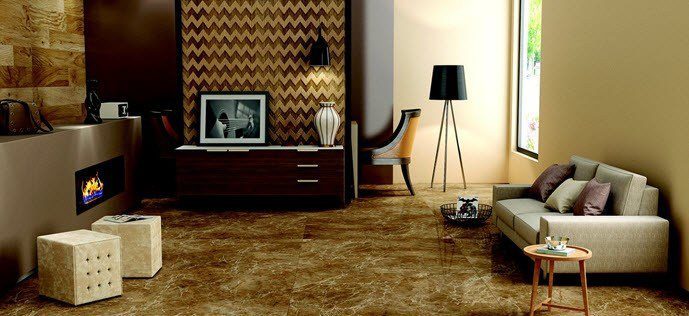Tabminder is a very simple Chrome extension that has a single purpose – to limit the time you spend on distracting sites like Reddit, Twitter, and Facebook among many others. It gives you the control to set a limit on a site by site basis. When you open the distracting site and start spending time on it, Tabminder will gently remind you the quota of time you have allocated for it. Tabminder begins the countdown down from your preset time limit. When time’s up, it will prompt you to close the tab or restart the timer. Here are the short steps illustrating how Tabminder helps you attain a bit of self-control on distracting websites:
Tabminder appears as a stopwatch icon on your toolbar.
You can open the Settings page and add the website for which you want to enter time blocks (in minutes). Each site you add becomes a part of the ‘Timesink List’ which is always editable.
When you are on a site that is listed in your timesink, the stopwatch icon turns red. If the Show remaining time in toolbar is enabled in the options page, the icon will also display the number of minutes remaining.
When the time quota is up, Tabminder will redirect you to a reminder page. Click on Close Tab and get back to your work. If you want to continue on the distracting site click Restart timer and your time quota starts again.
Tabminder is one of the many “focus worthy” apps out there protecting us from the scourge of distracting sites and helping us earn our pay in whatever we do. There are others like LeechBlock (Firefox) I am battling Cracked.com and Facebook with this Chrome extension. What about you? The above article may contain affiliate links which help support Guiding Tech. However, it does not affect our editorial integrity. The content remains unbiased and authentic.