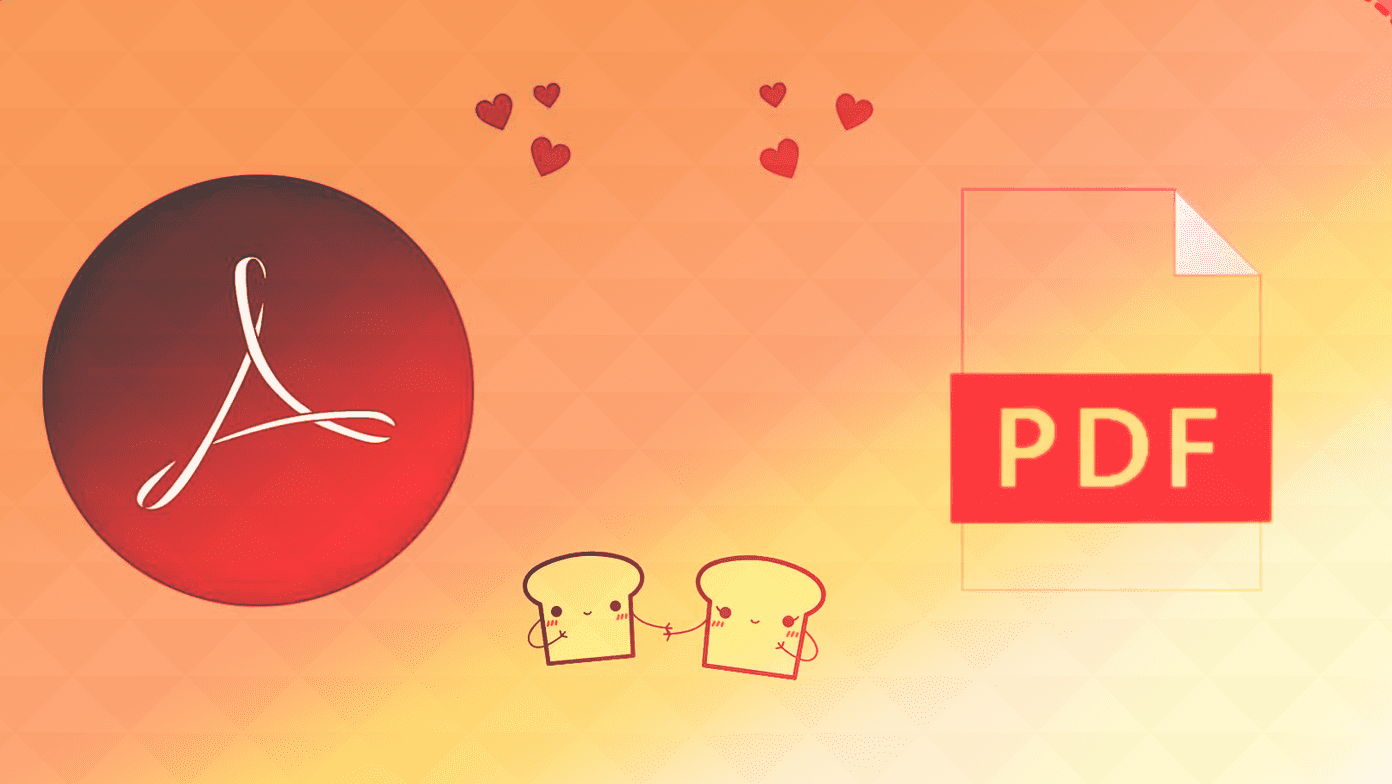Recently, the company released a new Opera Touch browser which is aimed to address the growing pain-points of the current smartphones. The phones are getting taller and the Opera Touch has pushed all the relevant buttons as well as options at the bottom. The default Opera browser is good enough for daily usage. The Opera Mini comes into play for those who are short on storage as well as data and want a light browsing experience. In this post, we will talk about the differences between Opera Mini and Opera Touch, so that you can choose a perfect one based on your usage habits.
App Size
Opera Touch weights around 7.5MB while the Opera Mini, as expected only takes about less than an 8.8MB of data. However, the size may be differ based on your phone’s make. Download Opera Touch for Android Download Opera Mini for Android
User Interface
This is where the prime differences between the two show up. Opera Mini keeps it simple with major options at the bottom and the remaining ones at the top. The home tab is cluttered with unnecessary news tab (It can only be disabled from the Settings menu). You can access the data saving options and ad blocker at the bottom. The recent tabs menu follows the card style UI which is familiar to Android multitasking menu. Opera Touch shakes the things up with a refined UI for one-handed use. No matter how big or tall the smartphone display is, you won’t have to stretch the fingers to find the option in the UI. All the functions are located at the bottom in the remote style UI. Swipe up on the main button to reveal the options. You can add a new tab, quickly jump among opened tabs, scan a QR code, and even search with the gesture UI. It’s smart, quick, and intuitive to use. Swipe left to My Flow which lets you send a quick link to a computer and swipe right to reveal history menu. Overall, Opera has done a great job keeping it clean and minimal. Talking about UI responsiveness, I found Opera Touch to be smoother than the Opera Mini. Also, the attention to details such as rounded corners is more evident in the Opera Touch.
Features
As you would expect from an Opera browser, both the Mini and Touch are full of useful functions. First, they both support ad-blocking functionality. Opera Mini also supports data saving option, which can be handy if you are tight on mobile data. One can also change the default Red theme in the Settings menu. Night theme is also available for those browsing in the dark. Apart from its one-handed UI, Opera Touch also consists of cryptocurrency mining protection, pop-up blocker and several search engines to choose from. The list is the biggest one I have ever seen on any browser. One can send the links to a connected computer via My Flow functionality. Unfortunately, reader mode is absent from both the apps. Both browsers support the dark theme. But there is no way to enable it automatically in the evening time. I would like to see that feature in the upcoming updates.
Multitasking
Multitasking cards deserve a separate mention as both the apps have quite a unique take on it. The Opera Mini keeps it simple with a bottom bar UI and a horizontal card style menu. The only problem with that take is, you can only see one tab at a time. It’s a waste of space and results in unnecessary scrolling of tabs. You may find it a non-issue at first, but after keeping a few tabs open, the switching task becomes irritating. Opera Touch shines at multitasking. Swipe up on the bottom button, and you can access all the tabs with a simple gesture. You can’t see the content of the opened tab though.
Speed and Data Usage
The web page loading speed has been consistently quick for both browsers. If I must be choosy on this one, then Opera Mini was a hair faster than the Touch variant. Data usage has been considerably low on the Opera Mini, which is not surprising as it has been the selling point of the browser from the start.
Who Gets Place on My Home Screen?
As my current phone is OnePlus 6T, the Opera Touch makes more sense it keeps the options within reach. Also, Opera Mini’s biggest selling points like data savings are irrelevant for me as the data plans have been getting cheaper in India. Opera Mini only make sense if you like the old style UI and are tight on data plans. Next up: All Xiaomi phones come with a built-in Mi browser. Should you use it over the default Chrome? Read the post below to find out the differences. The above article may contain affiliate links which help support Guiding Tech. However, it does not affect our editorial integrity. The content remains unbiased and authentic.