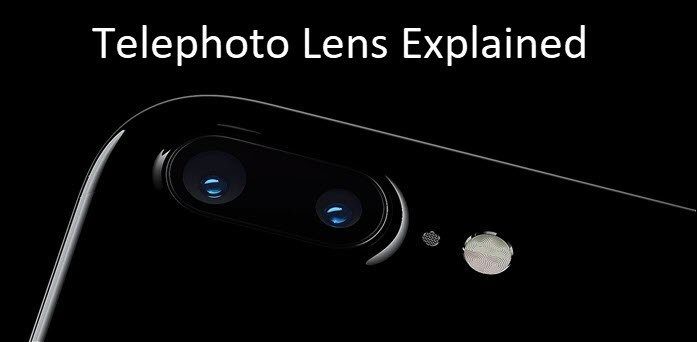No need to download the file, look for it, nothing. Doing more with Drive: Check out how to archive Facebook page posts to Drive automatically and learn about the top keyboard shortcuts.
How This Works
You’ll need the Google Drive client for Windows or Mac installed, you’ll need to be running the latest version of Chrome and on top of that you’ll need the Application Launcher for Drive extension for Chrome. The extension enables Google Drive to send commands to the computer. The Drive app on your desktop receives the commands, tells the extension which apps on your device can open the particular format and when you choose an app, it opens via the Drive app.
Why You Might Want to Use It
A lot of people use Google Drive like they would Dropbox. You get 15 GB of free storage to boot, so why wouldn’t you? Besides, when it comes to functionality there are lot of parallels. Plus, you get Google Docs, Sheets and Slides, all for free. But Drive doesn’t have tools to edit or manage other file types like images, videos, or PDFs. If I want to edit an image shared with me on Drive, I need to download it to my Mac, open an editor like Preview, edit it and then save/upload it back. This extension makes it a little bit easier.
How to Open Files from Google Drive in Desktop
Once everything is set up, right-click on the file and select Open with. This will give you options for desktop apps along with web apps connected to Drive. Choose the desktop app of your choice and Google Drive will pop up asking if you really want to do that. Click OK. You can also tell it to not remind you again for the specific app. Now, the file will open in the app of your choice. When you’ve made the changes and go to save it, you can save it back to the file’s location in Google Drive. This will update the file on the Drive’s website as well.
What’s Your Favorite Google Drive Feature?
Will you be using this extension to launch Google Drive files on the desktop? If you’re a Drive power user, you must have that one Drive feature you can’t live without. Let us know about it in the comments below. The above article may contain affiliate links which help support Guiding Tech. However, it does not affect our editorial integrity. The content remains unbiased and authentic.