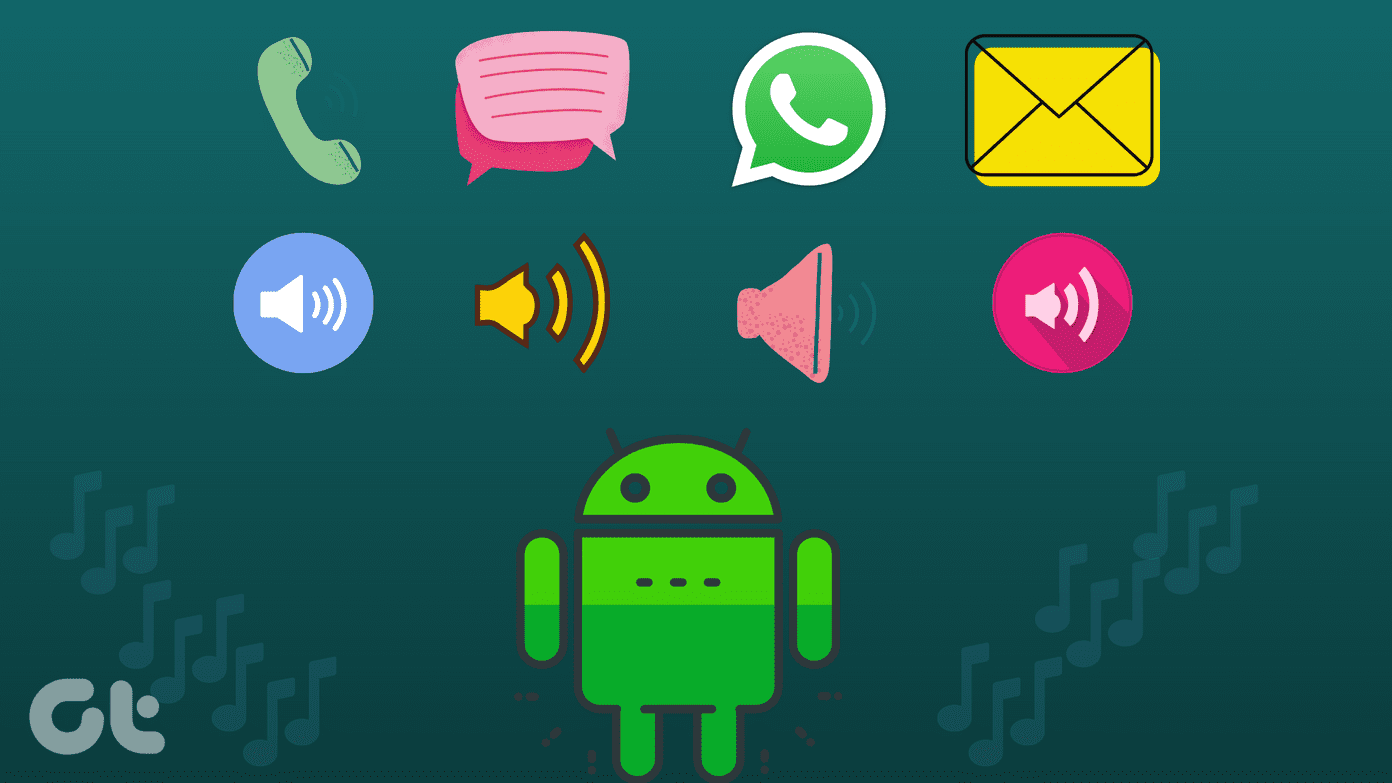migrating contacts from one service to another. Precisely that is why most services allow you to import and export the contacts list , either directly or through a file. Besides, most of them are now offering you to import contacts from social networking websites like Facebook, Google + and LinkedIn. It is definitely a strategy to buy more customers. And why not, it reduces so much effort on the customer’s end. Recently, I got an outlook.com email address for myself. I also imported all contacts from Facebook and Google without any hassle. But when I tried to export the same to a file I noticed that Microsoft did not write the imported data (from Facebook and Google) onto the file. Yahoo Mail allows this, so, keeping the added advantage in mind let us learn to import and export contacts using the same.
Steps to Import Contacts Using Yahoo Mail
My experiences were different with importing contacts from a social network website (I tried with Facebook) and a different email account. Let us look at them turn by turn. Step 1: Log in to your Yahoo account, open the email interface and navigate to the Contacts tab. Step 2: Click on any of the two buttons reading Import Contacts. Step 3: Choose a service that you want to import contacts from. I tried with Facebook. Step 4: Facebook launched a window asking for permission to share contacts. This probably should be the behavior with other services too. And you will also be asked to log in if you are not already logged in. Step 5: The moment you click on Okay, importing activity will start and take some time depending upon the number of contacts. You will be notified when done. I went back to Step 2 and tried similar thing with Import from other accounts. This in turn took me three steps as shown in the images below. You should be able to get along with them easily.
Steps to Export Contacts Using Yahoo Mail
We mentioned about this while we were discussing on synchronizing Yahoo account with Outlook Desktop Client. For sake of simplicity, here are the steps to follow:- Step 1: Navigate to the Contacts tab and click on Actions button. Click on Export All to make things happening. Step 2: On the next page you will find multiple options. Choose the requisite export format. I chose the one against Microsoft Outlook and got a CSV (Comma Separated Values) file in return. Step 3: You would be prompted with a file download. Save it at a desired location for future use.
Conclusion
Switching email accounts is no more a difficult task. We know how we can easily get contacts from different services. Besides, I am sure the Yahoo edge will let you take your contacts anywhere you like easily. What do you think of it? The above article may contain affiliate links which help support Guiding Tech. However, it does not affect our editorial integrity. The content remains unbiased and authentic.