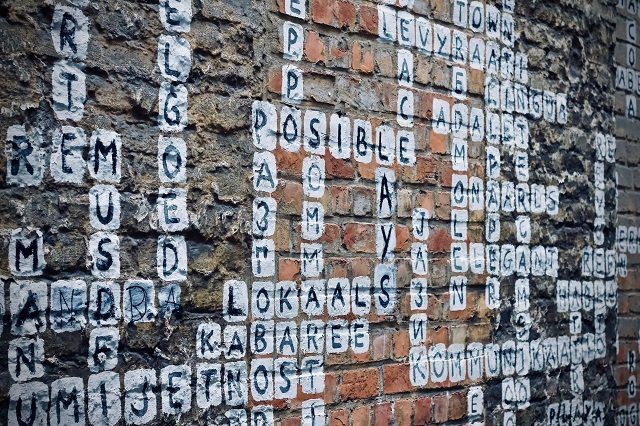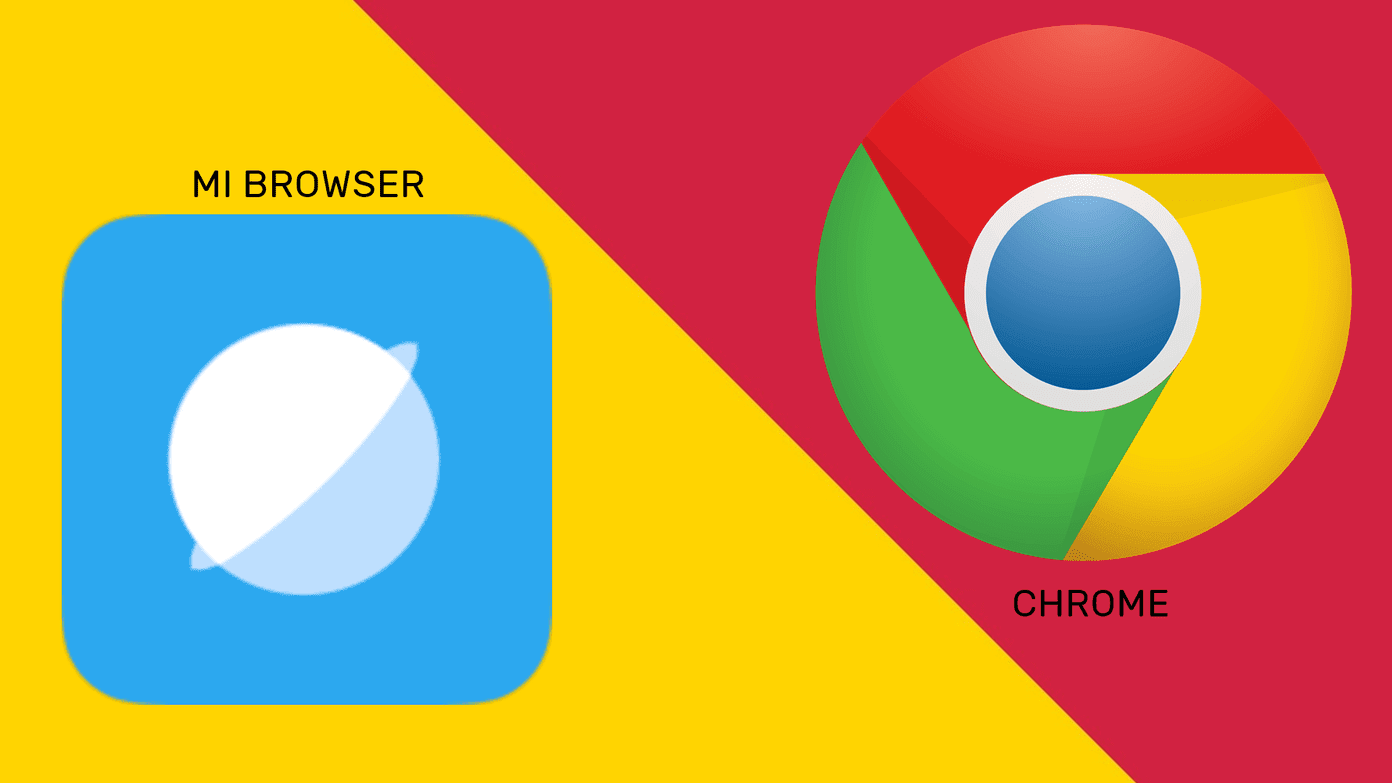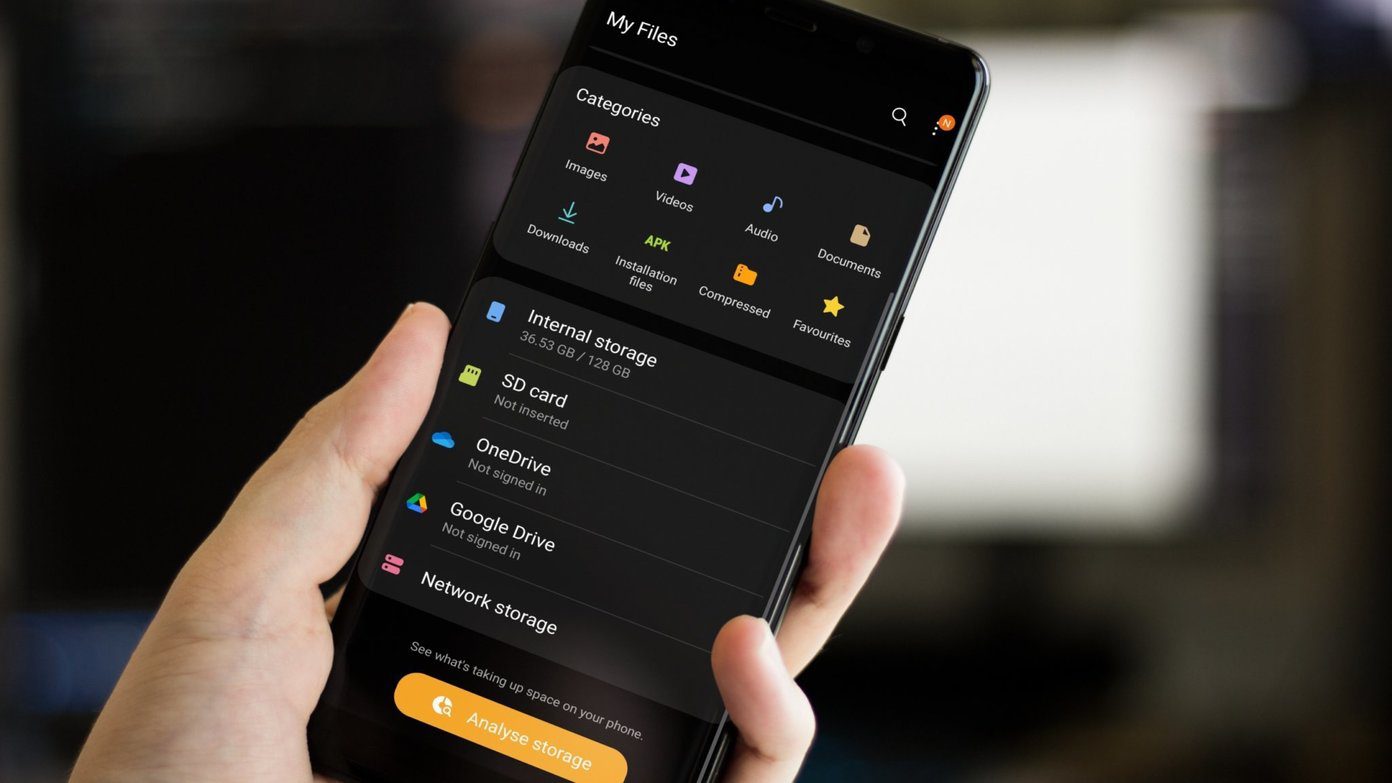monitor their children’s web activities to make sure they are not wasting their time on the internet by visiting inappropriate websites. I am not a parent, but the kind of trend I see among the youth these days, I think parents are right in monitoring these things to a certain extent. However, with multiple browsers installed on your system, it can be really difficult and time taking to perform a search. BrowsingHistoryView from NirSoft is a simple software for Windows that reads the history from four different browsers (Internet Explorer, Mozilla Firefox, Google Chrome, and Safari) and displays everything under a single roof.
Reading Browser History
Step 1: Download NirSoft BrowsingHistoryView, extract the portable executable file to a folder in your computer and run it. As it’s a portable application, you can extract it on your USB drive and run it when needed, without hinting the other users of the same computer. Step 2: When you run the application, it will ask you the time range for which you want to view the history. You can also select a custom range to get more detailed results. Step 3: Select the web browsers you want to import the data from and press the OK button. If you have more than one user profile on Windows, you can select the specific user you want to read the data for. That’s all, the tool will gather data from all the browsers and display the entire list to you in a matter of seconds. The details include page title, URL address, time of visit, web browser used to visit the page along with the user account used to browser the page. You can click on a column to arrange the list in corresponding ascending or descending order. A simple double click on a search result will not open the page in your default browser but will open the page property from where you can copy the page URL to open it in your browser.
Limitation
BrowsingHistoryView is a great tool to read the entire browsing history of your computer at one place but there are many ways you can escape from it. If a person is using a portable browser on your computer, it fails to detect it. Moreover, if someone deletes the history in the installed browser, there is no way you can retrieve it in the tool. And the best way to escape is using a lesser known browser. So you see, the tool will help you but if someone has made up his mind to outsmart you, there’s pretty much nothing you could do about it except hoping that your kids aren’t that smart when it comes to such things. 🙂 The above article may contain affiliate links which help support Guiding Tech. However, it does not affect our editorial integrity. The content remains unbiased and authentic.