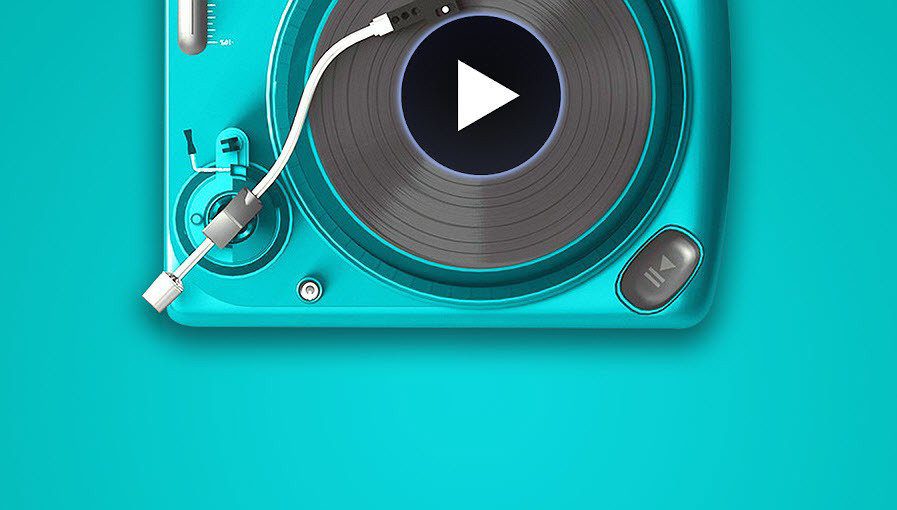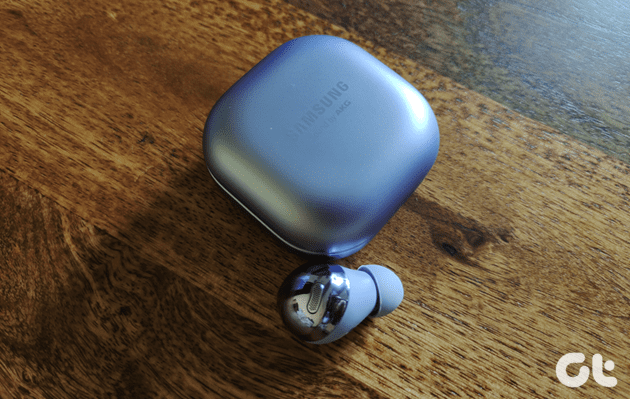But before we start wiping the phone, we need to do something else – create a backup. Then I’ll show you the two ways to wipe your phone – the easy way and the secure way.
Back the Hell Up
You don’t want to lose your important contacts and SMS when moving to a new phone. The best thing you can do is go to Settings > Backup & reset and make sure Back up my data is checked. You can also back up apps so you don’t need to download them again on your new phone. You can do this even if you’re not rooted using Helium. It’s also advisable to back up SMS and contacts using an app like SMS Backup+ or get everything you can using SyncDroid and send the data to Dropbox or your email.
Backing Up SD Card and Personal Data
If you’re not using an automatic backup solution for camera uploads like Dropbox or Google+, you should be. But there are other ways to back up your photos and other media you have stored on your Android phone’s SD card or internal memory. Just connect your phone to your PC/Mac and copy all the folders where your camera photos, music, and movies are stored (this will be folders like DCIM, Music, etc).
The Easy Way: Wipe SD Card and Reset Phone
Every Android phone has a built-in reset feature. It might not be at the same place for every phone but you’ll find it in Settings. What this does is it completely wipes your device. You’ll be signed out of all accounts, all your apps and personal data will be deleted. The internal memory will be wiped. But the problem is that it’s known to not work all the time. Yes, the data will be wiped and a normal person won’t be able to recover it. But in the hands of a geek, armed with some freely available recovery software, he/she might be able to recover data like SMS and photos. Researchers at Avast found that it was possible to recover more than that. But of course, that’s not going to be for everyone. If you’re paranoid about not exposing your data to anyone under any circumstances, skip to the next section. Or else continue reading. If your phone has an SD card, go to Settings -> Storage -> Unmount SD card and then tap Format SD card. Now, to actually wipe the whole phone, go to Settings -> Backup & Reset and under Personal Data you’ll see an option called Factory data reset. Read the next screen and then tap Reset phone. The phone will now reboot and the erasing and resetting process will start. In a couple of minutes, you’ll see the Android setup screen. That means you’re done.
The Secure Way: There’s No Way Back
We’ve told you time and again that the best way to protect data is to encrypt it. I’ve also shown you how to encrypt your entire Android storage and why you might want to do that. Today we’re going to do the same for a slightly different reason. When you encrypt your phone, you’re adding an additional layer of security to all your files. Without a key, no one can get to this data. Not even if the person tries to factory reset your phone. This means that doing a factory reset after encrypting your entire phone results in a much lower chance of someone being able to recover your data. Yes, it will take time (about an hour to encrypt the whole phone) but the added security is worth it. Go to Settings -> Security -> Encrypt phone. You’ll get a screen explaining what you’re about to do. Tap on Encrypt phone to start the process. Once that’s done, go to the step above and follow the process for wiping the device. For the uber paranoid: If you’re still not sure about this, start up the phone again and load it up with some fake data. Again, encrypt the phone and wipe it. You can even do this multiple times. The chance of someone digging deeper and finding your original data is now almost nonexistent.
What Do You Do with Old Phones?
Do you just sell your old phone? Does it make a difference when you’re buying the next flagship? Or do you just hand it down to someone? Or re-purpose it maybe? Share with us in the comments below. The above article may contain affiliate links which help support Guiding Tech. However, it does not affect our editorial integrity. The content remains unbiased and authentic.