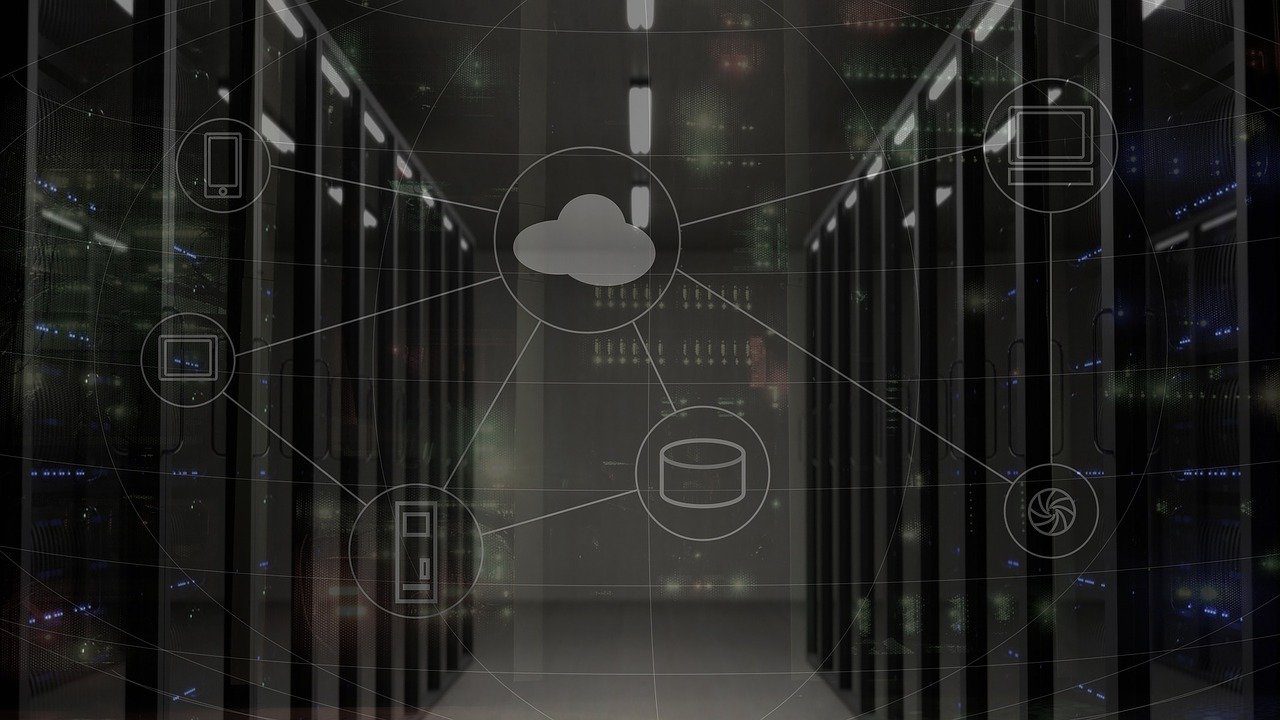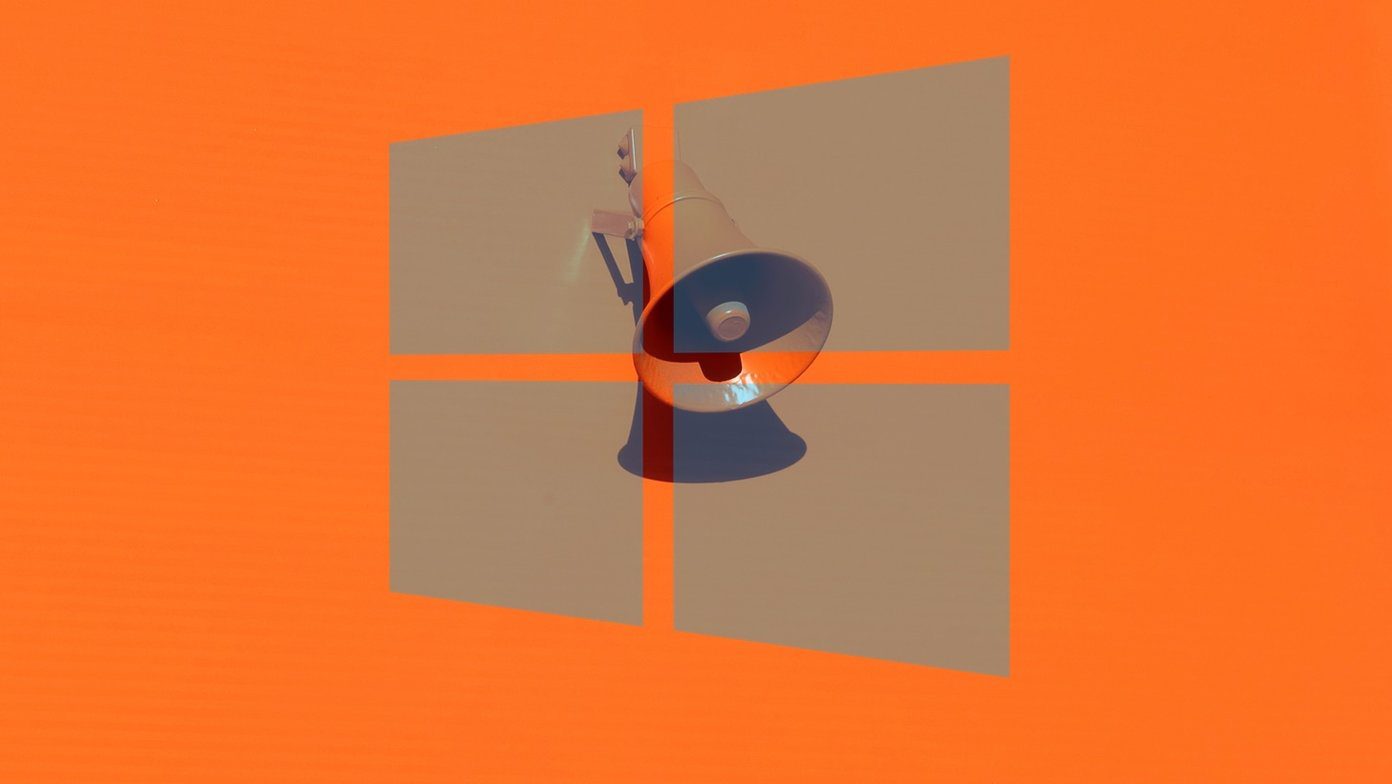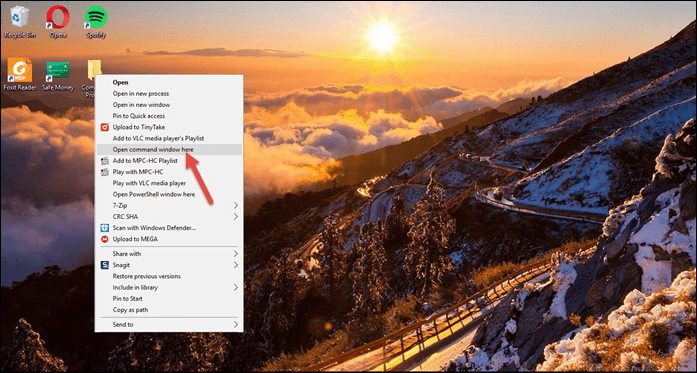Here’s is the step by step procedure:
Click on Start button and type cmd in the search box. Press “Enter”.
Windows command prompt will open. Now type nslookup ftp.yahoo.com and press enter.
It will show you Yahoo FTP IP address. This is IP address of the server where yahoo.com is hosted. Similarly you can find host machines for any other website.
Now enter the domain name of any website and press enter. It will show you the IP address of that particular site. For example I typed google.com and pressed enter. It returned Google’s IP address: 209.85.231.104. It means if I type http://209.85.231.104 in a browser’s address bar, google.com will open.
Similarly you can convert any other domain name into its IP address. You can also check the result by typing the IP address in the browser address bar. Now, for the more tech savvy folks among you, the nslookup command is used for testing out DNS servers. The above tutorial just outlines the basic usage of this command. There’s a lot more you could do with it. We will take it up in detail in a future post. Remember, for websites that don’t have a dedicated IP address, you could get different results each time you use this command. The above article may contain affiliate links which help support Guiding Tech. However, it does not affect our editorial integrity. The content remains unbiased and authentic.