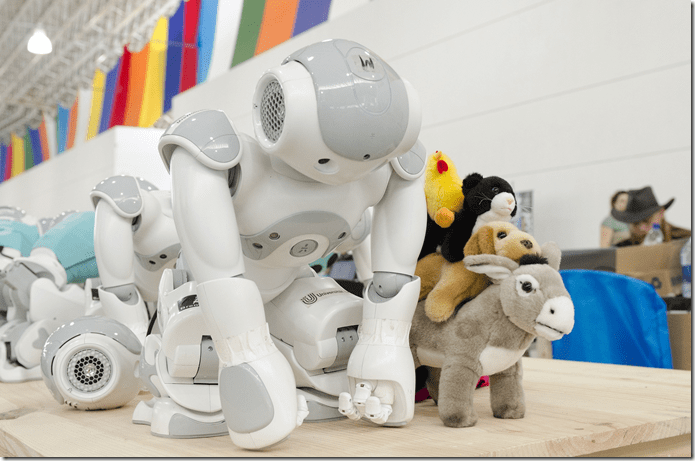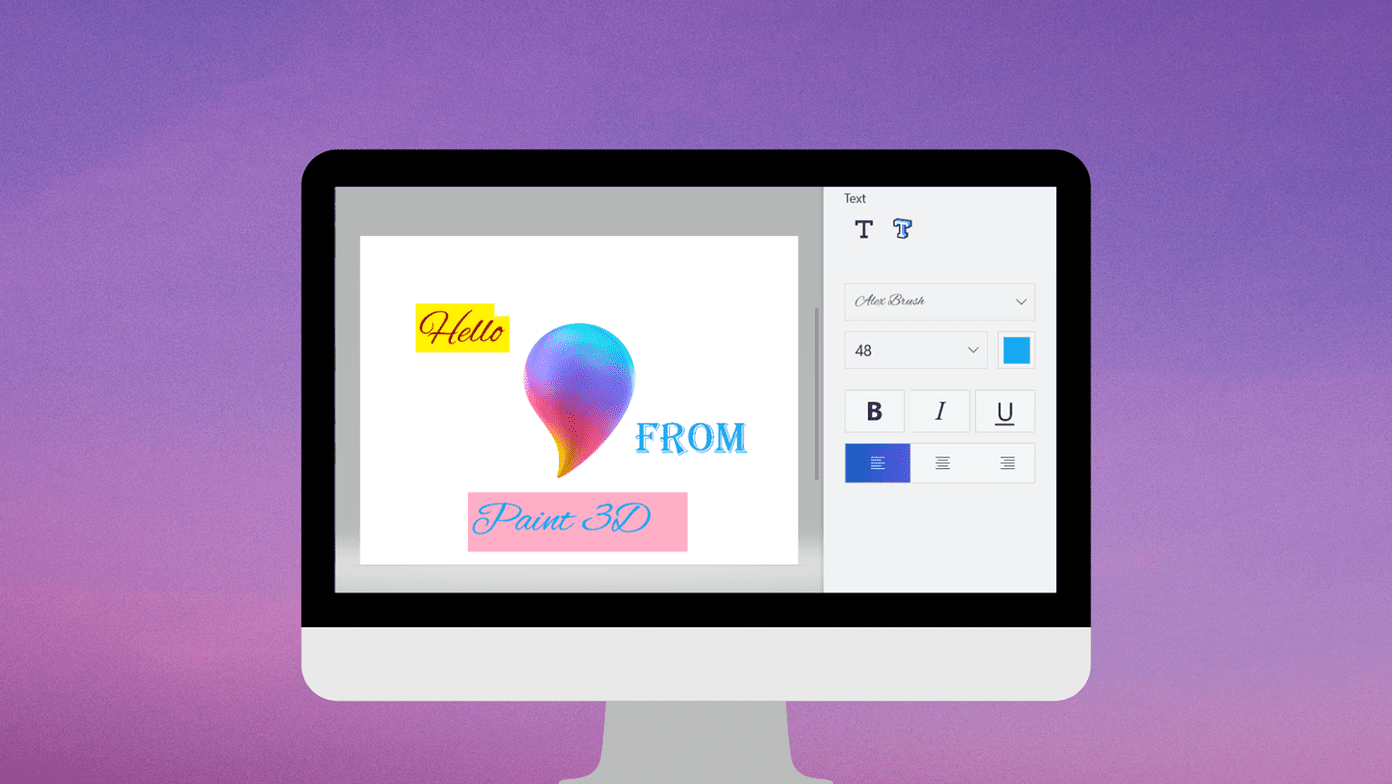The DVDs are usually DRM-protected/encrypted and don’t allow you to rip stuff from them easily. And a lot of times it happens that you can’t play the movie properly, even when you thought you had it copied. To rip such DVDs to your computer there is a free software called DVDSmith Movie backup which can remove any encryption or copy protection (CSS, RC, RCE, APS, UOPs and Sony ARccOS) from DVDs. It provides an easy and effective way to copy data from DVDs to hard disk. The nice thing about this tool is that there are no complex options to choose from. The user interface is simple and it does the job in a few clicks. There are two modes available in DVDSmith: Full disc and Main movie. In full disc mode you can clone your DVD and create a copy (entire data of DVD will be copied), while main movie mode only copies main movie files barring other value added features like movie clips etc that’s there in the DVD.
These are the following steps to copy any movie:
Insert a movie disk in the DVD drive.
Choose a backup mode: Full disk or main movie.
Select the input device.
Choose a copy method: You can choose any of the three available methods. Normal mode is preferred.
Click the Start Backup button on the right.
You can see the processing of entire data. It will take 5 to 10 minutes to copy 2.5GB DVD. Longer the movie, more the time taken to copy it.
Check the output folder. You will get all the DVD files there. Hence it’s a great tool to rip Netflix DVDs to your PC or create a backup of the DVD movies you’ve got. Once the backup is created, you don’t need to insert the DVD each time you want to play it. So it preserves your DVD too. Download DVDSmith Movie Backup to rip movie DVDs. The above article may contain affiliate links which help support Guiding Tech. However, it does not affect our editorial integrity. The content remains unbiased and authentic.