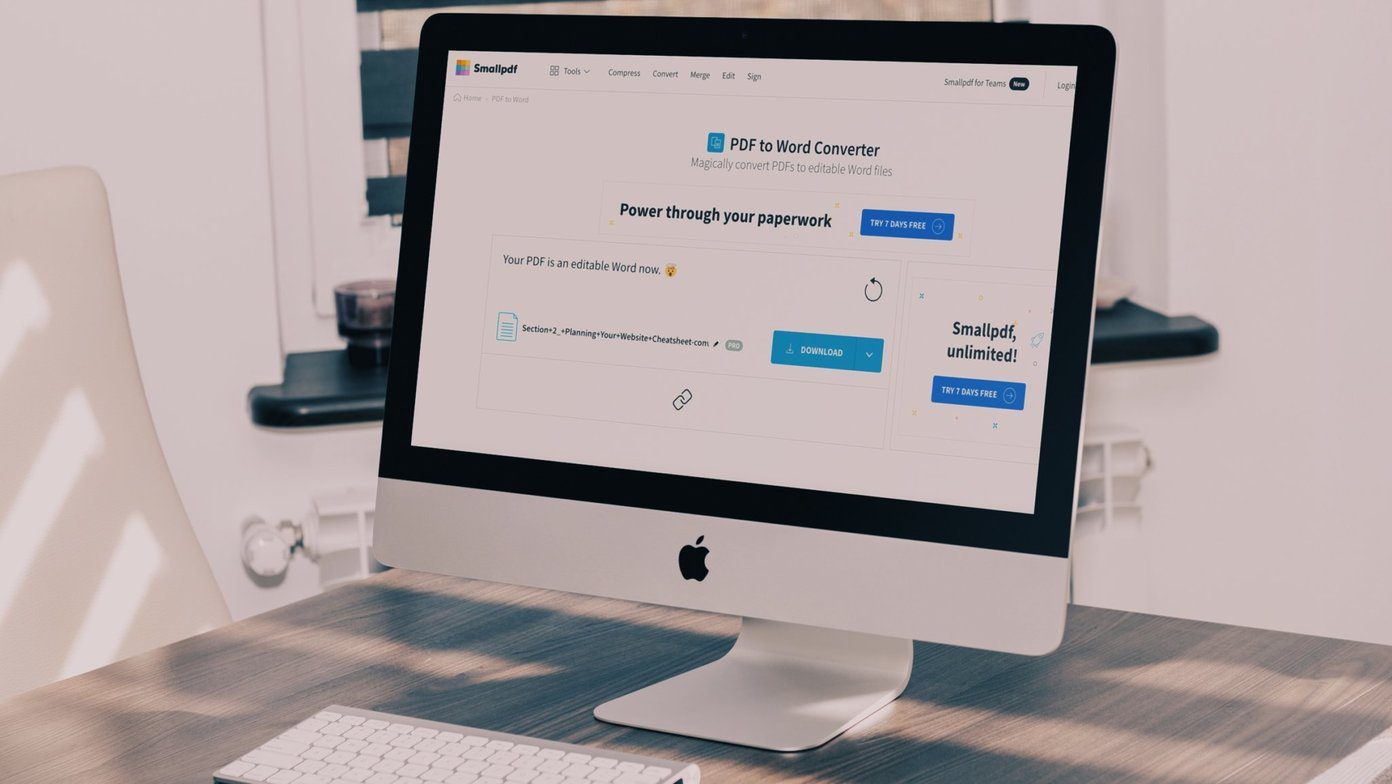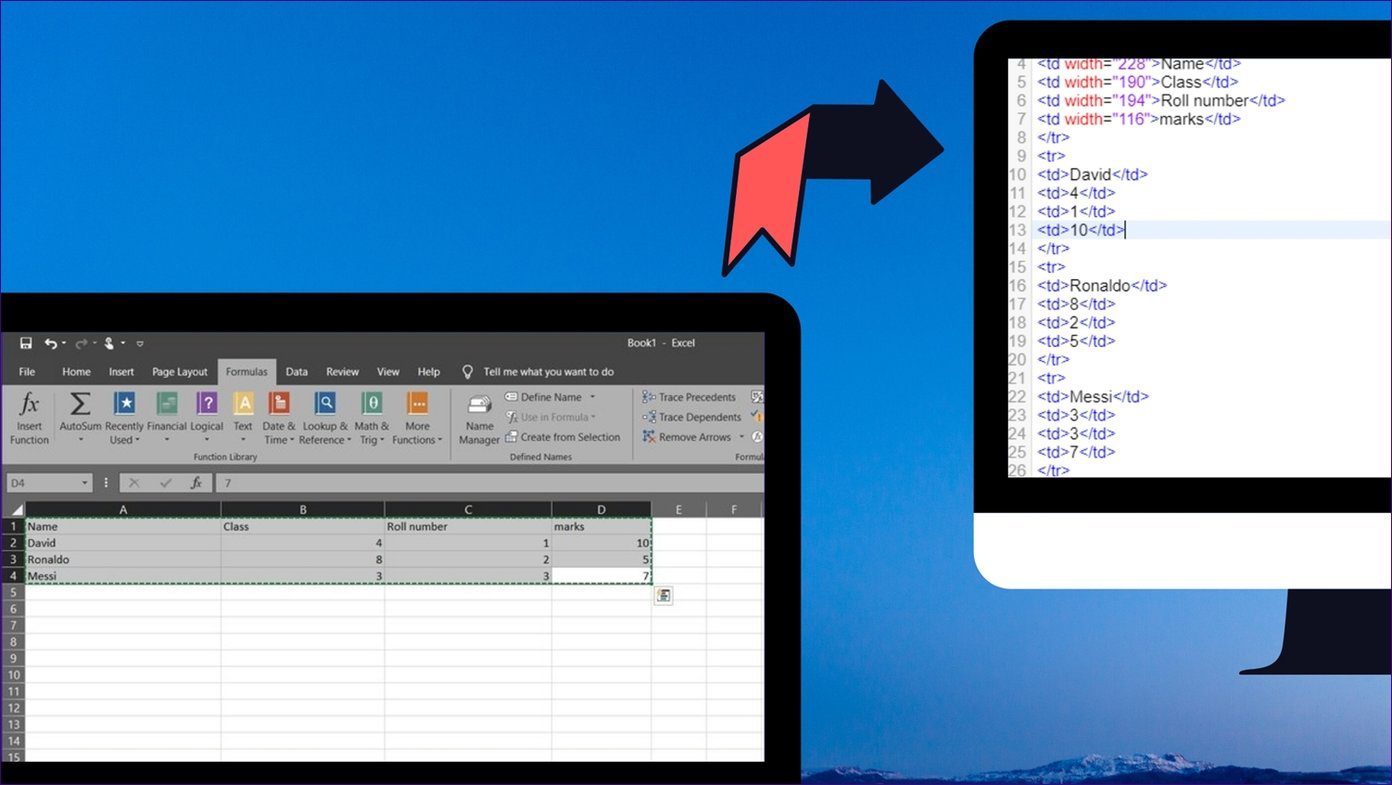Now, maybe they aren’t the be all, end all of productivity apps, but PDF Converter and PDF Creator are certainly a step in the right direction for Facebook. Adding functionality to the currently superfluous networking site is a welcome enhancement from anyone’s perspective. While there are software available that can help you do what these apps do, for someone who spends the majority of his time on Facebook, these apps could certainly prove to be useful. With PDF Creator and PDF Convertor you have the ability to create PDF files and convert multiple file formats into the recognized PDF format.
Enough Talking, Let’s Get Down to Business
The premise is simple. You have two PDF apps to choose from, one that converts Word, Excel, PowerPoint and various other file types into PDF format and one that does the exact opposite, turning PDF files into a .doc file that can be edited.
PDF CREATOR
First up to bat is the PDF Creator that allows you to turn various file types into PDF files. Go to the Official PDF Creator Facebook Page, there you will find this lovely button just begging you to click on it. You know you want to. Of course you are asked to give PDF Creator access to your basic information, email, Facebook wall, and all of your data. If you have privacy issues, now is the time to face your fears! Select Allow. The interface is clean and simple with one button to push that brings up a browsing window that you use to select the file you need converted into PDF format. Once you choose the file, the transformation begins automatically. The new PDF files then reside under Your recently uploaded files and can be downloaded at your leisure.
PDF CONVERTER
PDF Converter follows the exact same formula as PDF Creator, except it allows you to obtain Word documents from pre-existing PDF files. Pretty helpful for when you need to make a couple of adjustments to the document, especially when it was sent from someone else (so you do not have the original). The Official PDF Converter Facebook Page has a similar button that you can press to begin using the service.
PDF Converter will also ask for permission to access various pieces of your Facebook. Click Allow, I assure you that it is not malicious. Once again you click Browse to find and select a PDF file that you need to be converted into the customizable .doc format. Like I said, these apps are extremely straight-forward and easy to use. Let’s hope that in the future PDF conversion is just one of many productive tasks that Facebook will be able to perform. Well, we can hope. The above article may contain affiliate links which help support Guiding Tech. However, it does not affect our editorial integrity. The content remains unbiased and authentic.