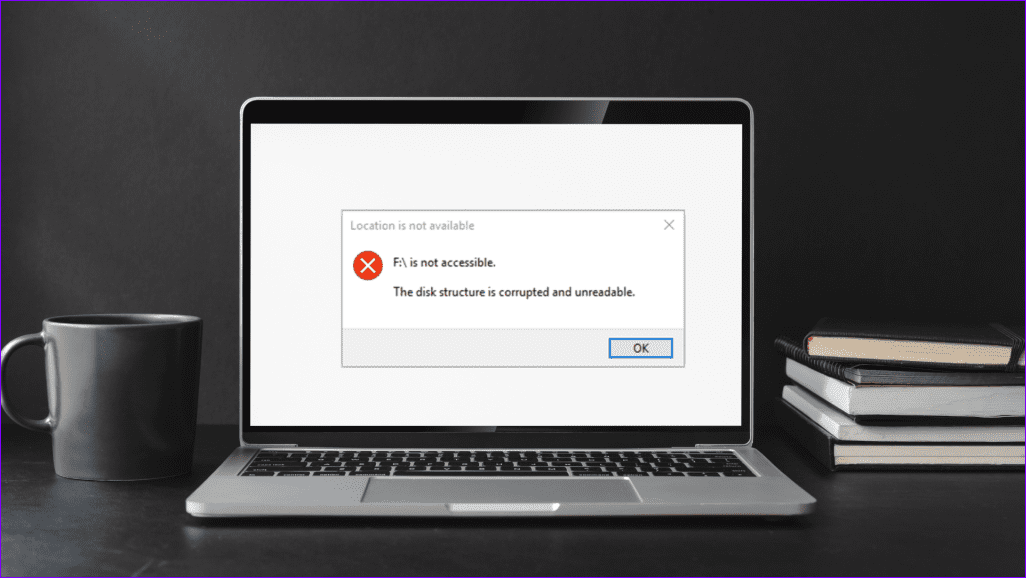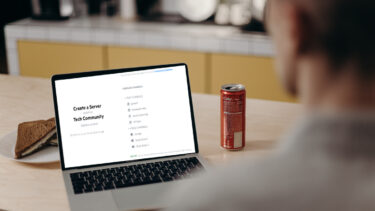Here I’m going to show you how you can easily generate unique images for contacts that don’t have a contact image. And we are going to achieve this by using a tiny app called Micopi Pico. This app automatically generates unique images for each contact. The images have unique backgrounds with a letter on the top. So, let’s see how you can use this app and fill in those empty contact images with some artistic ones.
How to Generate Unique Contact Images for All Contacts
Downloading and Installing the app is naturally the first step.On the home screen of the app, you get to choose between two modes. You can select a single contact or choose the automatic mode that will automatically apply unique images to empty contacts. Warning: You cannot revert back to normal. Once the images are appended, you can only change them manually one by one. There is no automatic mode to revert all the images back to normal. So, make sure you like these artistic images and act accordingly.
Pick a Single Contact
Here you can select a contact and choose which image you’d like to associate with it. Hit left or right to browse through images and hit the check-markicon to select the image. You can also save the image in the gallery. One thing to note here is that you’ll have to take the backup of your contacts manually from the contacts app. The automatic backup feature is only available in the Pro version. iOS user? Here is an all-in-one contacts app you’ll ever need.
Automatic Mode
In the automatic mode, you get two options. You can associate unique images with all the contacts or to only those contacts that have missing images. Don’t forget to backup the contacts before choosing any option. After the process is over, the contact images will be appended with unique images. You will also see these contact images in the messaging apps if the user doesn’t have a profile picture. Also, as mentioned above, be aware that you won’t be able to get back those empty images using the app. You’ll have to do it manually. ALSO READ: Simpler Contacts for Android Review: A Great Alternative Contact Manager and Dialer App AND: Dial’em All for Android: Search Contacts and Apps Simultaneously from the Dialer The above article may contain affiliate links which help support Guiding Tech. However, it does not affect our editorial integrity. The content remains unbiased and authentic.