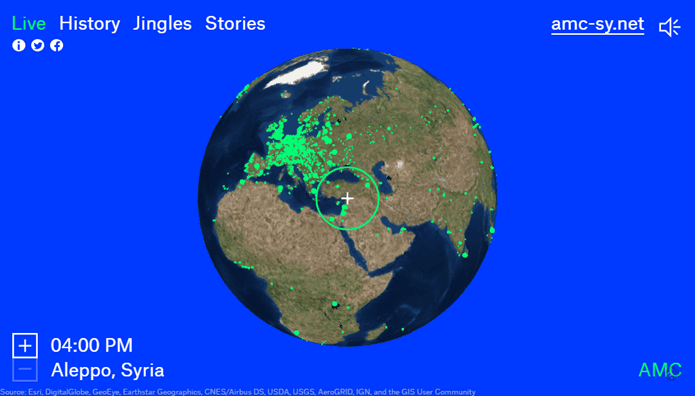why both Flipboard and Feedly are the two best news readers for iPhone users to get their news content on. Out of them though, Flipboard turns out to be quite more interesting due to its set of features that take it beyond a mere tool to enjoy your Google Reader content. Let’s take a better look at this excellent iOS app for information consumption.
A Broad Focus
Perhaps the most distinctive feature of Flipboard is, quite surprisingly, its lack of focus. Not only you can pull news from your Google Reader feeds on the application (more on that later), but in fact, that is but a secondary feature of the app. What Flipboard does instead is make it super easy for iPhone users to discover news. Upon opening the app you are greeted by Flipboard’s welcome panels. Each of these is related to a broad, general category. Taping on any of them will immediately add news related to that subject to your own Flipboard news stream. If you pull the red ribbon located at the top right corner of the screen, you will have access to all the news from the categories that you chose before through the Your Flipboard option. Filters for weekly news and separate categories can also be found here. Taping on the Accounts option in this screen will take you to all your active news and social accounts. Here is where you will find your Google Reader account, your Flipboard account (if you choose to create one) and your Twitter, Facebook and Google+ accounts as well. Of course, flipping through the different news and categories on the main screen is Flipboard’s main attraction, offering a very visual approach that is a quite refreshing take compared to the way other similar news readers deliver news content.
Google Reader Integration
As mentioned above, one of Flipboard’s features is that it allows users to integrate the app with their Google Reader accounts to pull news content from them. In this regard, Flipboard integrates with this Google service quite seamlessly, allowing you to view your news almost as if you were using any other news reader app, providing you also with filters for your shared and starred items. Reading your news is also done through flipping. I personally don’t find this approach that convenient, but at least it can be turned off in the app’s Preferences. There are not many other customization options other that that, although you can always change the font size of your articles and also choose if you want to integrate some of the most popular read-later services on the web, like Pocket and Instapaper.
Final Thoughts on Flipboard
Flipboard is an extremely versatile news reader that can appeal to just about every iPhone, iPad or iPod Touch user. If all you want is to just skim lightly through some news and enjoy and discover the latest trending topics, then you will feel right at home with Flipboard. If on the other hand, you take your news reading more seriously and even have an news reading account on Google just for them, then Flipboard will also deliver. The above article may contain affiliate links which help support Guiding Tech. However, it does not affect our editorial integrity. The content remains unbiased and authentic.