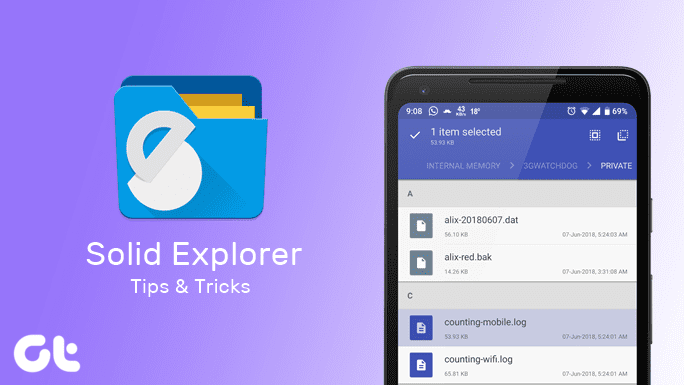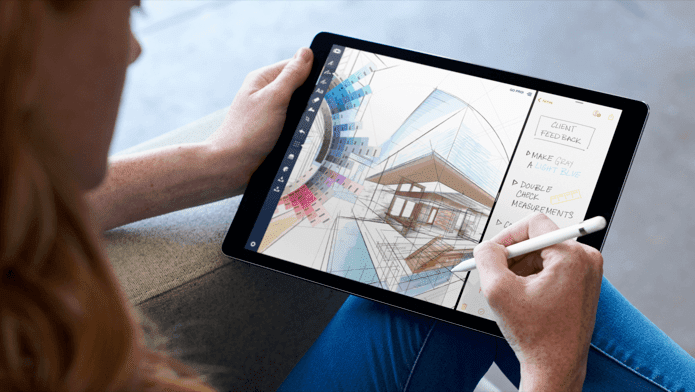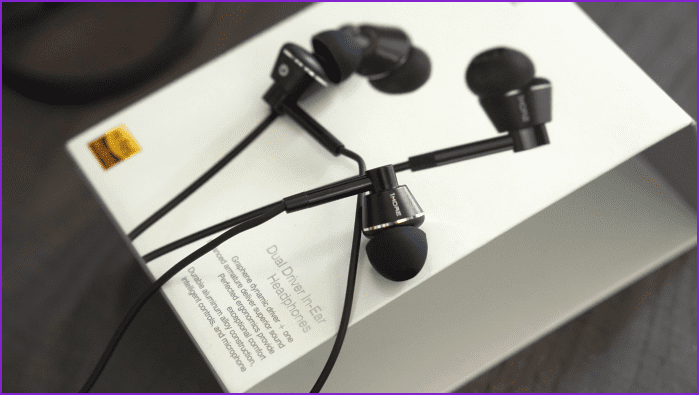But what about Flickr, the photo sharing service that started it all? Not that it has just been sitting in a corner, mad at Instagram stealing its candy. It has, albeit slowly, kept upgrading its offerings. It has done it again this time. But not in the way I would have imagined.
Instagram Like Photo Feed
The biggest change you’ll see on the new Flickr 3.0 app (iPhone, Android) is how the photos are presented. Once you sign in with your Yahoo, Facebook or Google account you’ll be prompted to import friends from Facebook, Twitter or Contacts so you can follow the ones you like. I connected Twitter and found that most of the people I follow on Instagram were here as well. So I followed them. The homescreen is like Instagram, an infinite scroll of all the pictures shared by the people you follow. Oh and the previews are now squared (thank you Instagram). Tap on a picture to see it in its full glory. You can fave a picture, comment on it or share it on Facebook, Twitter, Tumblr etc. There’s an option to copy the link and on some images, an option to save it directly to your camera roll. Take that Instagram.
Editing And Upload
And then he said, ‘Let There Be Filters.’ The new Flickr app comes with 14 live filters support. There’s also auto-enhance, color balance, level, exposure and all built in. You can also shoot videos for up to 30 seconds and apply all the filters and editing on the fly with live previews just like the pictures. Impressive. Flickr has added an Auto Upload feature which works just like Dropbox’s Camera Upload feature (and Carousel), and uploads every new image in your camera roll to the Flickr app. Thankfully, all the images are private by default – only you can access it. Oh, and because this is Flickr, you get access to all the delicious EXIF data as well.
Everybody Gets 1 TB Storage
I have to admit it, this is Flickr’s biggest attraction point. This is Flickr’s Grand Canyon. As any self-respecting photographer with an equally respectable DSLR will tell you, storage is the key. Especially cloud storage. Facebook can’t be expected to do anything other than compress the hell out of your high quality images and Instagram is not the right place to put those high res shots, morally and otherwise. Flickr already was the place serial photographers chose to unload their SD card in. And now with the Auto upload plus 1 TB (1000 GB) storage, I suppose a lot of folks who find Dropbox storage limiting will be making a switch.
There’s A Bit Of Instagram In My Flickr
So Flickr gave me a list of all the people I follow on Twitter who had a Flickr account when I started the app. I followed some of them and now my Flickr feed is basically my Instagram feed. Apparently most people use Instagram to click photos and then share it on Facebook, Twitter and Flickr. As I see it, I (and by extension, you) have two options.
Un-Instagramify?
I already follow these people on Instagram, I don’t need to see what they had for lunch in two places at the same time. So I can rightly unfollow them and start my Flickr journey from scratch. Following only the best of photographers I come across, who post beautiful, breathtaking photos, the ones that made Flickr, into what it was before the 3.0 update.
..or Embrace?
Or I can embrace the overly sharing Instagrammers. Keep following the professional / interesting / ground breaking photographers and have them share the space with my Instagram buddies.
The First One
I think I’m going with the first option because I like my Flickr served in a specific way. Your choice may differ.
Last Words
Depending on your world view, Flickr either finally started living in the present or is stuck in an identity crisis. That aside, I think we can all agree that Flickr has done a stellar job at turning an app no one wanted to use into something that will now live in their Share folder. What do you think of the new app? Will you be using Flickr on your mobile phone more now? Let us know in the comments below. The above article may contain affiliate links which help support Guiding Tech. However, it does not affect our editorial integrity. The content remains unbiased and authentic.