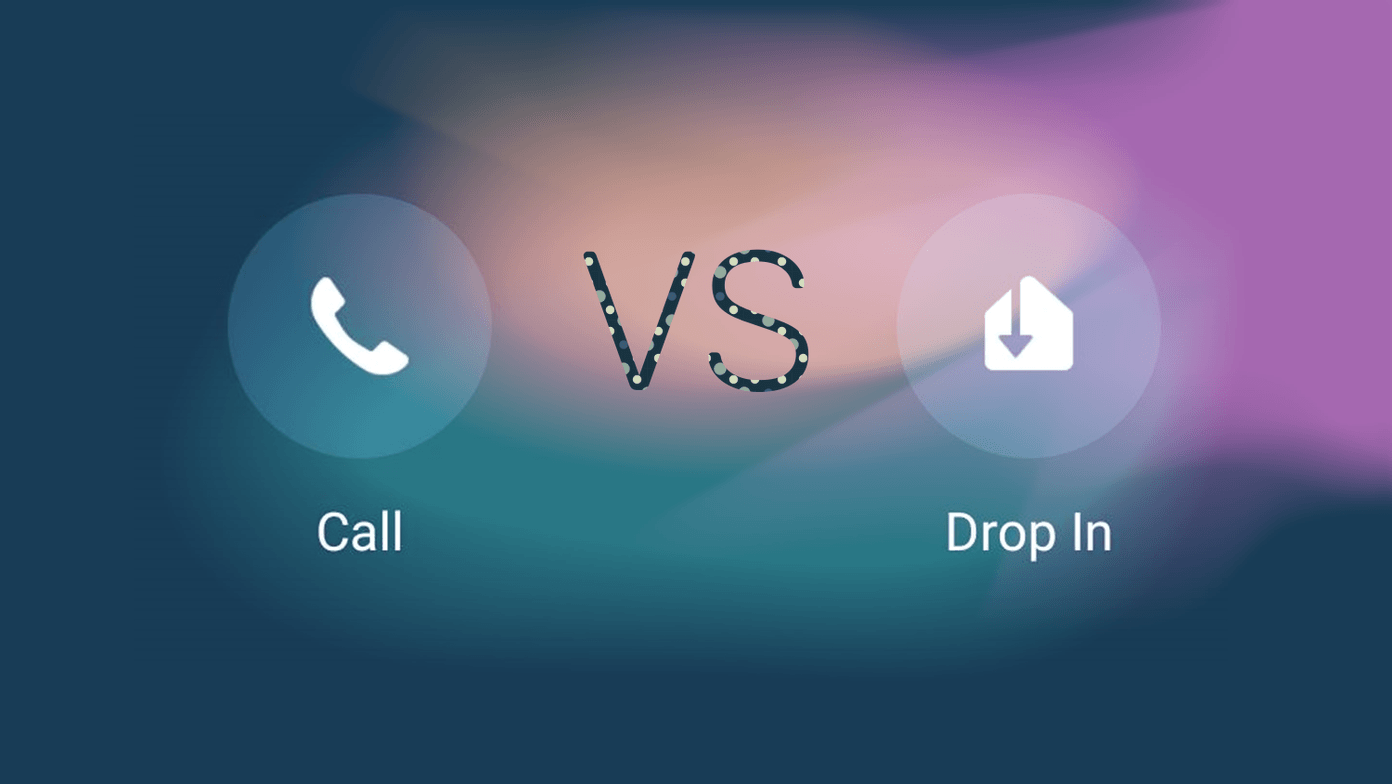When I’m browsing, I want to spend the most time possible with the content I want, so in my opinion, the best bookmarking services are those that take the least amount of clicks to use and that get out of the way fast. This is exactly what Dragdis provides. In fact, this fairly new bookmarking service takes a very fresh and original approach to the way we bookmark stuff. Let’s take a better look at Dragdis and what makes it such a great bookmarking alternative.
Setting It Up
As most web services nowadays, Dragdis allows you to sign up to it via your Facebook, Twitter or Google account, although you can also create a unique account for the service if you wish so, which is a nice option to have. Once you create your account, you will be prompted to install an extension on your browser for the service to work. Chrome, Safari and Firefox are supported, so you should have no issues here. Install and enable the extension and you are ready to use the service. However, to take full advantage of it, I suggest you create some folders to filter your content. You can do this from their own website and can even customize the folder icons to better identify them at a glance.
Drag and Drop Magic
Once done, all you have to do to bookmark your content is to drag and drop it to the right of your browser. This is where Dragdis shows its simplicity and usefulness. Instead of just bookmarking URLs for later reference, Dragdis lets you bookmark almost any kind of content (which further encourages the use of folders). Let’s say you find an interesting website about design. To save it just click on its icon on the address bar and drag it to the Dragdis panel to any folder you like. But as mentioned above, you are not limited to URLs. Found a YouTube video you are interested in? You’ll notice the Dragdis icon on the top left of the video window for you to drag it. Same goes for text on a website, which is excellent for those times when you find great quotes. Or if you like an image, there’s no more need to clutter your desktop by saving it, just drag it to the Dragdis panel and you are set.
Notes and Sharing
A couple of nice additional features of Dragdis is that you can add notes and tags to your different bookmarks, which greatly helps filter out your content even more if you have tons of stuff. Additionally, besides saving stuff for later on, you can also share it straight away instead of saving it. For this, Dragdis offers the option to do it via Facebook or Twitter, and you can even share any of your Dragdis folders with someone else. If you are a heavy user of the web or if you use it for work-related stuff, I can’t see any other bookmarking tool at the moment that is more useful than Dragdis. And since it is completely free there’s no harm in at least giving it a try. The above article may contain affiliate links which help support Guiding Tech. However, it does not affect our editorial integrity. The content remains unbiased and authentic.




![]()