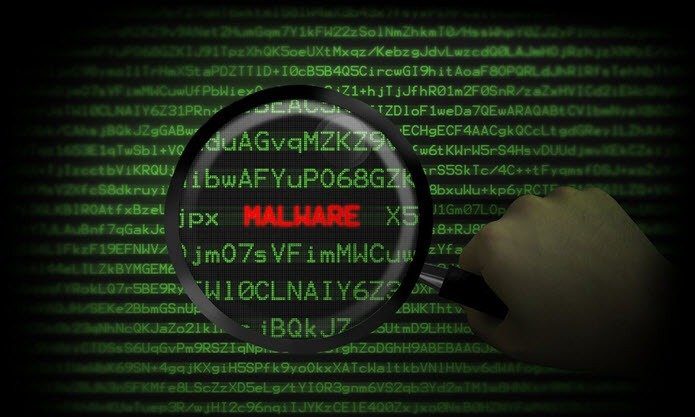Reasons to Buy
1. Play Old Multimedia
If you have any old CDs or DVDs lying around, you might want to think twice before cutting that extra cost. Unless your existing collection of optical media is worth less than the $20 cost of a cheap drive, you should think twice. Purchasing albums from CD stores can actually be a useful and cost-effective alternative to music streaming services such as Spotify, too. If you’re not someone who’s always hunting for new music, CD music is top-quality and won’t suck up valuable network bandwidth as well.
2. Write to Drives
Although most of us haven’t written a disc in years, that doesn’t mean that you won’t need to ever again. Disc drives provide a cheap, physical and disposable form of storage that no other option on the market offers right now. You’ll find stories of computer builders buying a car with only a CD drive for music and suddenly realising their mistake. Furthermore, a CD backup will still be one of the best options for years to come.
3. Simple Driver Installation
If you’re building a computer for the first time, having an optical drive will let you install the drivers directly from the provided discs. Although the drivers are online, a new setup might need the network drivers installed before it can even connect to the internet, leading to all sorts of complications. A simple way is just to have the optical drive there when you need to use them.
4. Install Windows from the Disc
Physical copies of Windows 10 are still the most popular way to get ahold of the operating system legally. Without the disc, you’ll need to load the Windows ISO to a sufficiently large USB drive and then running it during boot. This not only takes time, but will hit your wallet as well. The USB drive needs to be over 4GB to store the ISO, and you’ll probably want to leave it on there in the case of future re-installations. This is a cost that definitely counts against skipping an optical drive.
5. Bonus: Is Blu-ray Better than Video on Demand?
The modern Blu-ray drive has aged quite well considering its new competition. Blu-ray drives can provide better video and audio quality thanks to their greater bandwidth than most internet connections. If you’re someone in a slow internet area, then picking up a Blu-ray reader isn’t a poor choice at all as a home cinema or entertainment option.
Reasons Not to Buy
1. CDs and DVDs Have Phased Out
If CDs and DVDs weren’t your thing before, then you certainty won’t see them enter into your life any time soon. An optical drive provides only a legacy functionality for many, so dropping $20 on one is wasteful. Music CD sales are plummeting and DVD’s are selling more but aren’t holding on to their market share. Unless you have a plan to use them, now might be a good time to cut down your yearly budget.
2. An Aesthetic Mistake
Optical drives make a mess of your front panel’s style, and overall generally lead to a clunky look rather than the intended clean designs of modern cases. If you’re designing your own computer, you’ll also find that many of the latest cases don’t include support for an optical drive at all.
3. External Optical Drives
You should also take a look at some of the latest external optical drives. They rival SATA in read and write speeds, just through a USB 2.0 connection. On top of that, they can make a beautiful and practical addition to a music enthusiast’s setup. If you don’t need one right now, you can still be secure long-term knowing that you can always buy a USB optical drive if you really need one.
4. An Unnecessary Cost
In a computer hardware market with costs rising due to cryptocurrency mining and RAM shortages, it’s acceptable to take shortcuts. For most, the cost of a decent optical drive won’t pay back as much as dumping that cash back into a faster computer.
Still Your Call
Although the market seems as though online technologies will soon be the dominant force, that’s not to say that there’s no purpose for an optical drive in the present day. Ultimately, make sure you have an alternative ready and you can get by without one. What do you use you think? Let us know below. The above article may contain affiliate links which help support Guiding Tech. However, it does not affect our editorial integrity. The content remains unbiased and authentic.