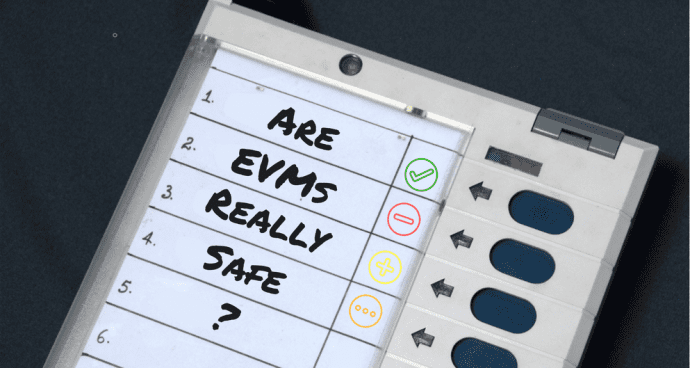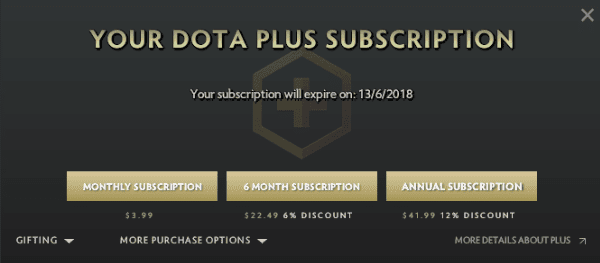There have been stories about employers gaining secret access to your Facebook account and seeing what you post even if you’re not friends with them. Sometimes bosses just flat-out ask for your email address and password so they can log in. This is a flagrant violation of privacy of course, but just how much of this snooping are they legitimately able to get away with?
Employers and Facebook Passwords
In the past there was a lot of controversy surrounding employers asking for employees’ Facebook logins to snoop. Many countries now outlaw this behavior. While India grants citizens a right to privacy, several states in the U.S. very specifically ruled that employers asking for social network logins is illegal. Make sure that before applying to any job, you look up your rights wherever you live. If you ever run into an awkward situation like this, you should know what you’re allowed to say no to as a person with privacy and free will. That said, employers are still free to add you on Facebook (or any social network) if they find you. Since it’s obviously in bad taste to decline the request, this leads to the next point: privacy settings.
Employers and Facebook Privacy Settings
Let me just start by saying that the idea a boss can gain special access to your Facebook account to see posts you only share with your friends is a total myth. If you post something on Facebook and ensure the privacy setting only allows your approved friends to see it, no innocent outsider will be able to see it. That said, there is a level of trust you have to place with your friends because anyone who can see your content can screenshot it and share it with the world if they wanted to. If you’re posting Facebook content with the privacy setting set to public, anyone can see it including any of your employers. Public content is visible whether someone is friends with you or not. If you care about keeping certain parts of your life sacred, you should probably avoid this privacy setting most of the time. If you’re friends with an employer or even coworkers on Facebook, they are able to see posts set as public and posts set to friends only. You can change your Facebook privacy settings on a per-post basis. Whatever you save your privacy settings as for one post will remain the default for next time until you change it again. On a new Facebook post, tap the drop down menu for privacy settings. On the website, that’s at the bottom left of the compose window and on mobile, that’s right under your name. Select between Public, Friends, Friends except…, Specific friends…, and Only me. The first two and the last are self-explanatory. The Friends except… option lets you post a status to your friends but exclude specific ones. If you have friend lists organized already, you can also exclude these entire lists. Specific friends… is the opposite: the status will post only to you and the friends or lists you specify. If you use these features often and are unsure which post has which Facebook privacy setting, you can view your profile as another user to find out.
View Your Profile As Someone Else
If you’re concerned about privacy or how your profile might look to someone else, Facebook has a terrific feature built in that can help. Visit the Facebook website on a computer and click your profile at the top right. (This feature is not yet possible via the mobile apps.) Now, toward the bottom right of your cover photo, click the More (ellipsis) icon. Click View As… Here you can type in any name on your friends list to see how your profile looks to you and which posts, photos, and contact information is available to them. Click View As Specific Person to do this. Otherwise, you just view your profile as a total stranger would see it, i.e. someone who is not friends with you. If you find anything on your profile that might cause issues with someone else during this process, consider changing your privacy settings for that post or deleting it. The bottom line is this: employers can not get special access to your Facebook profile if your posts are not public and they aren’t friends with you. This changes naturally if you’re already friends with them, in which case they get the same privileges as your other friends. The above article may contain affiliate links which help support Guiding Tech. However, it does not affect our editorial integrity. The content remains unbiased and authentic.