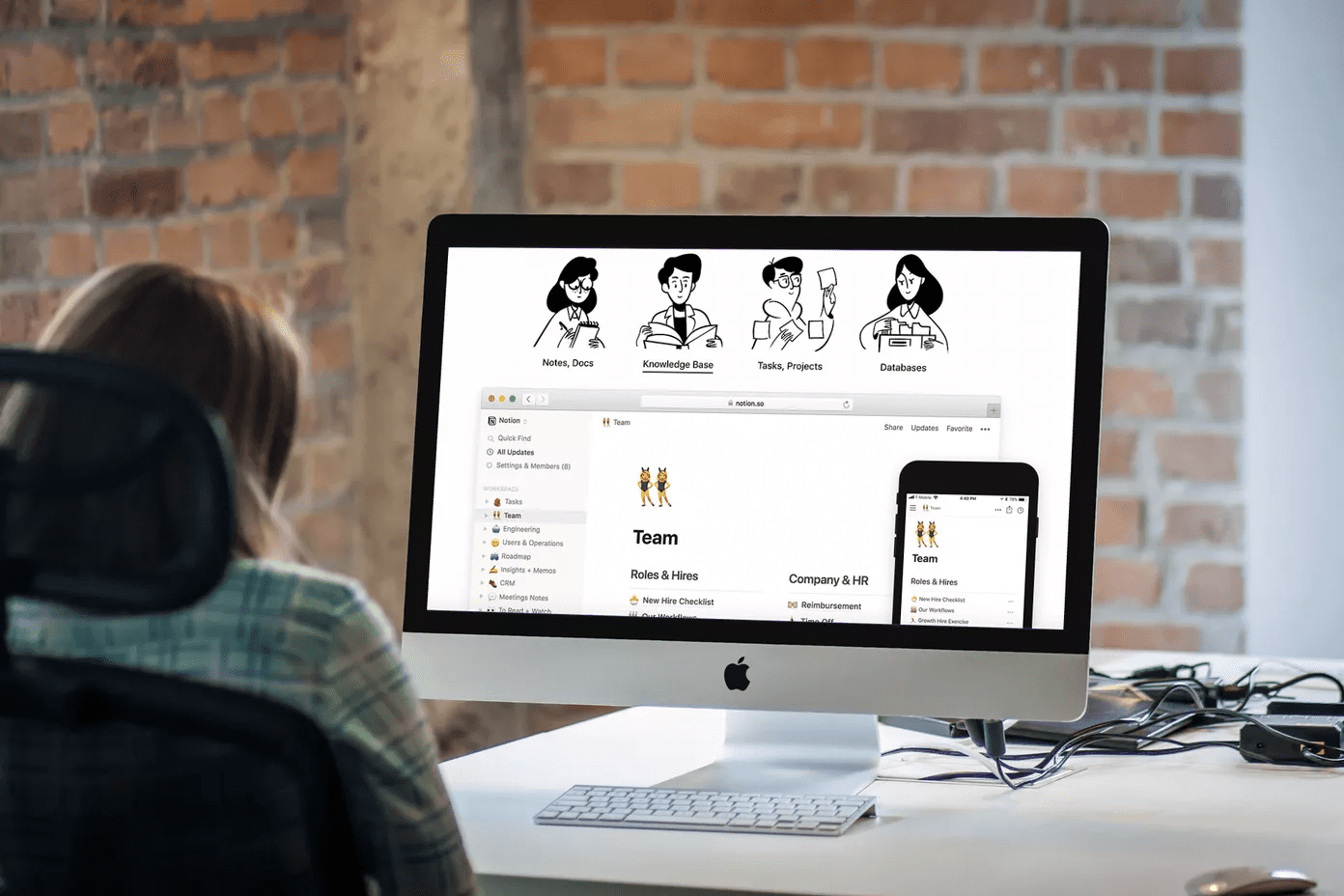The app is easy to use and we have already seen a few tips that help you get started, however, for the first few days I used the app, there were a few things that I was not happy about. Like the app needs constant data connectivity to process images. Plus, data consumption is quite high taking into consideration that it’s just an app that applies filters to your photos. Also the time it takes to apply different filters is relatively high when compared to other apps. As Prisma uploads the photos to the server, the app also shows errors at times when the server is overloaded and it’s not able to apply the filter. The bottom line is, the service is not reliable and as long as you are on a limited data plan, it can be expensive unless it gets offline processing. So today, we are going to have a look at 3 Prisma alternatives for Android that are similar in functionalities, but process the photos in a better fashion.
1. SuperPhoto – Effects & Filters
When it comes to special artistic effects, I am sure no one has a bigger canvas than SuperPhoto. The app has around 270 free filters and an upgrade to the pro version will unlock more than 1300 filters and an ad-free experience. The app is easy to use and on the homepage itself, you will get all the filters you can apply. When you select a filter, all you need to do is share the photos from the gallery to the app and let the app do the processing. The app downloads the resources for the first time from the server, but from next time, the filters will be applied locally. What’s even better is you can control options like sharpness, saturation, brightness and much more along with the intensity of the filters. However, the app saves the photos in low resolution when in the free version but an upgrade to pro version for $2.99 will unlock in-depth customization and HD resolution saving.
2. Photo Lab Picture Editor FX
Photo Lab Picture Editor FX is not exactly an app that applies paint effects on the photos but it’s one of those photo editing apps that gives you a lot of different filters to choose from. Some of the filters available here gives Prisma like effects to your photos. Some of these effects that you can try are Street Graffiti, Paintings, Oil Paintings, etc. You get ads while filters are applied in the free version. You can select artistic effects from the sidebar to show only the relevant filters. Photo Lab Picture Editor FX too has limitations as free version. When it comes to filters and processing resolution, you will have to buy the pro version to get all the amazing filters and an ad-free experience. The pro version costs $2.99 and gives you a plethora of apps to choose from.
3. PicsArt
The last app that you can try is PicsArt which is a full-fledged photo editing app with a lot of features and effects. We have already covered PicsArt while talking about color splashes effects, and today again we have it listed in the artistic effects. The app is a bit complicated to understand and if you want to apply effects to photos that you have already shot, you need to select the Edit option from the home page. Here, tap on Effects with the Fx sign on it and choose Artistic effects from the list. You will then get a lot of options to choose from and all the effects are applied instantly. You can then save the photos easily to the gallery or share with other social media like Facebook or Instagram.
Conclusion
So these were some of the Prisma Alternatives that you can install on your Android and use to get some amazing effects on your photos without waiting for server load and wasting your cellular data. I am sure Prisma developers will address the concerns in later updates, but till then, feel free to use these alternatives and do mention any other app you feel is worth using. ALSO READ: 3 Camera Apps for Android to Get Real-time Filter Effects While Taking Photos The above article may contain affiliate links which help support Guiding Tech. However, it does not affect our editorial integrity. The content remains unbiased and authentic.