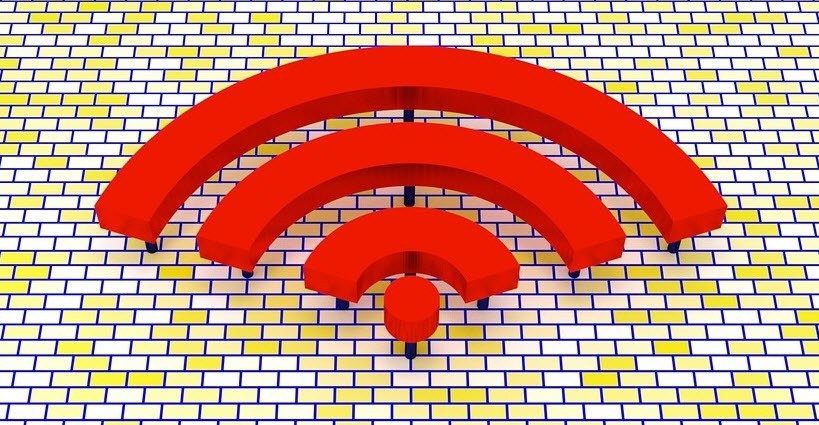Make no mistake, Asana and Monday aren’t suitable for personal use. It will be overkill for a consumer to use such solutions for personal projects. Besides, you can pick Trello or Notion for your personal projects. In this post, we will compare Monday against Asana and conclude which one gives you the best features for project management. Let’s jump in.
Cross-Platform Availability
Monday app is natively available on iOS, Android, Mac, and Web. Asana is missing the native solution on the Mac. Asana is only accessible from the iPhone, Android, and Web. Although, that Mac users may come across as minority, a lot of small-medium companies rely on Macs among their teams. Visit Asana Visit Monday
User Interface
You are going to invite many team members to the software. Most of them might be unfamiliar with the app. It’s important to have a user-friendly interface that doesn’t confuse an average person. Starting with Asana, the software features a handy sidebar revealing the relevant options such as Home, My Tasks, Portfolio, Goals, and Inbox. Asana provides you a single spot to access your tasks and follow other projects. On the other hand, Monday tends to be more confusing upfront. It straight away showcases the Main workspace with tasks, status, due date, priority, and more. The presence of too much information on the home screen is overwhelming. The UI might leave new users scratching head to figure out things and options. You will have to spend some time using Monday to get familiar with the interface and settings.
Create a Project Using Templates
Let’s get to the main part. Both Asana and Monday allow you to invite your colleagues to the team. Monday has an edge here. It offers the admin to invite team members with read-only permission. Meaning, they won’t be able to engage in a conversation or task but can only view the project as an outsider. Asana offers no such flexibility. Now, let’s talk about the heart of any project management software – Templates. Click on the + icon in Asana, add a project name, and select one of the built-in templates from the list. Asana offers Customer Feedback, Product Plan, Product Roadmap, Standup Meeting, Team Goals, and more. The list is slim for now, but it should more than enough for the majority out there. Monday packs more templates than Asana. Also, they are neatly categorized into specific categories such as Marketing, Content Production, Freelancers, HR, Startup, Education, and more. You will appreciate how Monday offers live data about the number of teams using a specific template. So that you can know which template is popular among Monday users.
Project Management Features
Asana has a killer function called Rules and you can make them based on your requirements. You can set a such as, when a team member moves a task in-review tab, the Quality Control team automatically gets tagged and notified about the progress. Another example is tags. If you have tagged a task as Priority 1, then the main manager gets auto-tagged and notified. You add a Design tag, and then the design lead gets alarmed about the change. Other features include multiple view options, including Timeline, List, Calendar, and more. One can also customize the board color, create a custom template, and compose a portfolio. Monday.com supports integrating hundreds of third-party apps to make a smooth management experience. You can also set Automate rules to notify the relevant members of a team. Monday absolutely wins when it comes to visualization. It offers a bunch of charts to have a clear look at the project or campaign. The software also plays nice with hundreds of third-party apps including Gmail, Twillo, Slack, Mailchimp, Google Drive, Basecamp, and more. Using these apps, you can create rules such as ‘When an email received, create a card in contacts and add a status under review’. The admins in the organizations can handle the automation part in the teams.
Pricing
Now comparing them purely on the pricing front. Asana offers a 14-days of free trial, and after that, it costs $10.99 per member per month. Monday is relatively cheaper. The pricing starts at $40 for five members, which comes to $8 per member per month.
Manage Projects Like a Pro
Both Asana and Monday are excellent project management tools. Asana beats Monday with a better UI, ease of use, and multiple view options inside a board. Monday hits right back with third-party apps integration, better templates, and overall more features to deal with the project. Next up: Getting confused between Asana and Trello? Read the comparison post below pick the perfect project management tool for you. The above article may contain affiliate links which help support Guiding Tech. However, it does not affect our editorial integrity. The content remains unbiased and authentic.