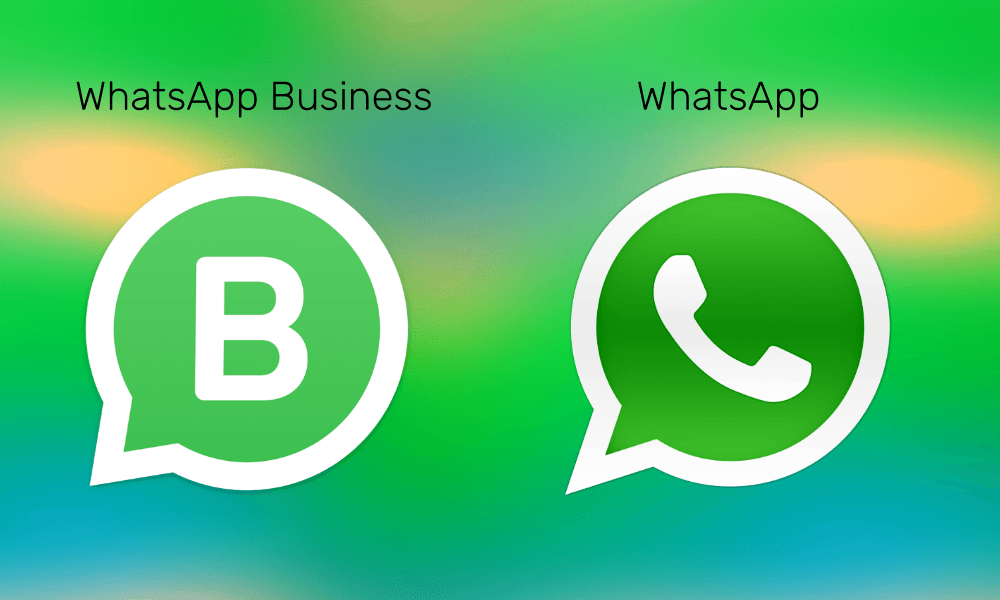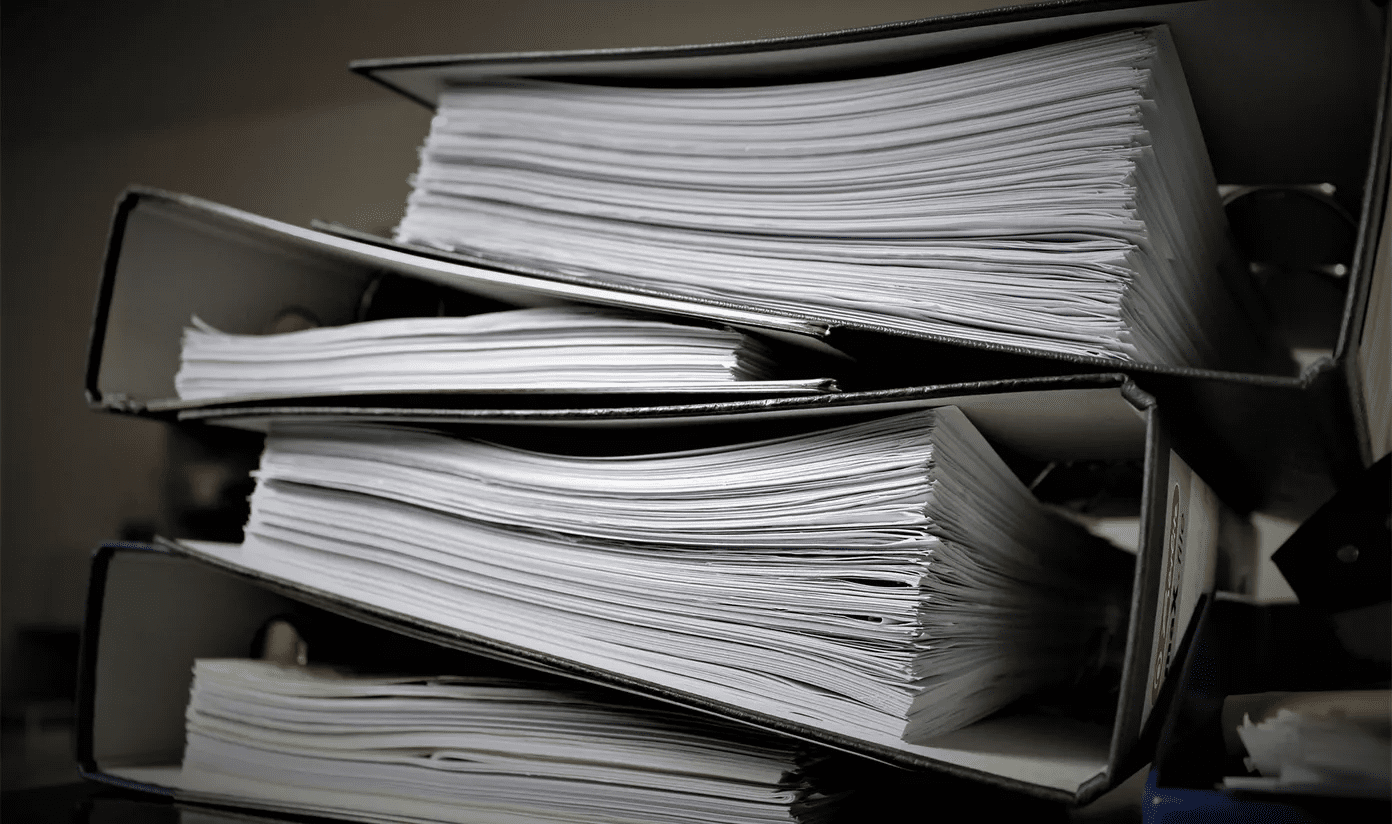take a note or record an idea. However, when looking for apps to do so, you can find yourself drowned in full-featured sketching apps that tend to overwhelm with their complicated features. This is exactly why Adobe Ideas for iPhone is a sketching and drawing app worth talking about. This small, smart app makes it very easy to pick it up and brainstorm and sketch any idea without pushing you to do more by adding unnecessary complexity. Let’s take a more detailed look at what makes Adobe Ideas a great, simple sketching app for iPhone.
Design
The design of Adobe Ideas is simple and functional. Instead of being overloaded with menus and settings, the app goes for a “no frills” approach with few drawing styles and just three main options to apply to each of these styles. Only eight main buttons showcase all the functionality that Adobe Ideas has to offer when sketching, which is a testament of the developers’ commitment to simplicity.
Usability
As expected, using the app is pretty straightforward and, most importantly, serves perfectly its purpose of being a “pick up and use” sketchbook. You can start working with either a blank document or with a photo from your camera roll. Upon opening it you can start sketching right away using the lonely draw tool, which offers five different styles to choose from. Once you pick one, you are able to customize it using the Size, Opacity and Color options on the left panel. Using the remaining three tools, you will be able to Move your entire drawing, Erase any part of it or simply Undo your most recent changes. Now, while the customizing options on the left panel are simple, they offer a quite interesting level of depth for those who want to have control over every detail of their sketches. The brush size and main color panel are more than enough for most sketches, but you also have the option to select the level of opacity and a more advanced degree of detail when picking a color. Additionally, on the lower part of the side panel you will find a Layers button, which lets you have even more control over particular segments of your sketches. Other features of Adobe Ideas that I found handy (although not essential) are the ability to sync files to the cloud (free Adobe account required) and to also pick a photo from either your Google or your Flickr accounts to work on them.
Final Thoughts
Apps like Adobe Ideas are usually (and sadly) underestimated and overlooked by just the people who could use them the most: The regular user who would like to just write down a simple thought or idea on the run. The app is simple enough for anyone to start using right away, but also offers a decent degree of options to cater even to some advanced users. Definitely worth checking out, especially being free of charge. The above article may contain affiliate links which help support Guiding Tech. However, it does not affect our editorial integrity. The content remains unbiased and authentic.