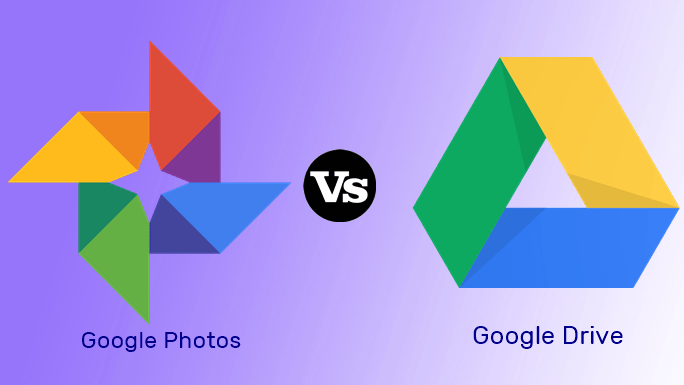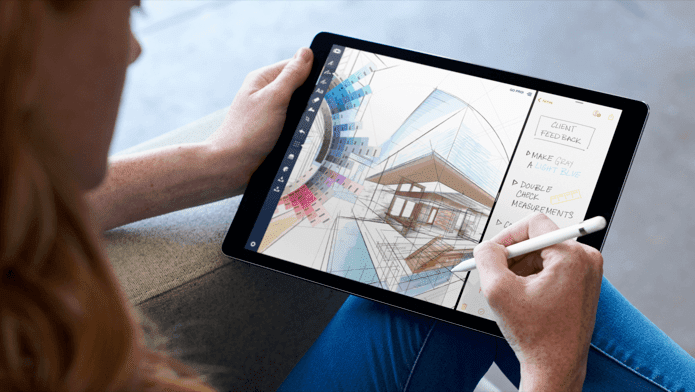And if you want to take things up a notch i.e. the cloud, with social integration and read position syncing between devices, you’ll find apps like Fastr and Bookmate ready to help you out. A couple of days ago, I came across dotdotdot again. I tried the app a year earlier and at that time it was a hot mess. It’s much better now. It has its quirks, but overall it is stable enough to read books on. Can dotdotdot be the one ebook reading app to rule them all? Read on to find out.
What is dotdotdot?
Don’t judge the app by its confusing name. dotdotdot Reader is a minimal ebook reader app where you can import DRM-free ebooks from the web or Dropbox and they will be saved to dotdotdot Reader’s servers. You can read the book from your iPhone, iPad or the web. It will sync book positions so you can pick up from one device where you left off on another. The app has amazing highlights and annotation features which will help you read better.
iBooks Plus Pocket
dotdotdot is not only an ebook reader but also offers a read-later style service where you can import web pages and convert them into nicely formatted ebooks. You can do that from any browser by using their bookmarklet or by loading up a web page in the app browser and importing directly. If you want, dotdotdot can easily turn into a one stop shop for reading for you.
Epubs From Everywhere
As I said, the app allows you to import and sync books from the cloud.
Importing From Dropbox
After launching the app, you’ll see a + sign. Tap on it and choose Import from Dropbox. If you have the Dropbox app installed, it will be launched and after you allow access, dotdotdot will show you all the files on your Dropbox account. Navigate to where you ePubs are stored. The app can only download and read ePub books so everything else will be greyed out. Once you find it, it’s only a matter of few taps until you can start reading the book.
Importing From The Web
Once you’ve made your account with dotdotdot, go to the website and log in with the details. You’ll see an Import Documents button. You can either drag and drop any ePub book (up to 50 MB) or use the file explorer to manually choose them. Once they are uploaded, the books will show up on all your connected devices.
The Best Reading App For Writers
If you’re a writer, fiction or non-fiction, it’d be safe to assume that you read a lot. Reading and writing just go hand in hand. It might be for inspiration or research or just proofreading your own work. dotdotdot has highlighting and annotation features. Not just that, you can tag them as well. For someone who reads a lot of technical books, this is a Godsend. And what’s more, the annotations are synced between all your devices and backed up to the app’s servers. So you’ll never lose them. dotdotdot also has a web based reader on their website, so you can access your highlights even if you’re away from your iPhone or iPad.
Simple, Too Simple
The current version of dotdotdot is light on features. At least from where it was a year ago. And I’m glad they are getting rid of the extra fat and focusing on what’s important. But as an ebook reader, the app is lacking a lot of features. For instance, there is a dark mode for reading, but no way to increase or decrease the font size or change the fonts. While the default fonts look good, someone with a reading problem might want a bigger type. It is always good to have options. dotdotdot, much like other Readmill competitors like Fastr books, is plagued with infrequent crashes. And it happens at the oddest of the times – while signing in with Twitter or importing a book with Dropbox. Thankfully, the actual process of reading a book is bug-free. I’m half way through a book and no crashes so far.
The App Has Potential
For all the little quirks, I would still recommend you check out dotdotdot. The app is simple, grounded and now focused as well. If the developers keep updating the app with the same new found sense of simplicity, it has the potential to be the Readmill of tomorrow (the one that can actually survive).
How Do You Read?
What apps do you use to read books on your tablet or smartphone? Let us know in the comments below. The above article may contain affiliate links which help support Guiding Tech. However, it does not affect our editorial integrity. The content remains unbiased and authentic.