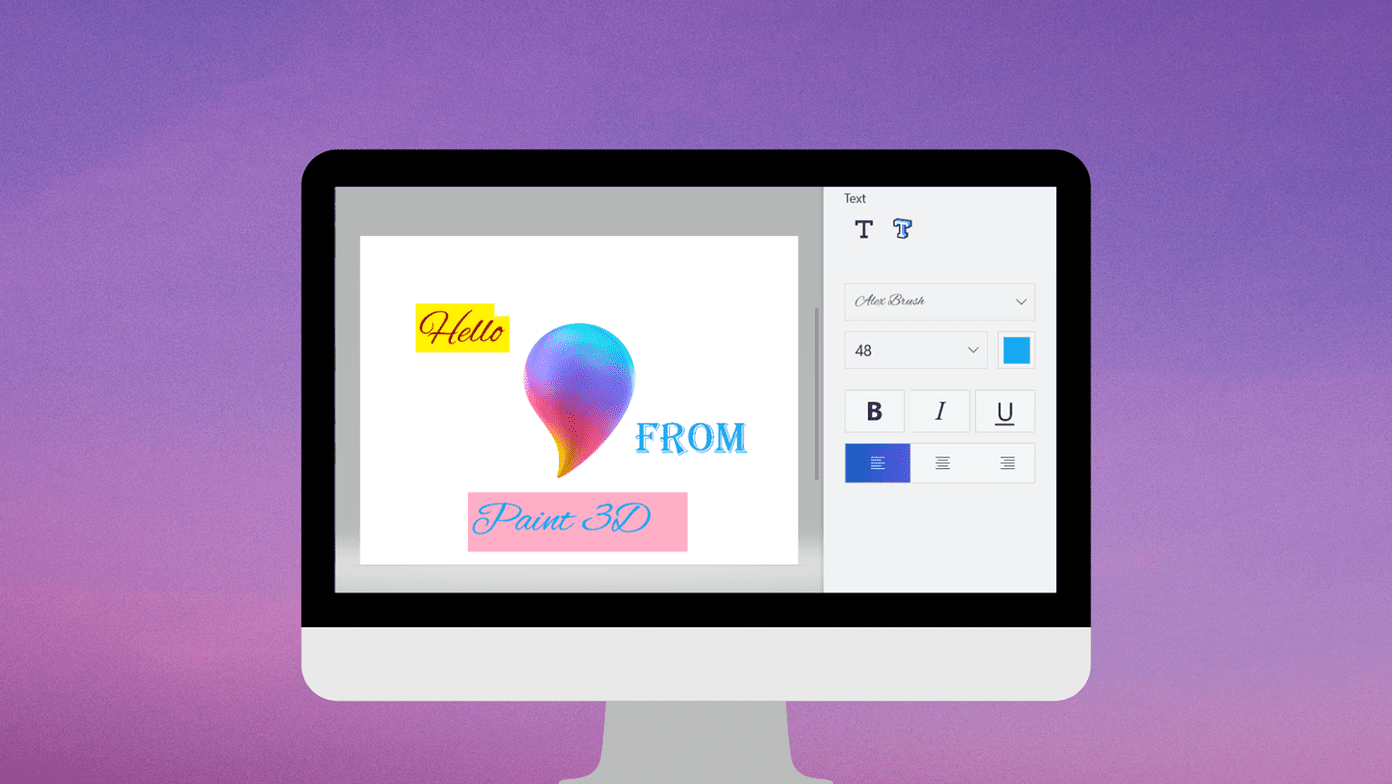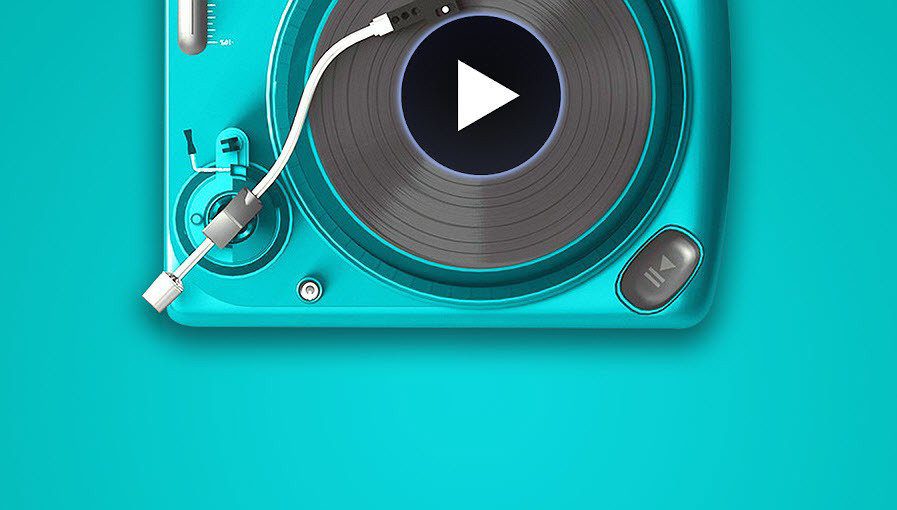access your documents anytime and anywhere isn’t a novelty these days for most of us; it’s a necessity. The incredible growth in popularity of cloud backup services and smartphones are a clear indication of the fact that people need to (and love to) stay connected at all times. It also helps you to decentralize your work. May be you started working on a PowerPoint presentation at office and couldn’t get it done. You can easily continue working on it on your way back or at home. With services like SkyDrive you can do that, right? At least you can take your work home. But, if you own a Windows Phone 8 device, you can actually carry them anywhere. And that’s because the devices have an Office hub where you can work with your MS Office files. Let us take a look at what it offers. You must also see: The latest packages for Office in the market are Office 2013 and Office 365. Check this post to know about the key differences between them.
Getting Started
Launching Office hub on Windows Phone 8 is simple. Just find the app tile either on the Start screen or on the application list. When it is open you will be able to see all your documents. Ideally, there are three ways to find and open your documents.
- Places– With this option you can find the documents that are saved on your phone, SkyDrive, SharePoint Online site (available via Office 365). Besides, email attachments that you have opened will be available too.
- Search– At any time you can click on the search icon and look for a document if you remember its name.
- Recent– Through this section you can quick open a document that you have used recently. Note: In order to access SkyDrive documents you need to have SkyDrive integrated with Windows Phone 8. Here’s our guide on setting it up.
Creating New Documents
You can create a brand new document on Office instead of picking an existing one. For that, navigate to recent section and tap on the + symbol from the bottom pane. On the next screen you can choose the type of document you want to create. You may also take a template if you are looking to something very specific. If you were to look at the package, it is all there. You can open documents, edit them, create new ones, sync them with SkyDrive, search them and even access those from your emails. Note: When you want to edit a document you will not have all options like on a full-fledged MS Office software. However, you can get the basic task done.
Conclusion
To me Office hub seems useful. How about you? Have you got chance to work with any document on your Windows Phone 8 device? How was the experience? Do you feel the features packed in are enough for you? Or, there are more things that you were expecting. Share your views in the comments section. The above article may contain affiliate links which help support Guiding Tech. However, it does not affect our editorial integrity. The content remains unbiased and authentic.