Obviously, you should troubleshoot your mobile data and Wi-Fi network. A temporary glitch in connectivity might cause it. Common settings like Airplane mode and other options are toggled on/off as they should be for any app to work on your Android phone. Let’s begin.
1. Google Issue
This happened before and could be happening again to you. There are a few ways to check this. One is to hop on to Twitter or check major tech blogs as they cover stories like these. You can also use the #googlepodcasts to filter search results quickly.
2. Storage Space
With all the videos that we shoot and photos that we click, it is easy to push internal storage capacity to the limits. You can check how much space you have left under Settings > Device care > Storage. Options may vary based on the make and model of your phone. You can clear old, useless files, especially media files that consume more space from your internal storage. Files by Google is also a good app that will break down for you where all that storage space went and clear up junk files quickly and efficiently. Download Files by Google
3. Manage Auto-Download
Most users don’t realize this, but podcasts can consume a lot of space, and you won’t even notice it because they are set to download automatically in the background. Now if that is happening, you may not have space for new episodes. That’s why you can check for downloads under the Activity > Downloads tab. Delete old episodes to make way for new ones. You shall find the option to toggle auto-downloading of new podcast episodes under Settings > Auto Downloading. You can also manage those auto-downloads a bit differently. Google Podcasts comes with two options where you can ‘Remove completed episodes’ and ‘Remove unfinished episodes’ automatically after a set number of days. Again, both the options are available under Settings.
4. Try Downloading Again
Maybe, the connectivity link broke while you were downloading the episode(s). You should head to the downloads section to check the partially downloaded episode to inspect that. Some users found out that removing the episode and redownloading it did the trick. Removing a downloaded podcast episode is easy. Tap the three-dot menu icon, select the episode, and then tap the delete button. Done.
5. Update App and OS
Are you running an older version of the Google Podcasts app? Open the Play Store and search for the Google Podcasts app. You will notice the Open button if there is no update available and Update button if there is one available. Please update and then check again if downloads are working on Podcasts or not.
6. Cache and Data
Clearing the cache files and other associated data of an app can fix many problems. Refer to our guide to know what happens when you clear the app cache and don’t worry, for it doesn’t delete your data. You should note that the steps may vary slightly based on your smartphone’s make and model, but the basic premise remains the same.
7. Battery Power Management Settings
Many Android phones feature battery management settings that offer various features, and one of the popular ones is closing the unused apps and reducing background data usage. Since most apps call this setting with a different name, you’ll have to check the Power Management settings on your Android phone manually. Aggressive RAM management could be killing the Google Podcasts app in the background, assuming it consumes data.
8. Reinstall Google Podcasts App
I share this method here because I want you guys/gals to do a clean reinstall. Otherwise, the same old corrupt data responsible for this weird behavior will come back to haunt you. Follow the steps in point 6 above and delete all cache and data files. Then uninstall the Google Podcasts app and reinstall it back again. This is called a clean reinstall, and I recommend you to do this irrespective of the platform you are using it on.
9. Third-Party Podcasts App
There are plenty of podcasts app available on the Play Store, and a lot of them are simply better than what Google has to offer. I would recommend Pocket Casts and Spotify, but you can go with any. Note that these two are not free, but the features and ease of use more than justify the price tag. Spotify is pretty self-explanatory, and you are probably already using it to stream songs. Why not use it for podcasts too?
Sleeping Pods
Now that you know how to fix the Google Podcasts’ problem where it isn’t downloading episodes, you’ll enjoy your favorite shows uninterruptedly. However, should you face that issue again on your Android phone, you can try any of the fixes listed above. There are plenty of free and paid third-party apps that offer distinctive podcasts discovering and listening experience. Are you going to switch your default podcasts app? Let us know in the comments section below. Next up: Wondering which app is better between Apple Podcasts and Castbox? Check the next article to read our in-depth comparison of both the podcasts app for iOS. The above article may contain affiliate links which help support Guiding Tech. However, it does not affect our editorial integrity. The content remains unbiased and authentic.










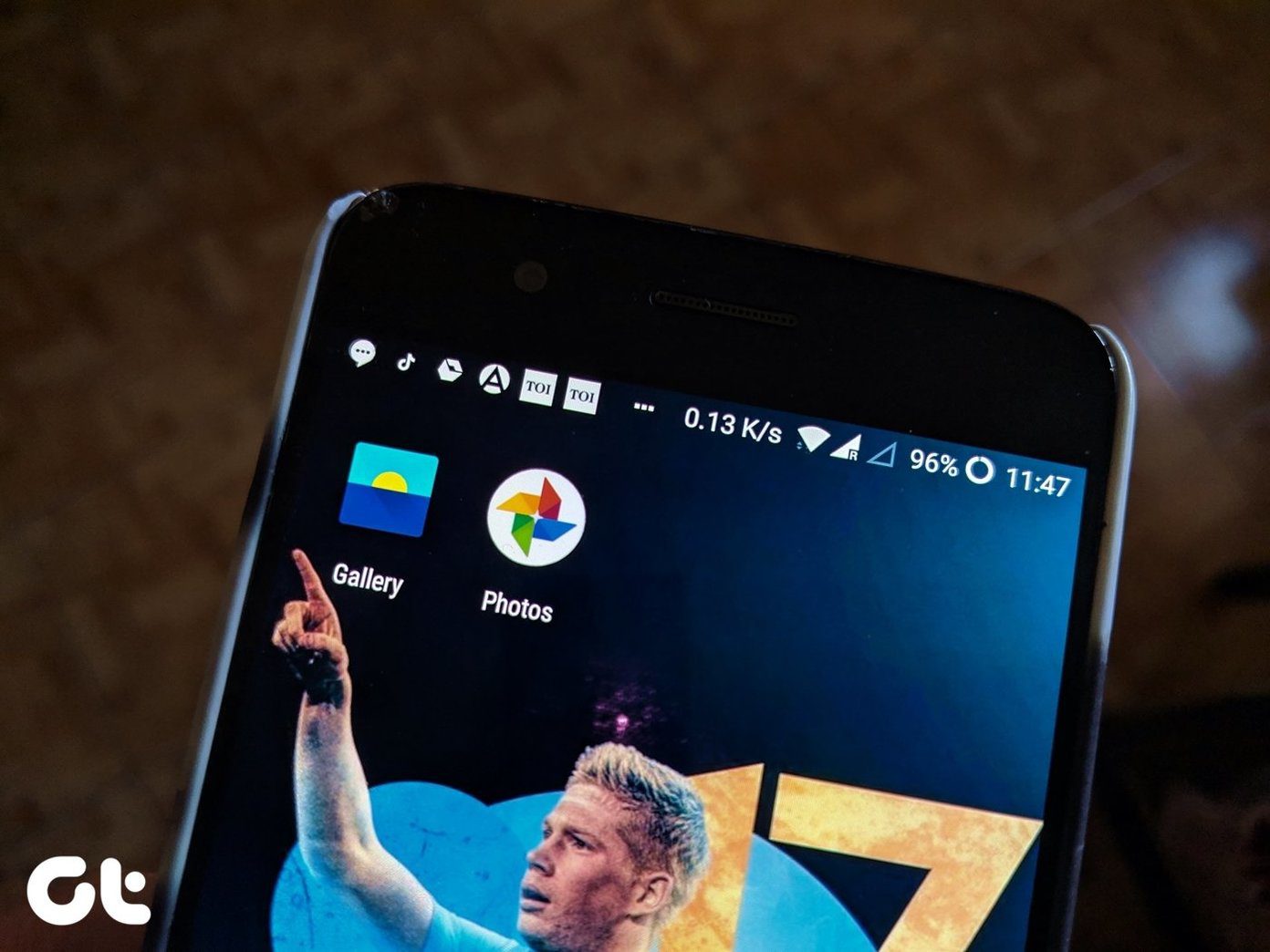


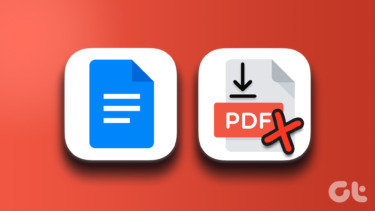
![]()


