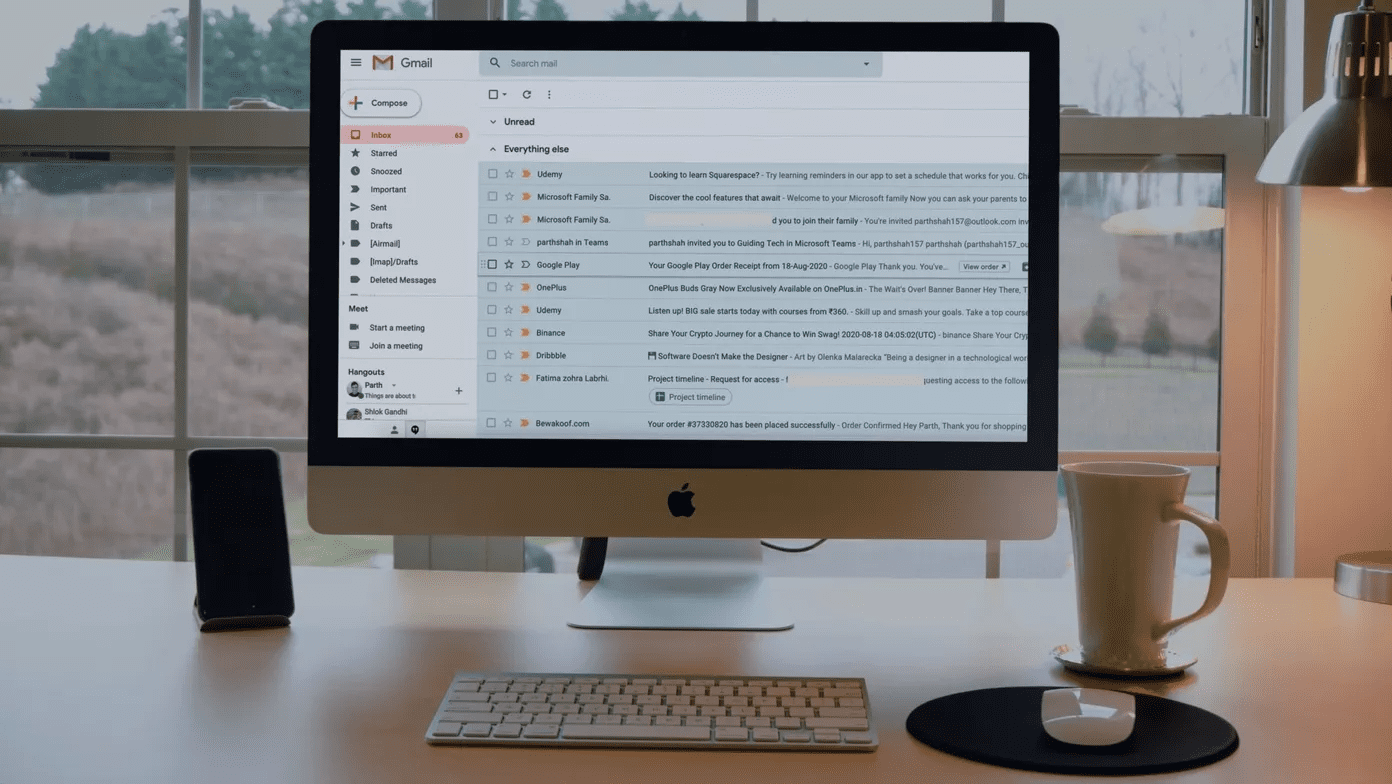The monitors available today have slim bezels to give you an edge-to-edge immersive viewing experience. That plays out well when you place two monitors side-by-side, the bezels in-between won’t break the flow. What makes the deal better is that some business monitors come with VESA holes at the back to mount the monitors. As you may already know, a monitor mount translates into less cable clutter and more flexibility. If you plan to upgrade your desk with a dual monitor setup, here are our recommendations for the best business monitors. But before that,
Get control over cable clutter with these neat cord organizersHoist your monitors with ease with these solid monitor arms
1. Acer CB242Y Zero Frame Monitor
Resolution: 1920 x 1080 (IPS) | Size: 23.8-inch | Refresh rate: 75HzPorts: 1x HDMI, 1 x VGAVESA: Yes (100x100mm)
For the price, you get a decent picture quality. The IPS panel delivers rich and vibrant colors. If we go by numbers, it can display 72% of the NTSC color gamut. However, the feature that sets it apart from most business monitors is its support for a 75Hz refresh rate. However, the low pricing means that the company has cut a few corners. The connectivity options are on a smaller scale, and apart from the single HDMI 1.4 port and the VGA port, there aren’t many options. It tries to make up for this feature with its ergonomic design. And the VESA holes at the back let you mount it on a monitor mount to free up space on your desk.
2. ViewSonic VA2256-MHD_H2 Frameless Monitor
Resolution: 1920 x 1080 (IPS) | Size: 22-inch | Refresh rate: 60HzPorts: 1 x HDMI, 1 x VGA. 1 x 3.5mm AudioVESA: Yes (100 x 100 mm)
For the price (you get two displays for the price, remember?), the display is pretty decent. The color accuracy is on point, and the wide viewing angles help you see the whole picture sans any distortion or color shift. Connection-wise, you get a pretty decent range. The company has equipped the monitors with both DisplayPort and HDMI ports. And if you have an old PC, these Viewsonic displays also support VGA inputs.
3. Lenovo ThinkVision P32u-10 IPS Monitor
Resolution: 3840 x 2160 (IPS) | Size: 32-inch| Refresh rate: 80HzPorts: 4 x USB 3.0, 1 x USB 3.0, 2 x HDMI 2.0, 1 x DisplayPort 1.2, 2 x Thunderbolt 3.0, 1 x 3.5 mm AudioVESA: N/A
It’s the latter that makes it apt for a dual monitor rig since it supports daisy-chaining. If you must know, daisy-chaining or (MST) feature lets you can connect two or more monitors via the monitor’s display output port (in this case, Thunderbolt port) instead of connecting it to your computer. This arrangement makes it easier to configure dual-monitor setups and also results in less cable clutter. Apart from that, the ThinkVision P32u-10 delivers excellent colors. As noted earlier, the colors are rich and accurate. It boasts of covering 99.5% of the Adobe RGB color space. Wide viewing angles further accompany the vibrant display. So even if you have two monitors side-by-side, you will get an immersive display. It has excellent flexibility, and the stand makes it possible to rotate, swivel or adjust the height.
4. HP E24d G4 Monitor
Resolution: 1920 x 1080 (IPS) | Size: 23.8-inch | Refresh rate: 60HzPorts: 1 x DisplayPort 1.2 , 1 x HDMI 1.4 , 1 x USB Type-CVESA: Yes (100 x 100mm)
The HP E24d G4 is a USB-C monitor (see 5 best budget USB-C monitors) and delivers up to 100W of power to compatible laptops. The E24d G4 may not have the color accuracy as the Lenovo laptop above but covers around 72% of the NTSC color space. It ranks well from the ergonomic point of view as well. For instance, the stand allows you to tilt and swivel the monitor, and adjust the height as per your convenience. And if you are up for it, you can also rotate it fully to portrait mode. Plus, the VESA holes (100mm) at the back ensure that you can prop it up on a monitor mount without any issues. Long story short, if your work doesn’t involve color-critical work, the exciting array of features and the somewhat reasonable pricing (and good looks) makes the HP E24d G4 monitor worth considering.
5. BenQ PD3200U 4K UHD Monitor
Resolution: 3840×2160 (IPS) | Size: 32-inch| Refresh rate: 60HzPorts: 2 x HDMI 2.0, 1 x DisplayPort 1.2, 1 x MiniDisplayPort 1.2, 5 x USB ports, 1 x Card ReaderVesa: Yes
In fact, the folks at Toms Hardware believe that the BenQ monitor is one of the few options that are factory-caliberated for color. Like the one above, you get enough connectivity options. There’s a built-in KVM switch that allows you to connect and work on two computers. The best part is that you didn’t need to connect a secondary mouse or keyboard. Besides that, it comes with a USB reader as well. However, the BenQ PD3200U monitor is not flawless. Compared to the other monitors on this list, here the bezels are a little on the thicker side. And you may not get an edge-to-edge display in a multi-monitor setup. Plus, it weighs nearly 30 pounds. Nevertheless, it delivers a great value-for-money proposition should you be looking at long-term investments. The ample connectivity options and features ensure that the monitor is future-proof and will easily survive another PC upgrade.
6. Dell UltraSharp U2720Q 4K UHD Monitor
Resolution: | Size: 23.8-inch| Refresh rate: 60HzPorts: 1 x DisplayPort 1.4, 1 x HDMI 2.0, 2 x USB Type-C, 2 x USB-A, 1 x 3.5mm AudioVesa: Yes (100x100mm)
It has an ergonomic design. In fact, the monitor can be used to switch between 5.1-inches in height, thereby letting you adjust the view as per your preference. Again, the display is rich and vibrant, courtesy of the 4K IPS panel. It has an accuracy of Delta-E < 2 and can display 99% of the sRGB color gamut, making it ideal for color-sensitive work. More importantly, the minimal InfinityEdge bezel gives it an edge-to-edge display. Like its counterpart above, you can connect your USB-C laptop to the monitor directly and reap the full advantage of USB-C Power Delivery (up to 90W of power).
Double Power
Apart from the monitors above, you can also check out the Asus ProArt PA34VC monitor. This one is a curved 100Hz monitor that boasts WQHD resolution and a diverse array of input connections. Buy Asus ProArt PA34VC However, the Asus ProArt PA34VC monitor is a premium monitor and is on the expensive side. But should you want flawless performance along with excellent color accuracy, then ProArt PA34VC is definitely worth considering. The above article may contain affiliate links which help support Guiding Tech. However, it does not affect our editorial integrity. The content remains unbiased and authentic.