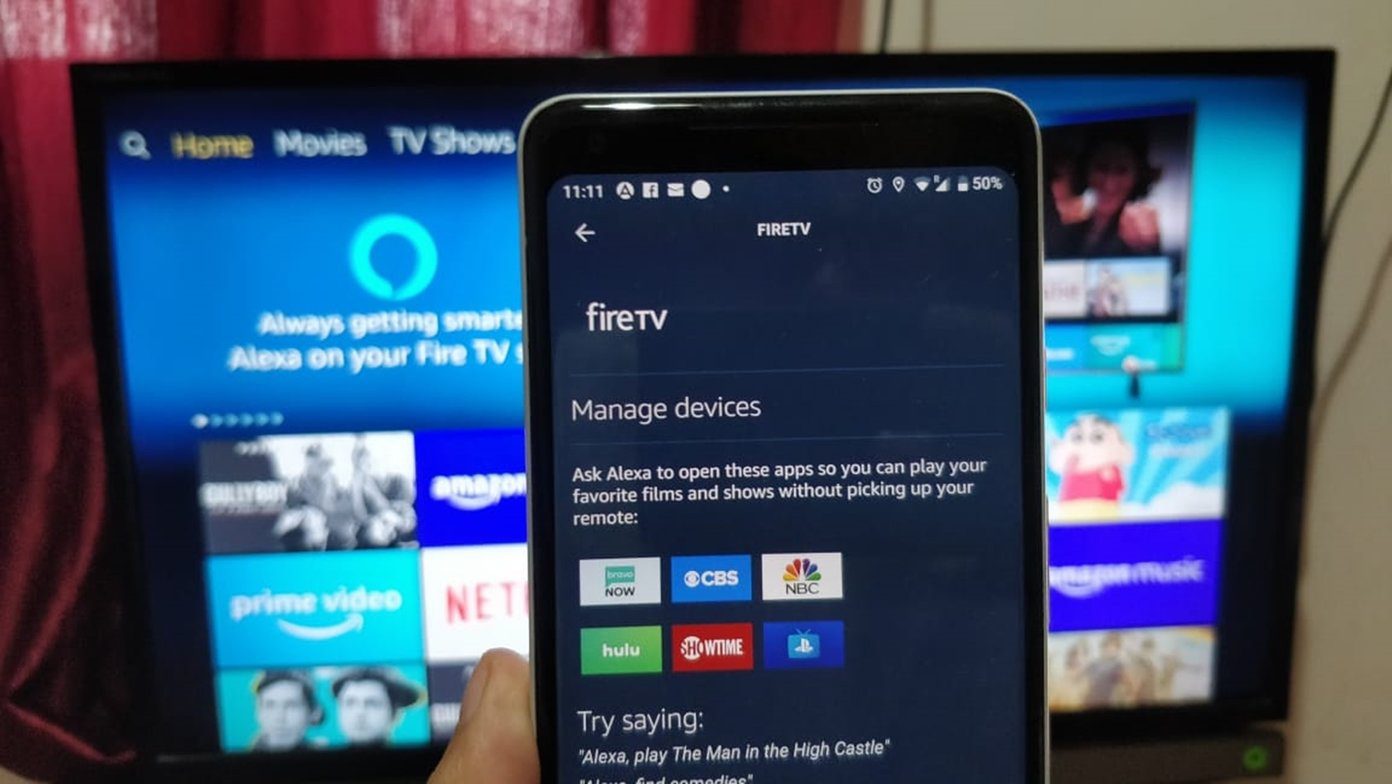If you follow the news, you know that Google makes money selling ads. And it is always looking for ways to make more money by selling better ads to advertisers. And to do that, the company uses all the personal data about you that it can get to personalize those results. That means crawling through your mail, your Google Plus profile, and of course, your search history. A lot of people don’t mind it. Writing it off as an expense for a superior experience. All that personal data is also helping Google to provide you with faster, and more personalized results after all. But if you take a moral stand on the issue of tracking user data and that of privacy, you now finally have something to switch to. DuckDuckGo (DDG from here on) has been the search underdog, consistently gaining thousands of users. But since the NSA privacy leaks, the interest in DDG has increased exponentially. The problem was that, as a search engine, it was too simple. It didn’t do everything that Google Search did and it didn’t even have regional results for some places. That’s all gone now. DDG v5 is finally something you might want to use. Of course, it can’t be as accurate as Google’s multi-billion dollar search operation, but it comes surprisingly close.
1. Privacy
If privacy is your biggest concern, you’ll be happy to know that DDG has Do Not Track enabled by default. Here’s the statement from the company itself: This is in stark contrast from Google. And if you think turning off search history from settings means Google no longer remembers what you searched for, you’d be wrong.
2. No Ads If You Want
From Settings -> Layout you can disable ads if you want. The ads on DDG are non-intrusive and not dependent on your personal info. They are there to support DDG’s server costs. But if you want a no-ad experience, you are free to turn them off and support the search engine by spreading the love.
3. Rich Media On The Same Page
DDG knows that the two most frequent things normal users search for is stuff to consume and problems to solve. And the new design is all about the stuff. Especially popular media. Along with the normal search results you’ll have a media bar up top when applicable. Here you can see images, videos, songs and also relevant products that you can buy (hey, a search engine’s got to eat!). The neat feature is media integration. For example, after searching for “Daft Punk”, if you click the “Audio” tab, you’ll get results from SoundCloud right there. You can even play a song without ever leaving the search page. The same goes for video. There’s Vimeo and YouTube integration there. But before playing a YouTube video on the search page, you get a warning that Google will track this playback and there’s nothing DDG can do to stop it. At least you can play videos on the search page itself, so that’s nice.
4. Question Answers And Contextual Info
As I said, people search to solve problems. They can be of many kinds, like looking for a definition of a word, calculating a tip, or asking help to solve a complicated equation. DDG integrates with top services like WolframAlpha, Wordnik, etc to provide you with such answers right on the search page. There’s also contextual data in the sidebar, just like Google Search, if not as extensive. Looking up a band or a movie or a star will bring up the summary of their Wikipedia page.
5. Immensely Customizable
You can tweak DDG to behave just the way you like.
Looks
You can change the theme and switch to a dark mode right from the sidebar. To get more creative, go to Settings -> Look & Feel to change the font size, width, the link and text font itself (if you’re on a Mac, try Helvetica Neue) or turn on underlined links. If you go to the Colors section in Settings you can change the color of every element on screen. Including the header, background, links and text.
Behavior
From the Result page in Settings, you are free to choose your physical region if you want personalized results (again, not being tracked), turn the Safe Search off or choose to auto load the next result page when you’re at the end of the first one. There’s also an option to see the full URL for a search result and the site’s WOT rating to make sure it’s a legit site you’re going to visit and not a phish attempt.
Are You Going To Switch?
I’ve been using DuckDuckGo since last couple of days and frankly, I feel like I can stick it out. Other than a few quirks here and there (especially searches related to India), DDG is really good. What about you? Are you going to switch from Google Search? Let us know in the comments below. The above article may contain affiliate links which help support Guiding Tech. However, it does not affect our editorial integrity. The content remains unbiased and authentic.