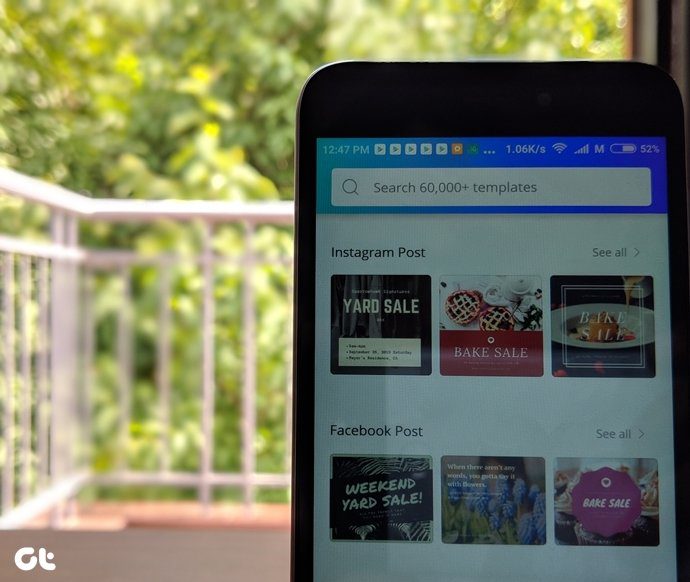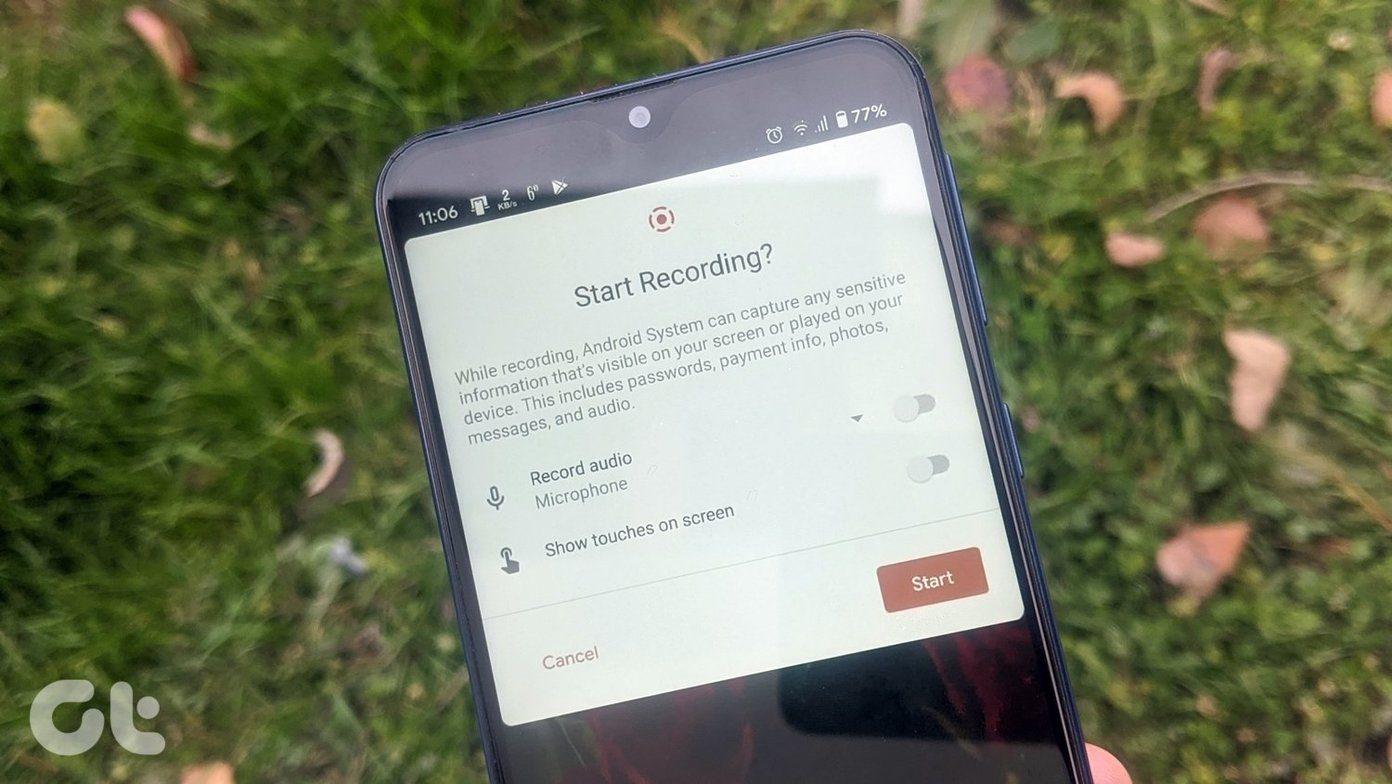Digital invitation cards are easy to create and eco-friendly.Your Android phone is capable of creating such invites, and you don’t need to sit in front of your PC. Many free apps let you develop e-cards for various occasions. Here we shall focus on the best online wedding invitation card maker apps on Android. All the apps mentioned below are free with in-app purchases. Let the party begin.
1. Canva: Poster, Banner, Card maker & Graphic Design
Best known for creating social media graphics, you can use the app to create wedding invitations as well. Not just wedding invitations, but the app offers suggestions for various occasions like a bridal shower, engagement, baby shower, etc. As is the case with other graphics in Canva, you can edit all the elements. So once you choose a specific design, you can modify it for the occasion. And the best part, you can also add new elements. Interestingly, the app lets you add pages and create multiple images at a time. Since you need to create an account, the app saves your projects. You can access them on other platforms too. Size: 30 MB Pros:
User-friendlyCan edit saved cards
Cons:
No dedicated section for wedding invitesNeed to log in
Download Canva
2. Invitation Maker by Greetings Island
Invitation Maker is a simple app with a clean user interface. In addition to invites, you can create cards as well using this app. It isn’t restricted to the wedding only but lets you create invitations and cards for every occasion. The invitations come preloaded with text that you can alter as per your need. You are also authorized to add new text and stickers to decorate the invite. Since the app offers many themes, you can use the search feature. The only thing missing here is the ability to add own images. Size: 19 MB Pros:
Huge collection of themesEasy to use
Cons:
Feels slow at times
Download Invitation Maker
3. Wedding & Birthday Invitations by Desygner
A tough competitor to Canva is the Invitation app from Desygner. They have a bunch of other cool designing apps under their label. Here you get many pre-designed templates with editable text. In addition to changing the background, you have some small extra features such as Duplicate, Layers, Opacity, etc. Once you create a project, it is saved under My Projects where you can edit it anytime. Size: 25 MB Pro:
Pre-designed templatesLayers and pages
Cons:
Need to create an account
Download Wedding & Birthday Invitations by Desygner
4. Invitations Card Maker (GIF/Video)
Not only you can create simple image invitations, but the app lets you make GIF or video invitations too. Once the theme is selected, add your custom text and modify it as per your preference. Sadly, it has a limited collection of themes. While the app lets you create video and GIFs, the free versions reduce the quality. If you want HD video, you will have to buy the premium package. Size: 24 MB Pros:
Easy to UseVideo and GIF invitation
Cons:
Limited themes
Download Invitations Card Maker
5. Wedding Card Maker
If you ignore the user interface, the Wedding Card Maker app offers a decent experience. On the first screen itself, the app segregates the background themes into the square, vertical, and horizontal themes, making it easy to find the right one. While the themes do not come with any text, there is a special tab where you have to add the details such as couple name, venue, and time. Other than that, you need to add all the information using the text option manually. You can add stickers and images too. Designed and developed in India, the app mainly targets Indian users. If you have an upcoming Indian wedding, you will like this app. Size: 11 MB Pros:
Categorization of themes
Cons:
AdsUser interface could have been better
Download Wedding Card Maker
Create From Your Own Card
If you have a physical copy of an invitation card with multiple pages, you need to take a picture of each page. Then combine them in a PDF using the Image to PDF creator apps from Google Play Store. Once the PDF is ready, share it with your friends and family.
Create and Share
At times the physical invites are difficult to send across if the recipient lives in a different country. In this digital world, you don’t need to worry. Just create an invitation card on your phone for free and then send it to them. Also, you can always use the digital version as one of the concept ideas till you pick the final design. All the cards created above are simple images that you can send via email or share on social and messaging apps such as Facebook, WhatsApp, Instagram, etc. The above article may contain affiliate links which help support Guiding Tech. However, it does not affect our editorial integrity. The content remains unbiased and authentic.