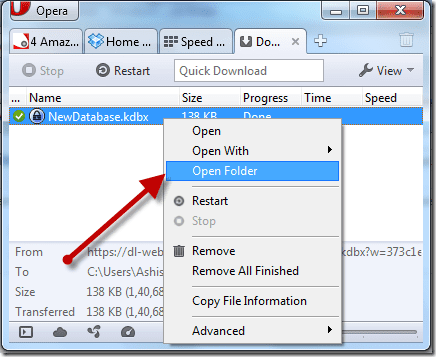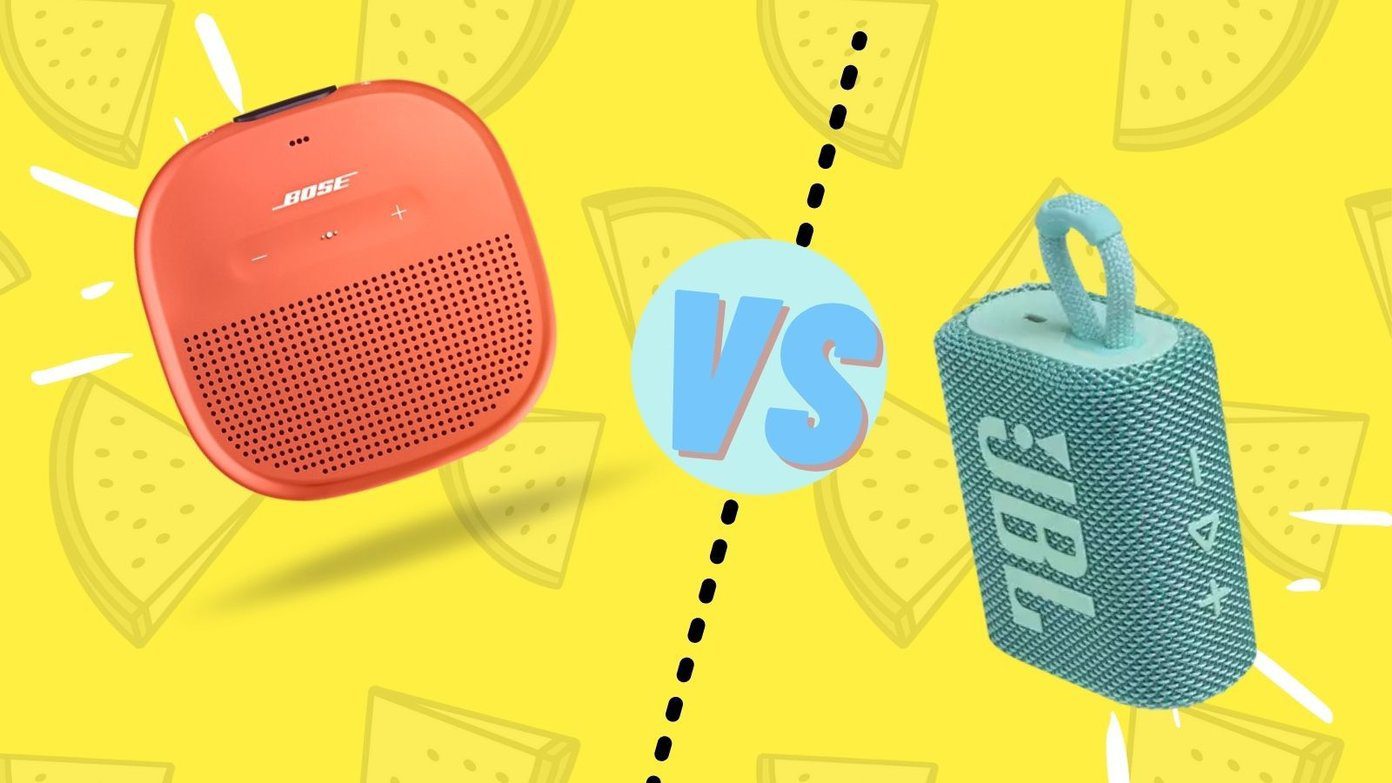The only caveat is that the UI is not pretty, lacks full HTML composer, and features that available are hidden deep within the menus. Time to look for an alternative? Users have been complaining about the UI for years now. Frankly, I don’t even like the dog-faced logo, but K-9 is a powerful email app, no doubt. A no-nonsense approach that only a few appreciate. Let’s take a look at some alternatives that offer a better UI and more advanced features without compromising the privacy and security of the users.
1. ProtonMail
ProtonMail quickly made a name for itself by offering end-to-end encryption, making it virtually impossible for anyone, even ProtonMail employees, to access and read your emails. The fact that it is open-source has only earned it more brownie points. You don’t even need an email ID or working number to create an account (optional for recovery). Unlike K-9 Mail, it is also available on iOS. The UI is fluid, follows the Material Design guidelines, and provides plenty of features. There is support for OpenPGP, self-destructing emails, and you can send password-protected emails to non-ProtonMail users who are using email apps that don’t support OpenPGP. Developed by scientists at CERN, ProtonMail is a respected email client with a range of plans including a free one. If you have a custom domain, plans begin at $5/month for you. Download ProtonMail
2. Outlook
I know this is not what you were looking for but hear me out. Outlook has changed a lot lately and several new privacy and security-centric features were released earlier this year. Office 365 subscribers get an advanced, feature-rich mail client that can handle Office documents along with end-to-end encryption. One particular feature that stood out for me was file recovery in case you are hit by ransomware, which frankly is getting common by the day. Outlook.com offers a free account, and though there is no ransomware protection, you do get encrypted mails. You can also disallow recipients from copying contents of the email or forwarding it without your permission. Outlook comes with one of the best UI of the lot mentioned in this guide with features like scheduling, calendar, office apps integration, snooze, and much more. Download Outlook
3. Spark
If you are not looking for a super secure, private email client with end-to-end encryption, then look no further than Spark. One of the best designed and feature-rich email clients available on the Play Store right now. Not only Spark comes with Smart Inbox, but also Smart Notifications that will only notify you of emails from contacts that you know. These emails will be shown first irrespective of when you sent them. Did send an email by mistake? Recall it by using the Undo feature. You can snooze emails, send reminders to take follow-ups, and schedule emails for later. For an email app that is beamed up with features, Spark is pretty neat, and everything is just where it should be. You can also create a team and share email correspondences with others. The free plan comes with 5GB of space and you can add up to 2 collaborators in your team. Pricing begins at $6.39/month. Download Spark
4. Tutanota
Weird name but awesome email client and one of the few names in the market that can give ProtonMail a run for its money. Another open-source email client with a presence on both Android and iOS, Tutanota also uses end-to-end encryption but misses out on OpenPGP. That allows them to encrypt the subject line (unlike ProtonMail), but to read the encrypted message, the recipient will have to click on a link and visit Tutanota website and enter a password. One additional feature is 2FA. which secures your mobile and desktop clients. Yes, Tutanota also has native clients for Windows and macOS. Based out of Germany, which is governed by GDPR, Tutanota offers more space in the free plan, and their paid plans begin at €12/year. Tutanota’s UI is better than K-9 Mail but less attractive than ProtonMail. There is support for swipes which is configurable, but no snooze or self-destructing emails yet. Download Tutanota
5. Bluemail
Bluemail is entirely free, ad-free, email client for Android smartphones that is well-designed and rich in features. It comes with a built-in calendar, so you can plan events, send email invites, and set reminders. One neat feature is the ability to turn emails into a to-do list so you can mark them later. Sending an email and communicating with more than one people? Bring everyone together with group emails so there is less clutter. I like that there is support for a dark theme as I often read emails early in the morning when there is little light. Unlike K-9 Mail, there is no end-to-end encryption, and the app is not open-source. On the plus side, there are plenty of visual customizations to play around with. Download Bluemail
Inbox Zero
Here is how I operate. I use ProtonMail where I believe my privacy and security matters more than fancy features, for everything else, I use Spark because it is beautiful, functional, and helped me reach Inbox Zero. Yup. I always thought that was a myth but it’s not. Next up: Do you use Gmail? Are you looking for an alternative? Click on the link below to learn more about 5 Gmail alternatives for Android smartphones. The above article may contain affiliate links which help support Guiding Tech. However, it does not affect our editorial integrity. The content remains unbiased and authentic.