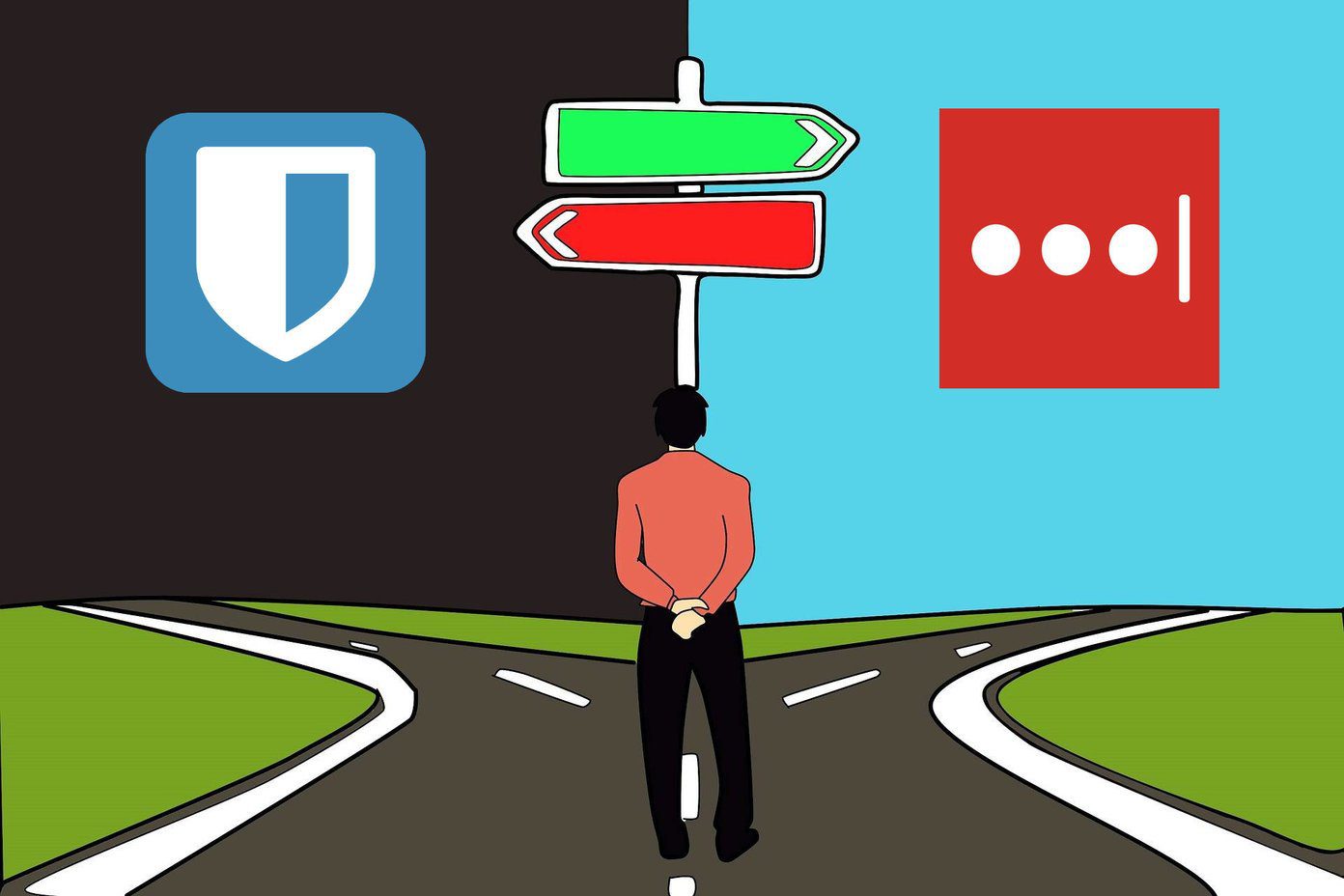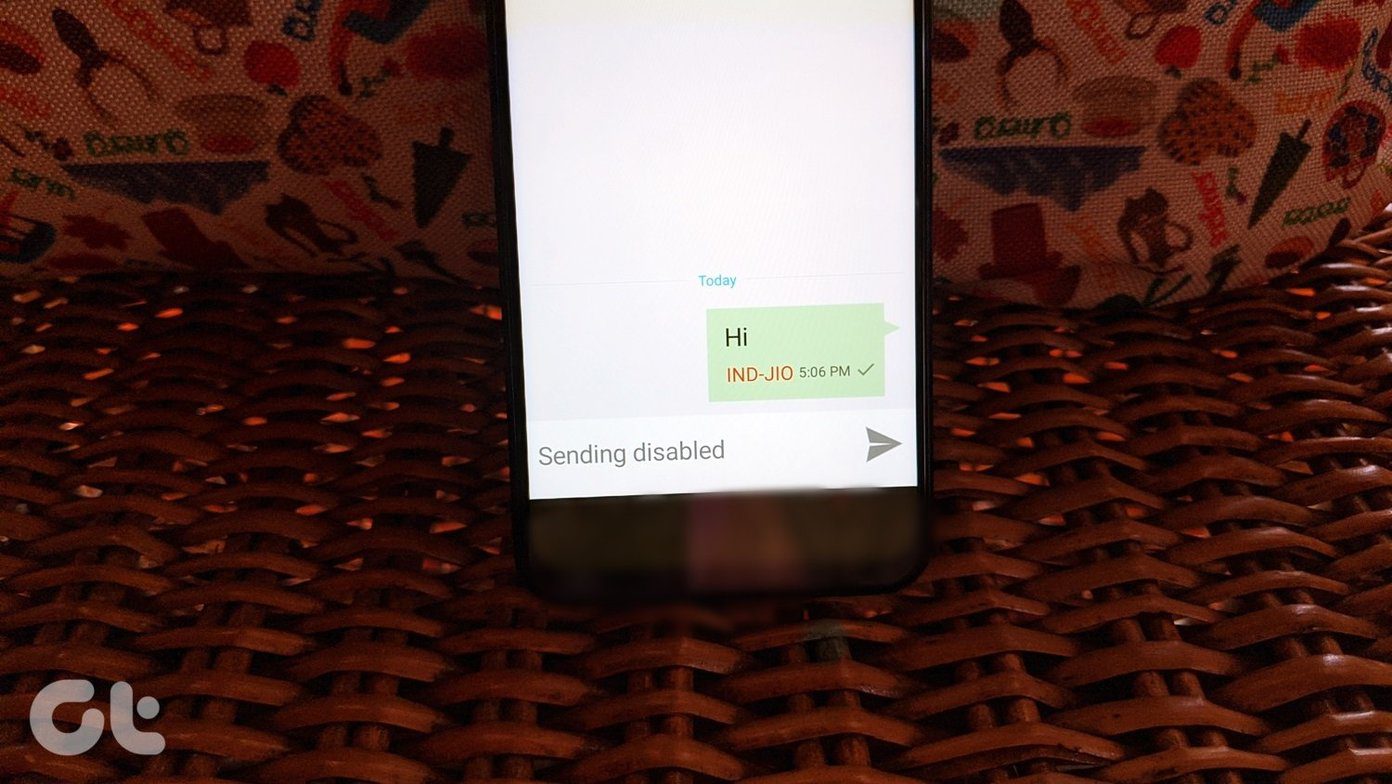multi-platform password manager . It’s been almost more than 4 years of using LastPass and never once have I been disappointed. With portable tools and browser extensions, LastPass makes sure that I have a leave all my username and password worries to it and focus on my browsing. However the case was quite different on LastPass for Android. If you have a LastPass premium account, you can use it on your Android smartphone but unlike a desktop browser it does not integrate with Android as a plugin (with exception to Dolphin HD browser). Today I will show you how you can use LastPass seamlessly on your Android Cool Tip: If you are a university student with a valid university email access you can grab a 6 month free access to LastPass premium services. Just provide your university email in the promotion page and follow the on-screen instructions.
Use LastPass Browser
The most straightforward way to use LastPass on Android is to use the built-in browser that comes bundled with the app. When you browse using the LastPass browser you can simply tap the auto-fill button from the menu and use your stored user credentials to log in. One can also fill forms and generate a new password while creating a new account from the browser as well. You cannot compare LastPass browser with Chrome and Firefox but if you want almost all the functionalities of LastPass desktop on your smartphone, it’s your best shot. However, if you are not looking for features like fill form and password generation, there are still two ways in which you can use LastPass on Chrome and other such browsers for Android.
Use LastPass Keyboard
Very few people know the fact that LastPass comes with an Android keyboard using which one can auto-fill login credentials and forms using the button provided on the keyboard. But before you can use the keyboard you will have to activate it from Android Settings–>Language & Keyboard. After you have activated the keyboard, next time you need to auto-fill the user credentials open the Android drawer and select LastPass keyboard after tapping on the option Select input method. You can use the LastPass button on the keyboard to fill in the details from your vault. Do make sure you are logging into the LastPass app before switching to the keyboard.
Using Copy Notification
If you are the kind of person who would not like to change anything—the browser or the keyboard, you can use LastPass username and password copy notification. Before launching the browser, open the LastPass vault on your phone and long-tap on the website you would like to access. Now select the option Add Copy Notification to attach the username and password copy notification to your Android drawer. You can now open your default Android browser and start browsing. When you need to enter the username and password simply copy the credentials from the drawer and use them on the web page. The process is a little lengthy but it lets you use your default browser and keyboard.
Conclusion
So that’s how you can use LastPass on your Android smartphone. I am quiet sure you will find it much more accessible than other such apps around there. If you are not a premium user, you can always try the 15 day trial period on your device and see if it’s worth it. If you ask me, it sure is. The above article may contain affiliate links which help support Guiding Tech. However, it does not affect our editorial integrity. The content remains unbiased and authentic.