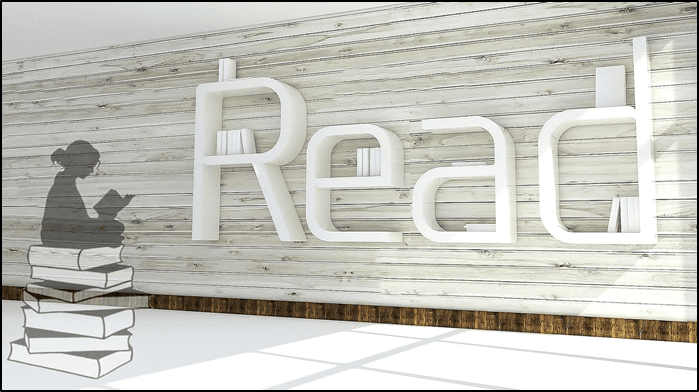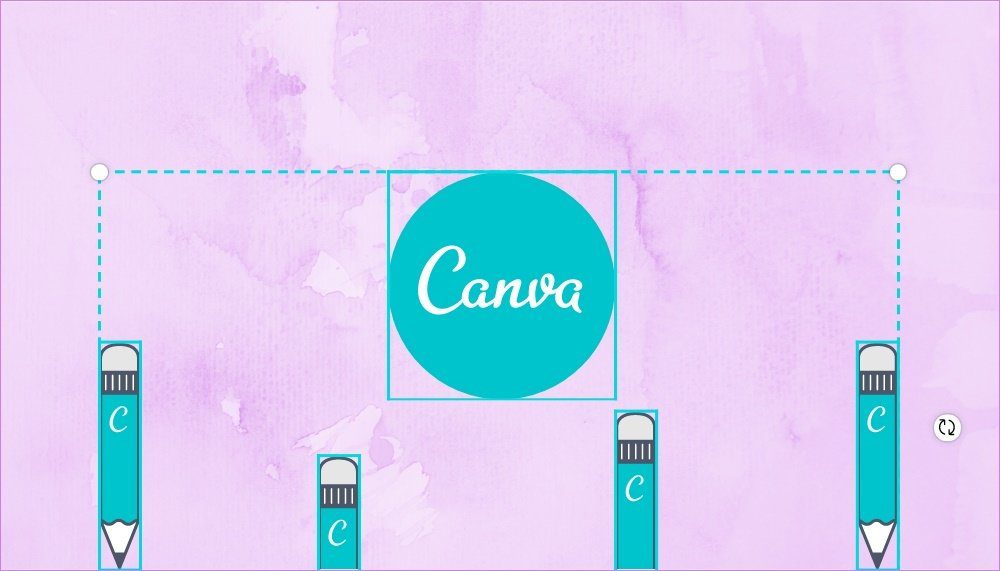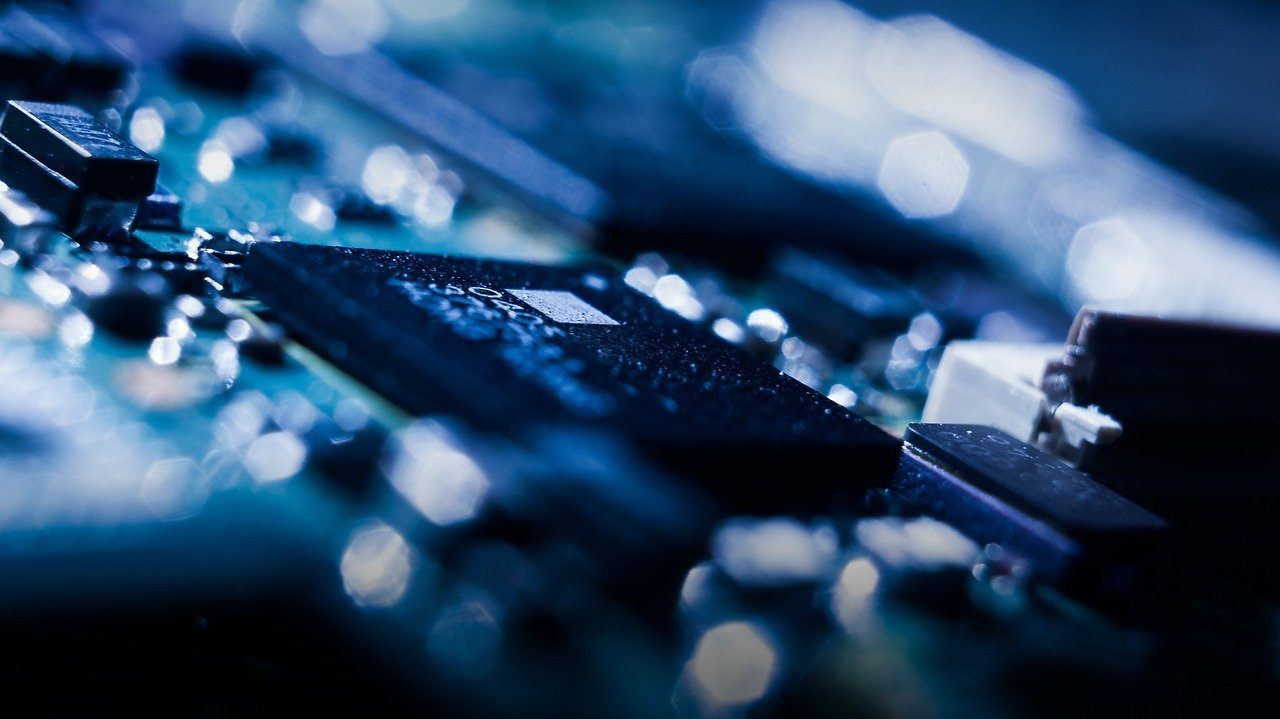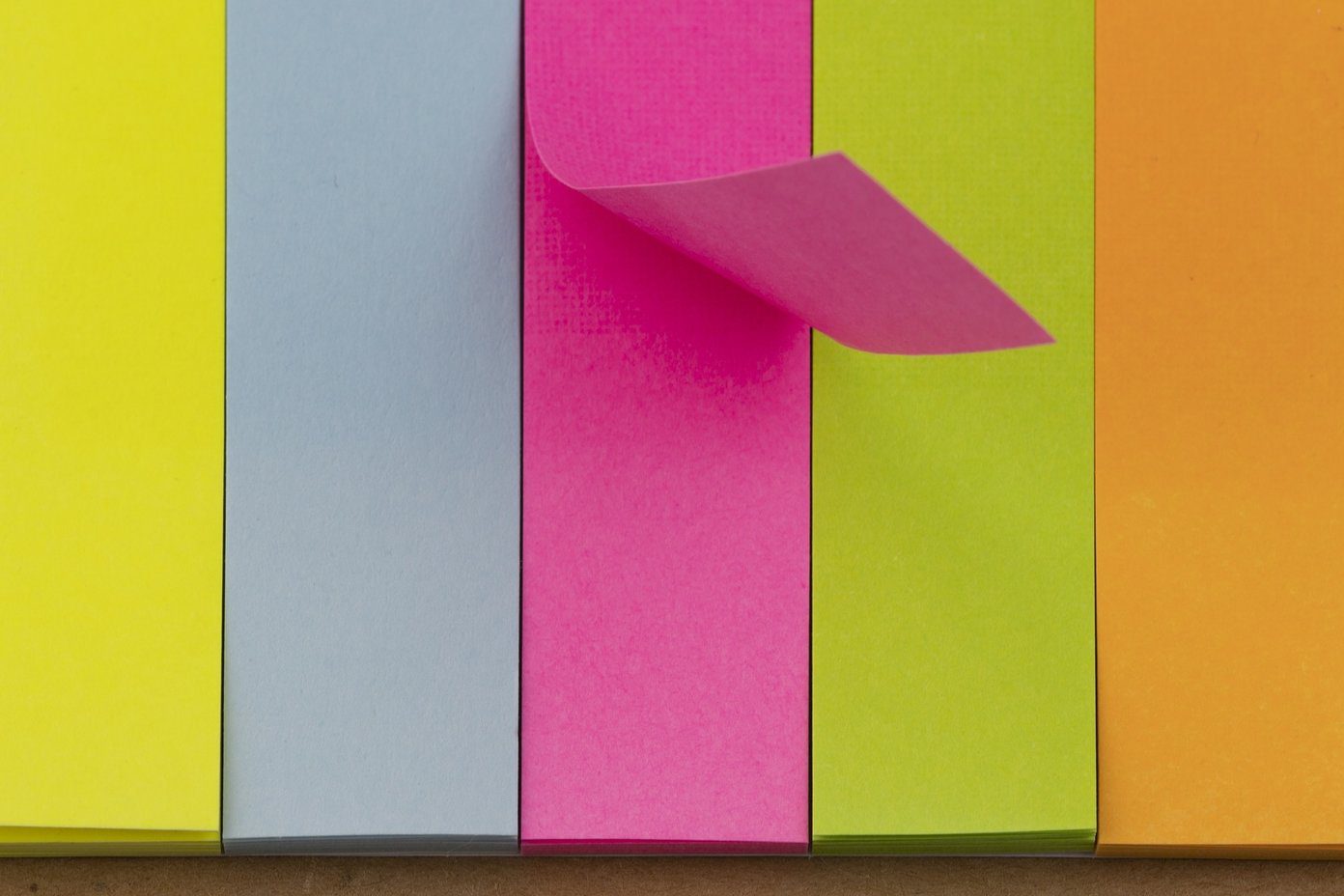But how does one add emoji to pictures online? There’s no need to download kooky apps for that. We will share three best sites for adding emojis to your photos. While some websites offer a dedicated feature of adding emojis, we have also mentioned how to do it with any photo editing website or app. So without any delay, let’s check the three beautiful websites that let us add emojis to our pictures.
1. Image Online
This website is straightforward to use. All you need to do is upload the image (you can also drag and drop) and select the emoji from the provided list. After adding the emoji, download the image either as PNG or JPG by using the two buttons at the bottom. You can add multiple emojis and resize them too. However, when you increase their size, the emojis get blurry. On the plus side, you can modify the transparency of the emojis and add custom emojis too. Further, the website offers various interesting features, such as image compress, pixelation, remove background, image splitter, and more. Pros:
Easy to use
Cons:
Blurry when resizedLimited collection of emojis
Visit Image Online
2. Canva
Canva is a proper graphic designing tool. It is usable for creating posters, Instagram stories, cards, resume, and even helpful for social media managers. The process to add emojis is slightly different on Canva. Here are the steps for the same: Step 1: Once you have signed in (yes, sign-in is required), you can either select a predesigned template or choose custom dimensions to add your image. Step 2: Canva doesn’t offer emojis directly. You need to add its app. For that, click on the More icon and select Emoji from the list. Immediately, you will see the Emoji option listed in the left bar. Step 3: Click on Uploads and add your desired image. Step 4: Once the image occupies the main area, click on any emoji to add it to the picture. The emojis added via Canva are resizable. So whether you want small or big emojis, everything is possible. You can also add multiple emojis to a single image. Interestingly, you can even change the color of the emojis to suit your needs. For that, click on the emoji and select the color from the top. You can even flip the emojis. Pros:
Vast variety of emojisMultiple and resizable emojis
Cons:
Sign-in is requiredDimensions of the image need to be adjusted
Visit Canva
3. PiZap
A well-known online photo editor, PiZap allows us add emojis to pictures. Besides emojis, you can even add various stickers. To do so, open the editor, add your image, and then click on the Stickers option in the left sidebar. From there, select Emoji and choose the desired emoji from the available options. PiZap offers features similar to Canva regarding emojis. You can change their color, adjust transparency, increase size without blurring, and even flip them. For that, click on the emoji and then select the required option. While the basic emojis are available for free, you need to switch to the pro version to use all the emojis. Further, you will have to sign in to save the image. Alternatively, if the image quality doesn’t matter, you can simply take a screenshot and save it after cropping out the unwanted parts. PiZap also offers a dedicated feature to make emojis from scratch. Once you create an emoji, learn how to add it to your pictures. Pros:
Simple to use
Cons:
Sign-in is required to save imagesLess emojis
Visit PiZap
Bonus Tip: Add Emojis Using Any Photo Editor (Online and Offline)
You can add emojis offline using your favorite photo editor too. For that, you will have to download the required emoji in the PNG format from an authorized site. PNG images usually have a transparent background, which makes them look like they are part of the image as they blend easily. Here are some websites that let you download PNGs for personal use:
StickPngTransparentPngKissPng
Search for the emoji that you are looking for in these websites and download it. After that, use the add image option in your photo editor to upload the emoji on top of your main image. You can resize it, change its shape, adjust transparency, and perform other actions depending on the features offered by the website or the app. In the image below, we have used the BeFunky website to add an emoji as an image on top of another photo.
Emojis Galore
Emojis are awesome. I cannot imagine my life without them now. Be it on chats or pictures; emojis are fun to use. Even social media platforms like Facebook, WhatsApp, and Instagram offer native ways to add emojis to photos and videos in their story feature. Next up: Want to remove background from your pictures? Try these online tools that make your image background transparent. The above article may contain affiliate links which help support Guiding Tech. However, it does not affect our editorial integrity. The content remains unbiased and authentic.