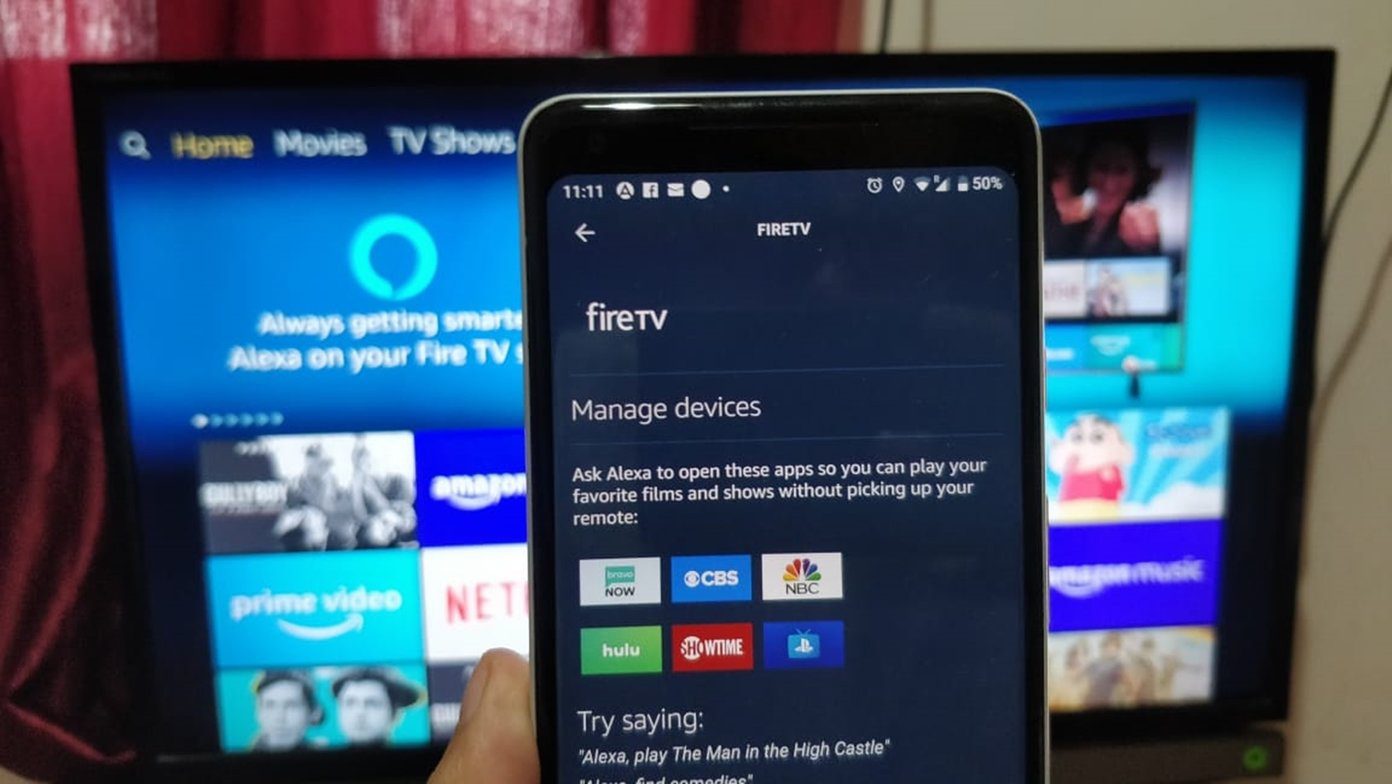So, let’s sift the best from the rest and look at the three best download managers for Firefox.
DownThemAll
DownThemAll (dTA) is not only a download manager but also a download accelerator. It speeds up your download by four times by splitting files into segments. dTA is an advanced download manager which can download all the links or images contained in a webpage. The dTA window captures all downloadable links in a webpage and also gives you the option to selectively download them in a selection window. In most cases, you will opt for the latter, but dTA is really the tool for the instances when you want to download all links that are there on a webpage with a single click. Here’s a list of the main features:
dTA has two tabs – The Links tab containing all downloadable links found on the page and Pictures and Media tab listing all pictures and other media on the webpage. Flash videos are also listed.The dTaOneClick feature remembers your last download settings and thus saves you the bother of reconfiguring the extension every time.dTA has advanced filtering options that allow you to set file type extensions for inclusion for downloads.You can also auto-rename the downloaded files.Best of all you can pause and restart downloads, and also change their priority order.
FlashGot
FlashGet is one of the best external downloaders you can have. If you have this or any other, you can pair it with the Firefox add-on called FlashGot and control your downloads from within Firefox. For instance:
You can download a file from its link by pointing the mouse pointer to it. FlashGet also catches highlighted links, and downloadable images with an active selection.FlashGot can help the external download manager download password-protected archives by grabbing the password (which you select), and passing it on to the download manager.You can set FlashGot to batch download links from an entire webpage. You can then selectively download them in the external download program.Though proven for YouTube, you can use FlashGot’s media download feature to grab the downloadable addresses of the streaming video files and get them with the download manager.
Video DownloadHelper
Usually, it is videos we download the most with an in-browser download manager. Video DownloadHelper is for downloading all those YouTube videos and other streaming videos like it. Video DownloadHelper works well with MySpace, Google videos, DailyMotion, Porkolt, iFilm, DreamHost and others. You will immediately see the program’s icon (animated colored balls) after you install it. The icon starts spinning when you land on a site with downloadable videos and start playing a video. Do note that you have to play the video. Click on the icon to view and select the available video format for download. As you can see from the screen above, DownloadHelper gives you a few more options like downloading and converting the files to a suitable format. Here are the formats available for conversion: You can also send the file directly to your cell phone if it is connected to your computer. These three Firefox download managers are not only efficient tools, but each gives you something different. Which one is your pick? Or have I missed a blinder from the large gallery? Do mention in the comments. The above article may contain affiliate links which help support Guiding Tech. However, it does not affect our editorial integrity. The content remains unbiased and authentic.