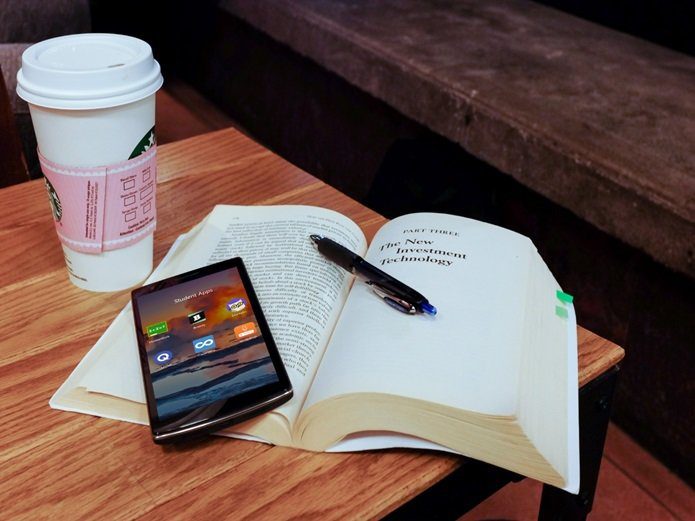At that time (5 years ago I think), both the data limit on mobile internet and processing power of the devices were limited and these apps used to help in keeping other apps in control. Although phones (and apps) have evolved since then, these two are still installed on my current Android phone, and continue to help me in keeping a tab on the apps installed on my device. So let’s see how they can help you to keep a check on the data and battery life of your Android device.
Watchdog Task Manager
Some of us use task killers on our Androids aiming for faster performance and increased battery life. However, when it comes to Android, killing task manually might free the memory for a while, but the after impact on the device is what you should be concerned about. What happens is that Android keeps all the background processes in suspended mode when you are not using them and they don’t consume battery this way. But when you force-kill the process, Android invokes the process again after some time impacting battery and memory even more. However, sometimes there might be apps go rogue and hog the CPU or memory like anything, even when they are in suspended mode. The Watchdog Task Manager monitors all the apps installed on your device in the background and notifies you of any such apps. You may then choose to kill the app manually, ignore the notification or add the app to whitelist if you know it’s fairly reasonable for the app to use high memory. The default threshold of the app for the memory is 80% and the apps are monitored in the interval of 2 minutes, but you can change these values and make it real-time if you want to pin down an app. Watchdog Task Manager comes in a lite ad-supported version, but you can buy an ad free version for $3.49.
3G Watchdog
Another watchdog that you might want to install on your device is 3G Watchdog. As the name suggests, the app monitors the inbound and outbound 4G/3G/Edge/GPRS data usage on your device and gives you a warning when you are about to exceed your monthly set limit. Each and every detail on the app can be configured from the settings and you can opt to auto deactivate the data usage when you are just about to cross the threshold limit. The onscreen widgets and the notification drawer panel help to easily monitor your data usage for the month. The app also gives a real-time analysis of inbound and outbound traffic and you can set a daily quota for managing your data better. One thing which is missing, however, is the data used by individual apps for a given month. But still, the app solves the purpose of getting the monthly cellular bill under control.
Conclusion
So these were the two watchdogs apps you can install on your device to have a better control on the apps installed on your device. The apps surely don’t have amazing graphics, but they are quite good at what they are supposed to do. Top Photo Credit: cadab The above article may contain affiliate links which help support Guiding Tech. However, it does not affect our editorial integrity. The content remains unbiased and authentic.