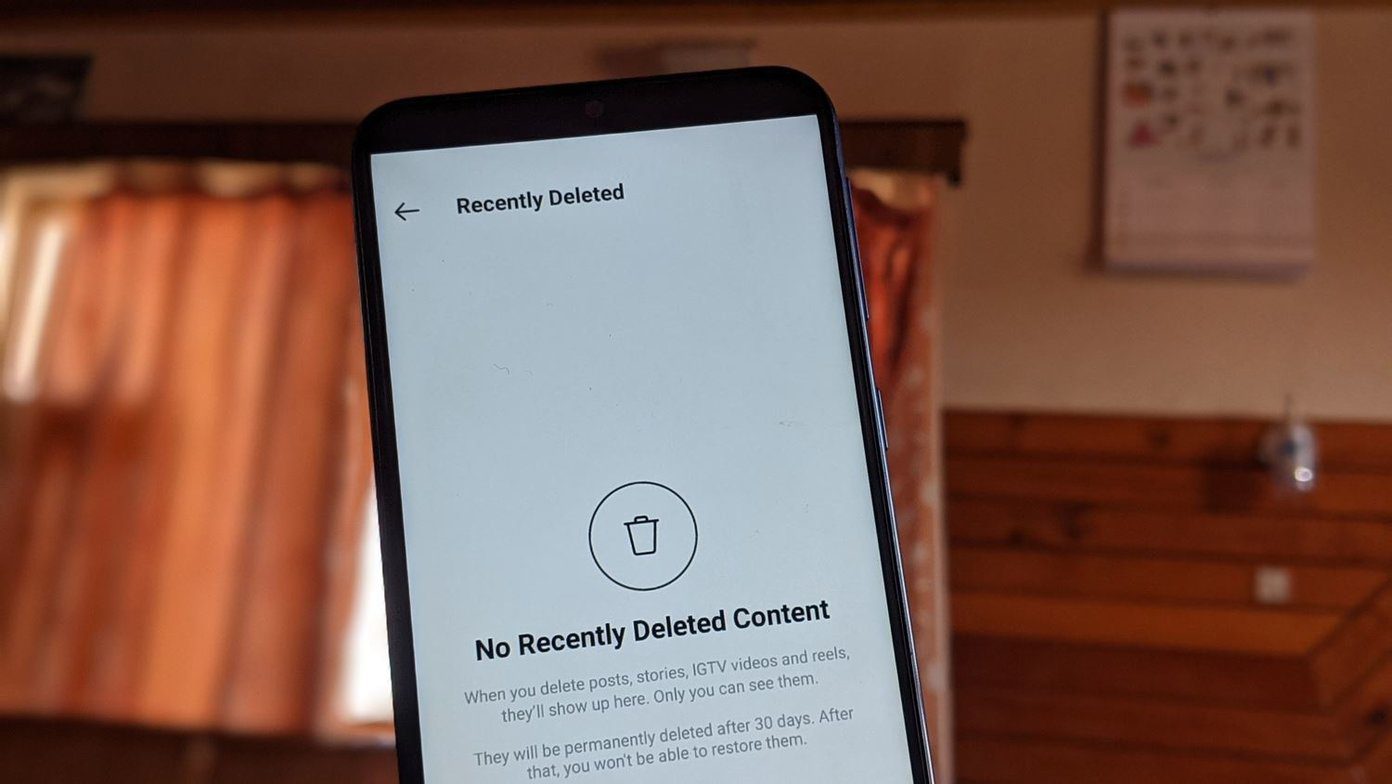There’s no dearth of file sync tools. Some of them, like Syncback and Dropbox we’ve already covered. Like synchronizing with external devices is important, a lot of times you would need to keep two folders on a single computer in sync. While most of the backup and sync tools should be able to do this, the following two tools specialize in folder/directory synchronizing and hence are worth taking a look.
PathSync
PathSync is a tiny freeware to analyze two directories and show the user a list of differences between the directories. The interface of PathSync is terse; you can understand it easily and use it conveniently. It can quickly analyze two directories at different locations on the computer. Set the path for “Local” and “Remote” location, choose the “Default synchronization action”, and then use other options like “Filename mask” or “Ignore” to filter the files to be synchronized (optional). Click on “Analyze” button to begin. Now you will see the analysis results. Right click on any file that needs to be treated differently, and then change the action method. Press “Synchronize!” button to start the synchronization. You can save each synchronization profile by using “File -> Save SyncSettings” menu, and then use “File -> Load SyncSettings” the next time to use that profile.
GoodSync
If you think PathSync is too simple to meet your needs, you can try GoodSync for more advanced synchronization features. At the first launch, you will see a “New GoodSync Job” window. Enter your name and choose a proper job type. Click “Analyze” to start. You may need to wait for few seconds or minutes for the process to be done. After analyzing, click on “Sync” button to begin the synchronization process. That’s it, the directories would now contain the same files and folders. Note: Though GoodSync is not freeware, you can still synchronize less than 100 files per sync job for free. The above article may contain affiliate links which help support Guiding Tech. However, it does not affect our editorial integrity. The content remains unbiased and authentic.